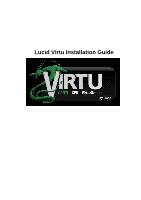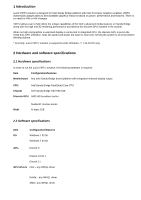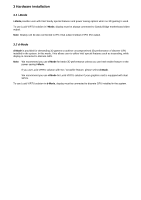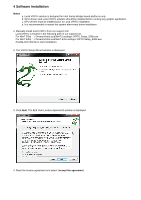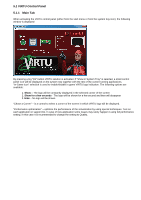ASRock Z68 Extreme4 Gen3 Lucid Virtu Installation Guide - Page 5
Select Start Menu Folder window is displayed.
 |
View all ASRock Z68 Extreme4 Gen3 manuals
Add to My Manuals
Save this manual to your list of manuals |
Page 5 highlights
5. Click Next. Then Select Destination Location dialog box is displayed. 6. Click Next to accept the default location. Select Start Menu Folder window is displayed. 7. Click Next to accept the default Start Menu folder. An information page is displayed - please read it.
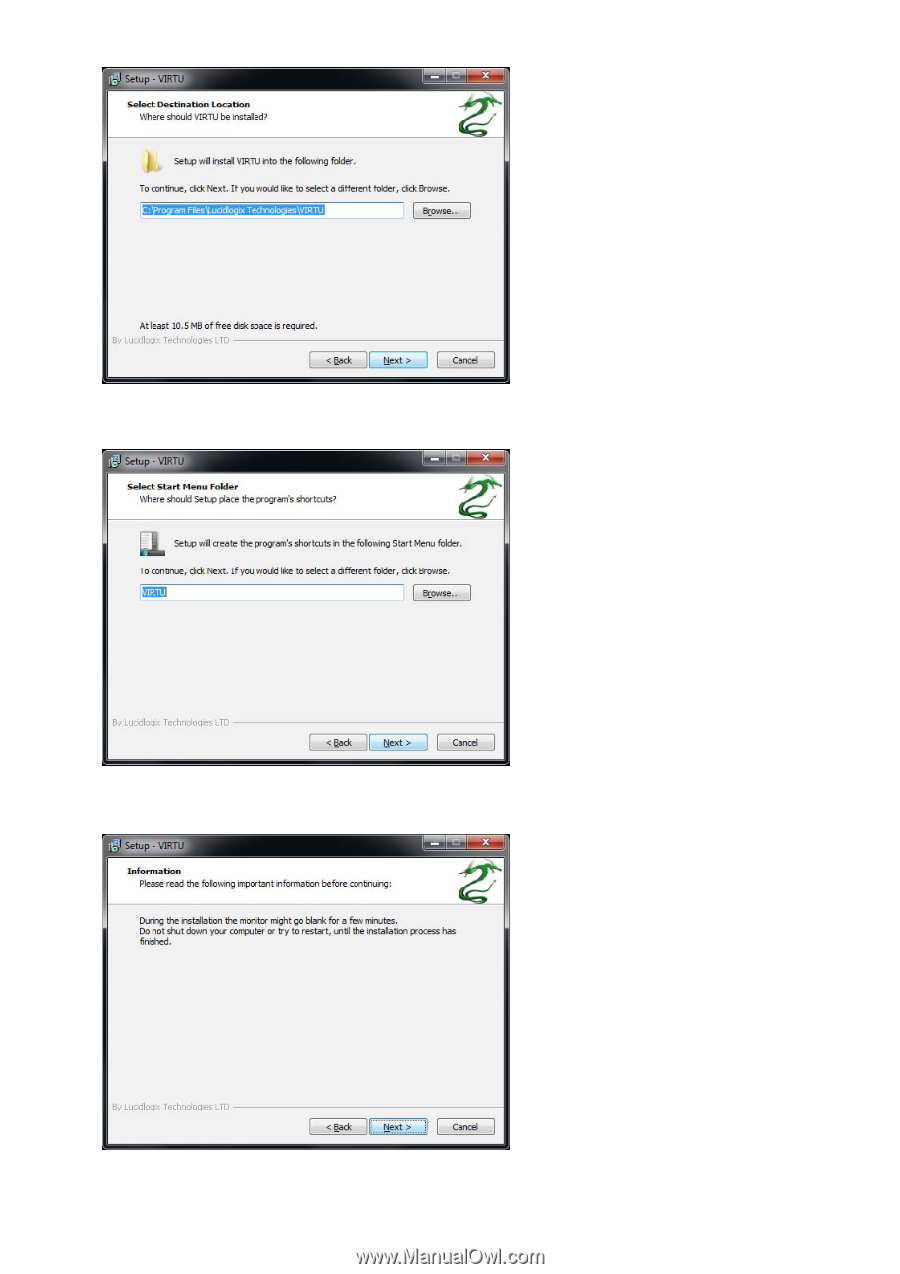
5. Click
Next
.
Then Select Destination Location dialog box is displayed.
6. Click
Next
to accept the default location.
Select Start Menu Folder window is displayed.
7. Click
Next
to accept the default Start Menu folder.
An information page is displayed – please read it.