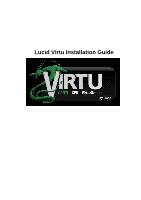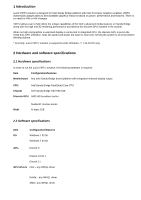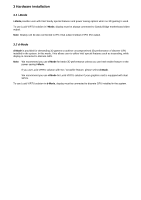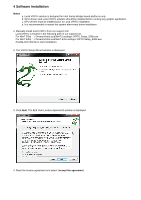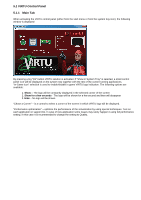ASRock Z68 Extreme4 Gen3 Lucid Virtu Installation Guide - Page 6
Install, Finish - windows 10
 |
View all ASRock Z68 Extreme4 Gen3 manuals
Add to My Manuals
Save this manual to your list of manuals |
Page 6 highlights
8. Click Next. The Ready to Install dialog box is displayed. 9. Click Install to begin installation. The Installation window is displayed, indicating the installation. This step may take a few minutes to complete. 10. When the installation is complete, "Completing the VIRTU Setup Wizard" window is displayed. Select "Yes, restart the computer now" option and click Finish. The VIRTU installation process is completed.
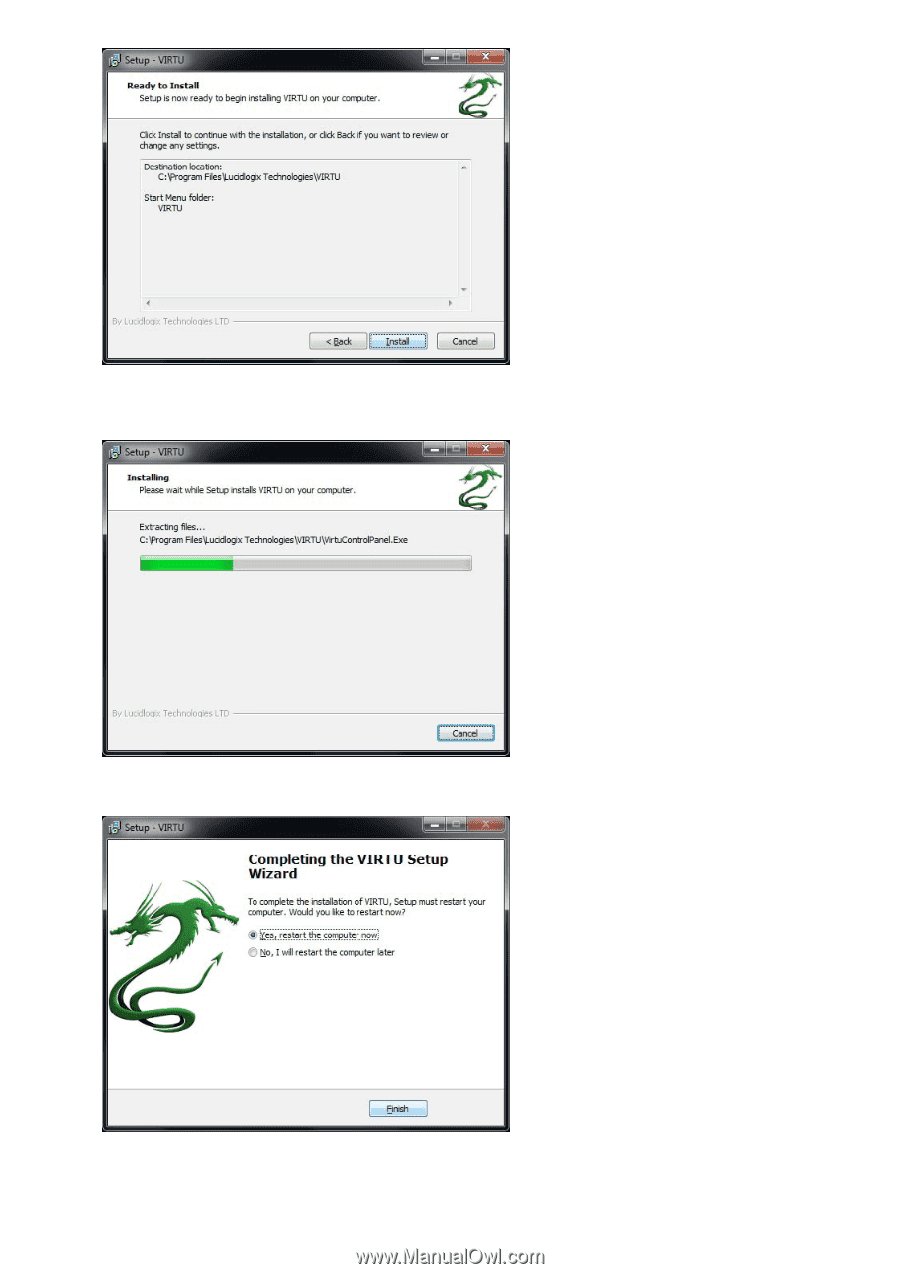
8. Click
Next
. The Ready to Install dialog box is displayed.
9. Click
Install
to begin installation.
The Installation window is displayed, indicating the installation. This step may take a few minutes to complete.
10. When the installation is complete, “Completing the VIRTU Setup Wizard” window is displayed.
Select "Yes, restart the computer now" option and click
Finish
. The VIRTU installation process is completed.