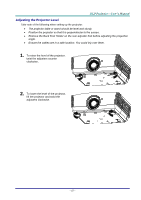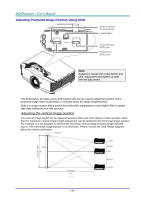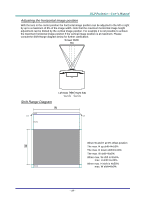Acer F7600 User Manual - Page 23
SOURCE, Power, Caution
 |
View all Acer F7600 manuals
Add to My Manuals
Save this manual to your list of manuals |
Page 23 highlights
4. If more than one input device is connected, press the SOURCE button and use ▲▼ to scroll among devices. 5. When the "Power Off? /Press Power again" message appears, press the POWER button. The projector turns off. DVI: Digital Visual Interface HDMI: High-Definition Multimedia Interface compatible DisplayPort: Digital display interface VGA 1 / 2: Analog RGB 1 / 2 BNC: Analog RGB (BNC connector) Component Video: DVD input YCbCr / YPbPr , or HDTV input YPbPr S-Video: Super video (Y/C separated) Composite Video: Traditional composite video Caution: 1. Be sure to remove the lens cap before starting projector. 2. Do not unplug the power cord until the PWR LED stops flashing-indicating the projector has cooled down. - 14 -

—
14
—
4.
If more than one input device is
connected, press the
SOURCE
button and use ▲▼ to scroll among
devices.
DVI:
Digital Visual Interface
HDMI: High-Definition Multimedia Interface
compatible
DisplayPort: Digital display interface
VGA 1 / 2: Analog RGB 1 / 2
BNC: Analog RGB (BNC connector)
Component Video: DVD input YCbCr / YPbPr , or
HDTV input YPbPr
S-Video: Super video (Y/C separated)
Composite Video: Traditional composite video
5.
When the “Power Off? /Press
Power
again” message appears,
press the
POWER
button. The
projector turns off.
Caution:
1. Be sure to remove the lens cap before starting projector.
2. Do not unplug the power cord until the PWR LED stops flashing
–
indicating the projector has
cooled down.