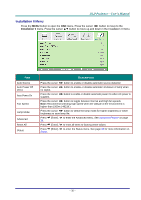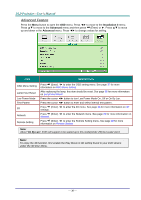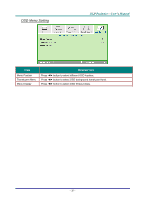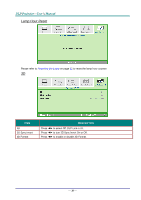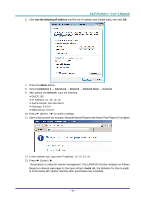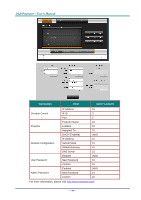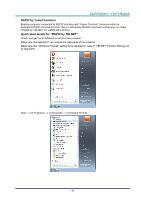Acer F7600 User Manual - Page 49
Wired LAN Terminal functionalites, Supported External Devices, Source, Sound-Mute, etc.
 |
View all Acer F7600 manuals
Add to My Manuals
Save this manual to your list of manuals |
Page 49 highlights
For simplicity and ease of operation, the projector provides diverse networking and remote management features. The LAN/RJ45 function of the projector through a network, such as remotely manage: Power On/Off, Brightness and Contrast settings. Also, projector status information, such as: VideoSource, Sound-Mute, etc. The projector can be controlled by a PC (Laptop) or other external device with connecting to the projector's LAN/RJ45 port. Wired LAN Terminal functionalites Remote control and monitoring of a projector from a PC (or Laptop) via wired LAN is also possible. Compatibility with Crestron / AMX (Device Discovery) / Extron control boxes enables not only collective projector management on a network but also management from a control panel on a PC (or Laptop) browser screen. * Crestron is a registered trademark of Crestron Electronics, Inc. of the United States. * Extron is a registered trademark of Extron Electronics, Inc. of the United States. * AMX is a registered trademark of AMX LLC of the United States. Supported External Devices This projector is supported by the specified commands of the Crestron Electronics controller and related software (ex, RoomView ® ). http://www.crestron.com/ This projector is supported by AMX ( Device Discovery ). http://www.amx.com/ This projector is compliant to support Extron device(s) for reference. http://www.extron.com/ - 40 -