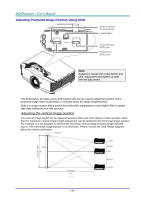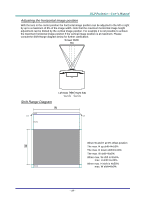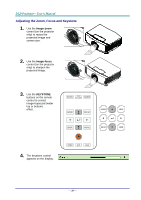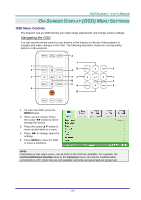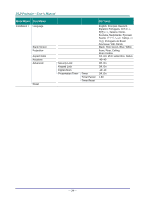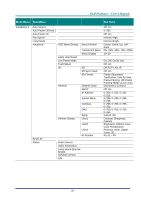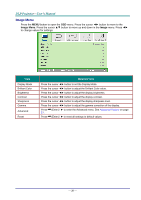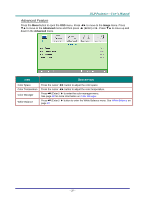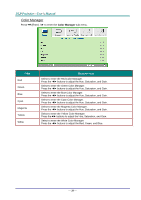Acer F7600 User Manual - Page 32
OSD Menu Overview, MAIN MENU SUB MENU SETTINGS
 |
View all Acer F7600 manuals
Add to My Manuals
Save this manual to your list of manuals |
Page 32 highlights
OSD Menu Overview Use the following illustration to quickly find a setting or determine the range for a setting. MAIN MENU SUB MENU Image Display Mode Brilliant Color Brightness Contrast Sharpness Gamma Advanced Computer Video / Audio Reset Horizontal Position Vertical Position Frequency Tracking Auto Image Video AGC Video Saturation Video Tint Closed Captioning Audio Reset Color Space Color Temperature Color Manager White Balance Red Green Blue Cyan Magenta Yellow White R Gain G Gain B Gain R Offset G Offset B Offset SETTINGS 3D Disable: Presentation, Bright, Game, Movie, TV, sRGB, User 3D Enable: 3D 0~10 0~100 0~100 0~31 2.0, 2.2, 2.4, 2.6, 2.8 Auto, RGB, YUV Warm, Normal, Cold Hue, Saturation, Gain Hue, Saturation, Gain Hue, Saturation, Gain Hue, Saturation, Gain Hue, Saturation, Gain Hue, Saturation, Gain Red, Green, Blue 0~200 0~200 0~200 -50~50 -50~50 -50~50 -5~5 -5~5 Volume Mute Off, On 0~100 0~100 Off, On 0~10 Off, On - 23 -