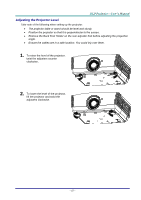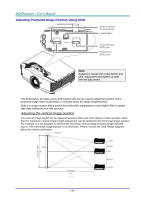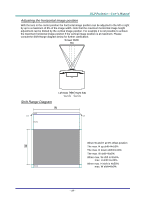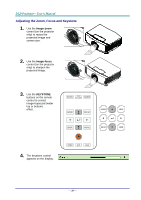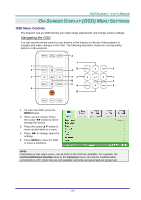Acer F7600 User Manual - Page 26
Adjusting the Projector Level
 |
View all Acer F7600 manuals
Add to My Manuals
Save this manual to your list of manuals |
Page 26 highlights
Adjusting the Projector Level Take note of the following when setting up the projector: The projector table or stand should be level and sturdy. Position the projector so that it is perpendicular to the screen. Remove the Back Foot Holder on the rear adjuster foot before adjusting the projection angle. Ensure the cables are in a safe location. You could trip over them. 1. To raise the level of the projector, twist the adjusters counter clockwise. 2. To lower the level of the projector, lift the projector and twist the adjusters clockwise. - 17 -

–
17
–
Adjusting the Projector Level
Take note of the following when setting up the projector:
The projector table or stand should be level and sturdy.
Position the projector so that it is perpendicular to the screen.
Remove the Back Foot Holder on the rear adjuster foot before adjusting the projection
angle.
Ensure the cables are in a safe location. You could trip over them.
1.
To raise the level of the projector,
twist the adjusters counter
clockwise.
2.
To lower the level of the projector,
lift the projector and twist the
adjusters clockwise.