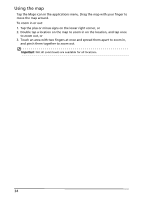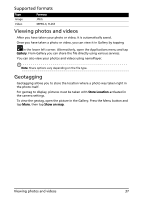Acer Liquid MT S120 S120 Gingerbread User Manual - Page 36
Taking a photo, Shooting a video, Camera settings menu - reset
 |
View all Acer Liquid MT S120 manuals
Add to My Manuals
Save this manual to your list of manuals |
Page 36 highlights
Camera settings menu To adjust the settings, tap Menu. The menu options are: Icon Description Set the photo quality. Set brightness, contrast, saturation, and sharpness. Set the white balance - Auto, Daylight, Cloudy, Fluorescent, Incandescent. Set the timer - Off, 2 seconds, 10 seconds. Set other settings: Capture mode, Anti-shake, Effect, ISO, Auto exposure, Time stamp, Store location, Review duration, JPEG quality, Anti-banding, Reset to default. Taking a photo 1. Ensure you have adjusted the parameters described above. 2. Frame your subject and steady your smartphone. 3. Zoom in or out as needed. 4. Press the camera button to take a picture. Camcorder settings menu Tap to activate the camcorder. Tap to mute, and tap again to unmute. To adjust the settings, tap Menu. The menu options are: Icon Description Set the video quality. Set the white balance - Auto, Daylight, Cloudy, Fluorescent, Incandescent. Set other settings: Anti-banding, Video format, Record video for YouTube, Reset to default. Shooting a video 1. Frame your subject and steady your smartphone and zoom in or out as needed. 2. Press the camera button to start recording. Press again to stop recording. 36