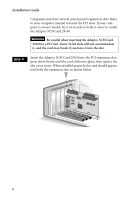Adaptec ULTRA160 Installation Guide - Page 11
Connecting Internal Ultra/Wide SCSI Devices - connector
 |
UPC - 760884155196
View all Adaptec ULTRA160 manuals
Add to My Manuals
Save this manual to your list of manuals |
Page 11 highlights
Adaptec SCSI Card 29160 STEP 4 Connect a power cable from your computer's internal power supply to each internal SCSI device. Power Cable (From the Power Supply Inside the Computer) Power Input Connector on the Back of the Device STEP 1 Connecting Internal Ultra/Wide SCSI Devices Connect internal Ultra/Wide SCSI devices to the 68-pin internal SE Wide SCSI connector. To do this, use a 68-pin Wide SCSI cable like the one shown in Step 1 below. Follow these steps to connect the devices: Locate a 68-pin internal Wide SCSI cable. 11

11
Adaptec SCSI Card 29160
Connect a power cable from your computer’s internal power sup-
ply to each internal SCSI device.
Connecting Internal Ultra/Wide SCSI Devices
Connect internal Ultra/Wide SCSI devices to the 68-pin internal
SE Wide SCSI connector. To do this, use a 68-pin Wide SCSI
cable like the one shown in Step 1 below. Follow these steps to
connect the devices:
Locate a 68-pin internal Wide SCSI cable.
S
TEP
4
Power Input Connector on
the Back of the Device
Power Cable (From the Power
Supply Inside the Computer)
S
TEP
1