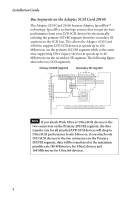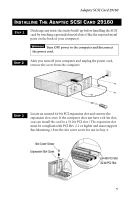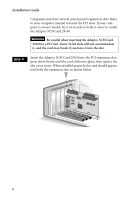Adaptec ULTRA160 Installation Guide - Page 8
Mount the Devices, Terminating Ultra SCSI and Fast/Wide SCSI Devices - scsi drive
 |
UPC - 760884155196
View all Adaptec ULTRA160 manuals
Add to My Manuals
Save this manual to your list of manuals |
Page 8 highlights
Installation Guide usually have a terminator built into the end of cable. With this type of cable, it is not necessary to terminate individual internal Ultra160 and Ultra2 devices. If you are using external LVD devices, be sure to use an LVD terminator to terminate the last device in the chain. If you use a single-ended, active terminator (sometimes called an Ultra SCSI terminator) the SCSI devices will not operate at their maximum speed and you will be limited to shorter total cable lengths. Terminating Ultra SCSI and Fast/Wide SCSI Devices On most internal Ultra SCSI and Fast/Wide SCSI devices, the termination setting is controlled by setting a jumper or a switch, or by physically removing or installing a resistor module(s). If you are using an internal SCSI cable that has a built-in terminator, you must disable termination on all internal devices connected to the cable. On most external Ultra SCSI and Fast/Wide SCSI devices, termination is controlled by installing or removing a terminating plug. For more information, refer to the documentation for each SCSI device. Mount the Devices If you have internal SCSI devices, mount each device in an available drive bay inside your computer, as shown below. Refer to your computer and device documentation for instructions on installing devices inside your computer. Internal SCSI Device Mounted in Drive Bay 8