Adobe 12001196 Security Guide - Page 19
evolves. For example, Protected Mode supports Citrix and Windows Terminal Services deployments
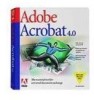 |
UPC - 718659085742
View all Adobe 12001196 manuals
Add to My Manuals
Save this manual to your list of manuals |
Page 19 highlights
Application Security Guide Section 3 Protected Mode The new read policy includes the new FILES_ALLOW_READONLY rule that works just like the FILES_ALLOW_ANY rule, but grants read-only access to a specific path. Admins can use the FILES_ALLOW_READONLY rule of the config policy to grant read-only access to certain areas of the user's disk. 3.5 Unsupported configurations For complete details, see http://helpx.adobe.com/acrobat/kb/protected-mode-troubleshooting-reader.html. Limitations with Protected Mode enabled include the following: • 3rd party plugins may require modification. • XP only: Accessibility features may or may not work. For example, some assistive technologies may not be able read document content while in Protected Mode. • Citrix and WTS environments are supported with 10.1 and later. • Protected Mode and Protected View are not supported until 10.1 and later. Note When a screen reader like JAWS or Window-Eyes is already running when Reader is started for the first time on XP systems, a warning is shown instructing the user to turn Protected Mode off manually. On Vista and Windows 7, screen readers do work normally. When Protected Mode cannot launch due to an unsupported configuration, Reader displays a dialog alerting the user of the incompatibility and provides the user with the option to disable Protected Mode. Note "Adobe Reader cannot open in Protected Mode due to a problem with your system configuration. Would you like to open Adobe Reader with Protected Mode disabled?" Unsupported configurations for Reader running in Protected Mode change across releases as the product evolves. For example, Protected Mode supports Citrix and Windows Terminal Services deployments with 10.1. Protected Mode: Unsupported configuration dialog Section 3 Protected Mode Page 15















