Adobe 12001196 Security Guide - Page 74
Policy file accepted %s
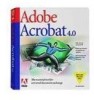 |
UPC - 718659085742
View all Adobe 12001196 manuals
Add to My Manuals
Save this manual to your list of manuals |
Page 74 highlights
Section 7 Cross Domain Configuration Application Security Guide • No applicable policy file exists to authorize the operation. If you control the server where the resource resides, you may need to add a policy file on that server. Otherwise, you may need to proxy the operation through the file's own server. • An applicable policy file exists, but the server where both the policy file and the resource are located is unreachable at the moment. Try pinging the server host to see if it appears to be reachable. If the file called allowDomain to load an applicable policy file, this message will generally be preceded by the message "Failed to load policy file from (URL)". Note Flash only: For a socket connection, you should see a message about being unable to reach the server. For any other request, you should see this message. • The policy file does not grant permission for access by the file's domain. Try adding the domain to an existing policy file, moving the file to a domain authorized by an existing policy file, adding a new policy file, or proxying the request through the SWF file's own server. • An applicable policy file exists, but it is in a non-default location and can't be found. Verify the files are correctly pointed to. • A policy file exists but is invalid for some reason. In this case, this message should be preceded by a more specific message that shows the policy file URL and the problem that was found; see messages about failures to load policy files. OK No problem exists. Policy file accepted %s No problem exists. Failed to load policy file from %s There is no policy file or it could not be found. Verify a master policy file resides at the server root and that other files are correctly pointed to. Warning TBD Error TBD [strict] Ignoring policy file at %s due to missing Content-Type. The server did not return a content type. Verify it is configured to return text/x-cross-domain-policy. [strict] Ignoring policy file at %s due to bad Content-Type '%s'." The server returned a content type not supported by the client. The file MIME type should be set to text/x-cross-domain-policy. Like Flash, Acrobat will soon support these additional content-types: • Any content type that starts with "text/" • application/xml • application/xhtml+xml HTTP response headers not available on this platform. Strict policy file rules cannot be enforced. Page 70 Section 7 Cross Domain Configuration















