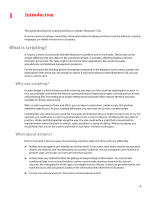Adobe 65010248 Scripting Guide - Page 10
Installing scripts in the Scripts menu, Executing scripts from the Other Scripts menu item
 |
UPC - 883919156484
View all Adobe 65010248 manuals
Add to My Manuals
Save this manual to your list of manuals |
Page 10 highlights
CHAPTER 1: Introduction Executing scripts 10 Installing scripts in the Scripts menu To include a script in the Scripts menu (File > Scripts), save the script in the Scripts folder, located in the /Illustrator CS4/Presets folder in your Illustrator CS4 installation directory. The script's filename, minus the file extension, appears in the Scripts menu. Scripts that you add to the Scripts folder while Illustrator is running do not appear in the Scripts menu until the next time you launch Illustrator. Any number of scripts can be installed in the Scripts menu. If you have many scripts, use subfolders in the Scripts folder to help organize the scripts in the Scripts menu. Each subfolder is displayed as a separate submenu containing the scripts in that subfolder. Executing scripts from the Other Scripts menu item The Other Scripts item at the end of the Scripts menu (File > Scripts > Other Scripts) allows you to execute scripts that are not installed in the Scripts folder. Selecting Other Scripts displays a Browse dialog, which you use to navigate to a script file. When you select the file, the script is executed. Only files that are of one of the supported file types are displayed in the browse dialog. For details, see "Script support in Adobe Illustrator CS4" on page 7. Startup scripts (.jsx scripts only) JavaScript scripts with a .jsx file extension can be installed in one of two folders, so the scripts run automatically when you launch Illustrator and each time you run a script. The folders are: ➤ An application-specific startup scripts folder, which contains scripts for Illustrator CS4 ➤ A general startup scripts folder, which contains scripts that run automatically when you start any Creative Suite 4 application Application-specific startup scripts folder You must place application-specific startup scripts in a folder named Startup Scripts, which you create in the Illustrator installation directory. For example, when Illustrator CS4 is installed to its default location, you would create the Startup Scripts folder at the following location: ➤ Windows: C:\Program Files\Adobe\Adobe Illustrator CS4\Startup Scripts\ ➤ Mac OS: /Applications/Adobe Illustrator CS4/Startup Scripts/ JavaScript scripts with a .jsx extension placed in the Startup Scripts folder run automatically when: ➤ The application is launched. ➤ Any JavaScript file is selected from the Scripts menu (File > Scripts).