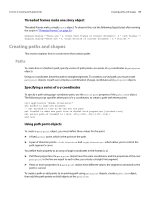Adobe 65010248 Scripting Guide - Page 42
Accessing and referencing objects, Referencing the application object
 |
UPC - 883919156484
View all Adobe 65010248 manuals
Add to My Manuals
Save this manual to your list of manuals |
Page 42 highlights
CHAPTER 5: Scripting with JavaScript Accessing and referencing objects 42 Accessing and referencing objects When you write a script, you must first decide which file, or document, the script should act on. Through the application object, the script can create a new document, open an existing document, or act on a document that is already open. The script can create new objects in the document, operate on objects that the user selected, or operate on objects in one of the object collections. The following sections illustrate various techniques for accessing, referencing, and manipulating Illustrator objects. Referencing the application object To obtain a reference to a specific object, you need to navigate the containment hierarchy. Because all JavaScript scripts are executed from within the Illustrator application, however, a specific reference to the application object is not required. For example, to assign the active document in Illustrator to the variable frontMostDocument, you could reference the activeDocument property of the application object, as follows: var frontMostDocument = activeDocument; It is permissible to use the application object in a reference. To reference the application object, use the app global variable. The following two statements appear identical to the JavaScript engine: var frontMostDocument = activeDocument; var frontMostDocument = app.activeDocument; Accessing objects in collections All open documents, as well as the objects in a document, are collected into collection objects for the object type. A collection object contains an array of the objects that you can access by index or name. The collection object takes the plural form of the object name. For example, the collection object for the document object is documents. The following script sample gets all graphic style objects in the graphic styles collection; that is, it gets all graphic styles available to the active document: var myStyles = app.activeDocument.graphicStyles; All numeric collection references in JavaScript are zero-based: the first object in the collection has the index [0]. As a rule, JavaScript index numbers do not shift when you add an object to a collection. There is one exception: documents[0] is always the active or frontmost document. To access the first style in a graphic styles collection, you can use the variable declared in the previous script sample, or you can use the containment hierarchy to refer to the collection: ➤ Using the myStyles variable: var firstStyle = myStyles[0]; ➤ Using the containment hierarchy: var firstStyle = app.activeDocument.graphicStyles[0];