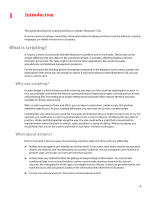Adobe 65010248 Scripting Guide - Page 11
General startup scripts folder, Changes since CS3
 |
UPC - 883919156484
View all Adobe 65010248 manuals
Add to My Manuals
Save this manual to your list of manuals |
Page 11 highlights
CHAPTER 1: Introduction Changes since CS3 11 General startup scripts folder The general startup scripts folder contains scripts that run automatically when you start any Creative Suite 4 application. You create the folder in the following location: ➤ Windows: Program Files/Common Files/Adobe/Startup Scripts CS4/Illustrator ➤ Mac OS: :Library:Application Support:Adobe:Startup Scripts CS4:Illustrator If a script in the general startup folder is meant to be executed only by Illustrator, the script must include the ExtendScript #target directive (#target illustrator) or code like the following: if( BridgeTalk.appName == "illustrator" ) { //continue executing script } For details, see JavaScript Tools Guide. Changes since CS3 This section lists changes made to the scripting object model to support features in Illustrator CS4. ➤ A new type, DocumentArtboardLayout, sets the layout of artboards in a document. It is used by the DocumentPreset class and the Add method in the Document class. Possible layouts are GridByRow, GridByCol, Row, Column, RLGridByRow, RLGridByCol, and RLRow; for example: ➣ AppleScript - artboardLayout: grid by row ➣ JavaScript - DocumentArtboardLayout.GridByRow ➣ VBScript - AiDocumentArtboardLayout.aiGridByRow ➤ Five new properties in the Add method of the Documents collection - NumArtboards, ArtboardLayout, ArtboardSpacing, ArtboardRowsOrCols, and MaxCanvasSizeEnabled - support the new, multiple-artboard feature. ➤ Five new properties in the DocumentPreset class - NumArtboards, ArtboardLayout, ArtboardSpacing, ArtboardRowsOrCols, and MaxCanvasSizeEnabled - support the new multiple-artboard feature. ➤ Two new properties - ArtboardRange and SaveMultipleArtboards - support the new multiple-artboards feature. They apply to several classes: ExportOptionsFlash, ExportOptionsPhotoshop, EPSSaveOptions, MXGSaveOptions, and PDFSaveOptions (ArtboardRange only). ➤ A new class, NonNativeItem, represents a non-native item in an Illustrator document. This is another subclass of PageItem. Its parent can be a Document, Group, or Layer. ➣ AppleScript - non native item ➣ JavaScript - nonNativeItem ➣ VBScript - NonNativeItem