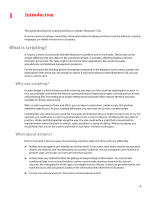Adobe 65010248 Scripting Guide - Page 8
Viewing sample scripts, Viewing the object model, Viewing the JavaScript object model
 |
UPC - 883919156484
View all Adobe 65010248 manuals
Add to My Manuals
Save this manual to your list of manuals |
Page 8 highlights
CHAPTER 1: Introduction Viewing sample scripts 8 Viewing sample scripts Adobe provides sample scripts for many objects, properties, and methods in the Illustrator CS4 DOM. You can view script samples in two locations: ➤ In the /Scripting/Sample Scripts folder in your Illustrator CS4 installation directory ➤ In the Adobe Illustrator CS4 scripting reference for your scripting language, located in the /Scripting/Documentation folder in your Illustrator CS4 installation directory Viewing the object model Each of the supported scripting languages provides a facility for viewing the scripting objects defined by Illustrator, with reference details. Viewing the JavaScript object model To view the JavaScript object model for Illustrator, follow these steps: 1. Start the ESTK. In a default Adobe installation, the ESTK is in the following location: ➣ Windows: system drive\Program Files\Adobe\Adobe Utilities\ExtendScript Toolkit CS4 ➣ Mac OS: system drive:Applications:Utilities:Adobe Utilities:ExtendScript Toolkit CS4 2. In the ESTK, choose Help > Object Model Viewer. 3. In the Object Model Viewer window, select Adobe Illustrator CS4 Type Library from the Browser drop-down list. Several extended sample scripts are available in the /Scripting/Sample Scripts folder in your Illustrator CS4 installation directory. You also can view script samples and information about individual classes, objects, properties, methods, and parameters in Adobe Illustrator CS4 Scripting Reference: JavaScript, located in the /Scripting/Documentation folder in your Illustrator CS4 installation directory. Viewing the AppleScript object model Apple provides a Script Editor with all Mac OS systems. You can use Script Editor to view the AppleScript dictionary that describes Illustrator objects and commands. For details of how to use Script Editor, see Script Editor Help. 1. Start Script Editor. NOTE: In a default Mac OS installation, Script Editor is in Applications:AppleScript:Script Editor. If you cannot find the Script Editor application, you must reinstall it from your Mac OS system CD.