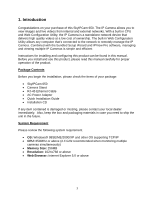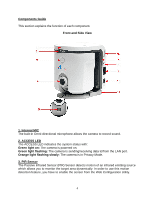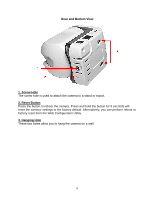2
Table of Contents
1. Introduction
.................................................................................................................................
3
2. Getting Started
............................................................................................................................
7
3. Installing the Setup Wizard
.........................................................................................................
9
4. Using the Setup Wizard
............................................................................................................
11
5. Viewing Images
........................................................................................................................
14
6. Enabling and Installing ActiveX
...............................................................................................
16
7. Web Configuration Utility
........................................................................................................
19
7.1 Main Menu
..........................................................................................................................
20
7.2 Preset Menu
........................................................................................................................
22
7.3 Record Video and Capture Image
.......................................................................................
23
7.4 Setting Menu
.......................................................................................................................
24
7.5 Multiview Mode
..................................................................................................................
25
7.6 Advanced Setting
................................................................................................................
26
7.6.1 Camera Setting
.............................................................................................................
26
7.6.2 Security Setting
............................................................................................................
29
7.6.3 Network Setting
...........................................................................................................
32
7.6.4 System Setting
.............................................................................................................
37
7.6.5 Maintenance
.................................................................................................................
40
8. Viewing Videos from External Network
..................................................................................
45
9. IPView Pro
................................................................................................................................
48
9.1 Installing IPView Pro
..........................................................................................................
48
9.2 Starting IPView Pro
............................................................................................................
50
9.2.1 Adding Camera using the Search Method
...................................................................
51
9.2.2 Adding Camera using the Input IP Method
.................................................................
55
9.3 Using IPView Pro
...............................................................................................................
57
9.3.1 Status Mode Window
...................................................................................................
57
9.3.2 View Window and View Mode Buttons
......................................................................
59
9.3.3 Control Panel
...............................................................................................................
60
9.4 System Configuration
.........................................................................................................
62
9.4.1 Web Configuration
.......................................................................................................
63
9.4.2 Motion Configuration-1
...............................................................................................
64
9.4.3 Motion Configuration-2
...............................................................................................
66
9.4.4 Tools
............................................................................................................................
67
9.5 Mail Configuration
..............................................................................................................
68
9.6 Proxy Server
........................................................................................................................
69
9.7 Recording Configuration
....................................................................................................
70
9.7.1 Schedule-Recording Configuration
.............................................................................
71
9.8 Others
..................................................................................................................................
73
9.9 Log List
...............................................................................................................................
74
9.10 Account
.............................................................................................................................
75
9.11 About
.................................................................................................................................
76
Frequently Asked Questions
.........................................................................................................
77
Specification
.................................................................................................................................
79
Technical Support
.........................................................................................................................
81