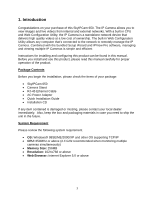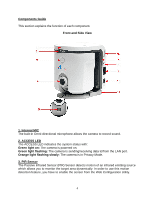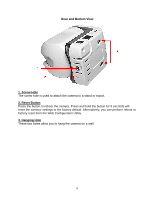Airlink AICAP650 User Manual - Page 6
Rear and Bottom View, Screw Hole, Reset Button, Hanging Hole
 |
View all Airlink AICAP650 manuals
Add to My Manuals
Save this manual to your list of manuals |
Page 6 highlights
Rear and Bottom View 1. Screw Hole The screw hole is used to attach the camera to a stand or tripod. 2. Reset Button Press the button to reboot the camera. Press and hold the button for 5 seconds will reset the camera' settings to the factory default. Alternatively, you can perform reboot or factory reset from the Web Configuration Utility. 3. Hanging Hole These two holes allow you to hang the camera on a wall. 6

6
Rear and Bottom View
1. Screw Hole
The screw hole is used to attach the camera to a stand or tripod.
2. Reset Button
Press the button to reboot the camera. Press and hold the button for 5 seconds will
reset the camera’ settings to the factory default. Alternatively, you can perform reboot or
factory reset from the Web Configuration Utility.
3. Hanging Hole
These two holes allow you to hang the camera on a wall.