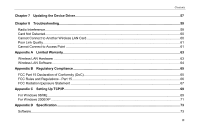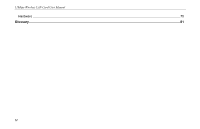Airlink WLL013 Manual - Page 10
Wireless LAN Basics, Local Area Network (LAN) - manual
 |
View all Airlink WLL013 manuals
Add to My Manuals
Save this manual to your list of manuals |
Page 10 highlights
11Mbps Wireless LAN Card User Manual Wireless LAN Basics This section conations some Wireless LAN basics to help you better understand how the product work together to create a wireless network. Local Area Network (LAN) Simply put, a LAN is a network that exists in a relatively limited area. A network is two or more computers connected together sharing files and peripheral devices such as printers. The Wireless LAN Card allows you to interact with other computers without having to run cables normally associated with networks. This lets you move your computer around while staying connected to your network. There are two ways to use the Wireless LAN Card. One way is to connect directly to one or more Wireless LAN Card equipped computers, forming an Ad Hoc wireless network. The second way is to connect to an Access Point that gives you access to an existing wired LAN, forming an Infrastructure wireless network. 2