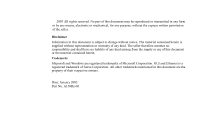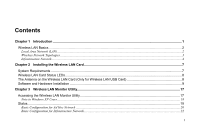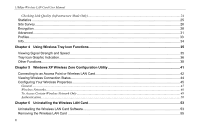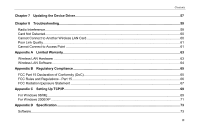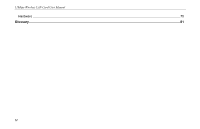Contents
V
List of Figures
Figure 1-1
Ad-Hoc Mode
.................................................................................................................................
3
Figure 1-2
Infrastructure Mode
........................................................................................................................
4
Figure 1-3
Roaming Across Multiple Access Points
.........................................................................................
5
Figure 3-1
Ad-Hoc Mode Configuration
.........................................................................................................
21
Figure 3-2
Infrastructure Mode Configuration
................................................................................................
23
Figure 3-3
Infrastructure Mode Link Status
....................................................................................................
24
Figure 3-4
Wireless LAN Monitor Utility ° Statistics
.......................................................................................
25
Figure 3-5
Wireless LAN Monitor Utility ° Site Survey
....................................................................................
27
Figure 3-6
Wireless LAN Monitor Utility ° Encryption
.....................................................................................
30
Figure 3-7
Wireless LAN Monitor Utility ° Advanced
......................................................................................
32
Figure 3-8
Wireless LAN Monitor Utility ° Profil
es
.
..
.......................................................................................
33
Figure 3-9
Wireless LAN Monitor Utility ° Info
................................................................................................
34
Figure 5-1
Windows XP Configuration Utility-Connect to Wireless Network
....................................................
43
Figure 5-2
Windows XP- Connection Status
..................................................................................................
44
Figure 5-3
Windows XP Connection Properties °General
..............................................................................
46
Figure 5-4
Windows XP Connection Properties-Wireless Networks
...............................................................
47
Figure 5-5
Windows XP-Add Preferred Networks
..........................................................................................
48
Figure 5-6
Windows XP Configuration Utility-Set up Network to Aceess
........................................................
50
Figure 5-7
Windows XP Connection Properties -Authentication
.....................................................................
51