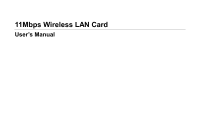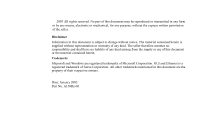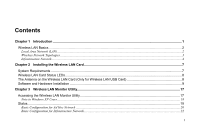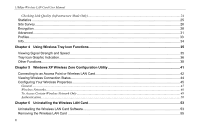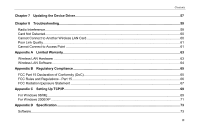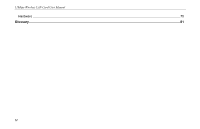11Mbps Wireless LAN Card User Manual
II
Checking Link Quality (Infrastructure Mode Only)
...........................................................................................................
24
Statistics
.............................................................................................................................................................
25
Site Survey
..........................................................................................................................................................
26
Encryption
...........................................................................................................................................................
28
Advanced
............................................................................................................................................................
31
Profile
s
................................................................................................................................................................
33
Info
......................................................................................................................................................................
34
Chapter 4
Using Wireless Tray Icon Functions
................................................................................................
35
Viewing Signal Strength and Speed
.....................................................................................................................
35
Tray Icon Graphic Indication
................................................................................................................................
36
Other Functions
...................................................................................................................................................
38
Chapter 5
Windows XP Wireless Zero Configuration Utility
............................................................................
41
Connecting to an Access Point or Wireless LAN Card
..........................................................................................
42
Viewing Wireless Connection Status
....................................................................................................................
44
Configuring Your Wireless Properties
..................................................................................................................
45
General
...........................................................................................................................................................................
45
Wireless Networks
............................................................................................................................................................
46
To Access Certain Wireless Network Only
........................................................................................................................
49
Authentication
..................................................................................................................................................................
50
Chapter 6
Uninstalling the Wireless LAN Card
.................................................................................................
53
Uninstalling the Wireless LAN Card Software
.......................................................................................................
53
Removing the Wireless LAN Card
.......................................................................................................................
55