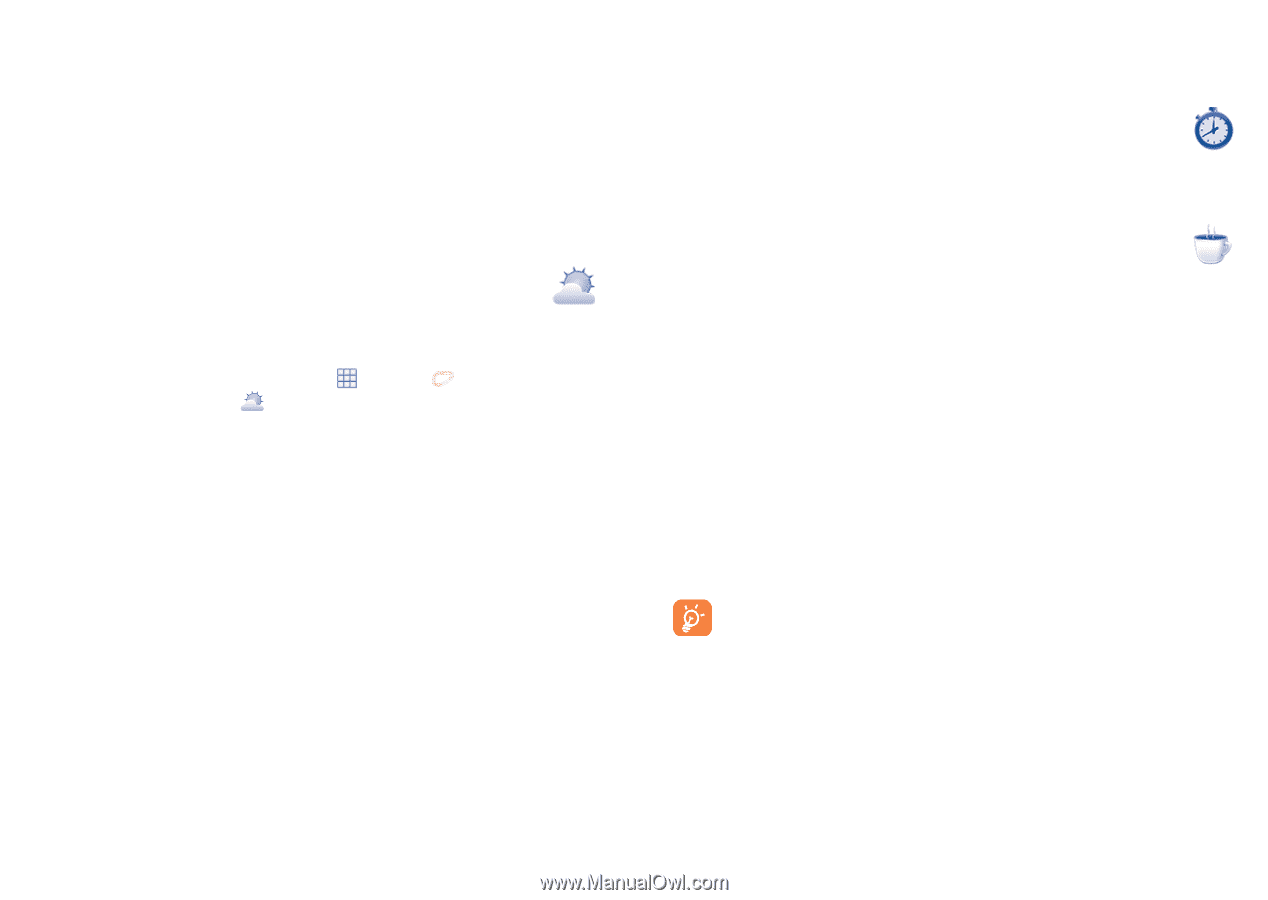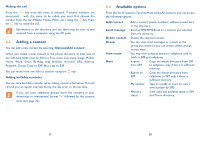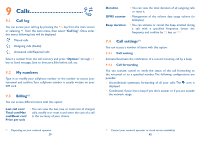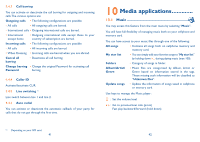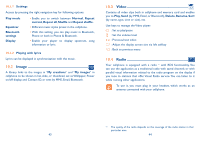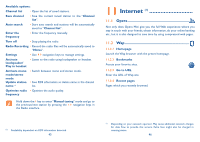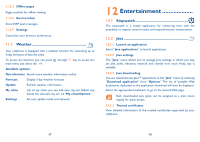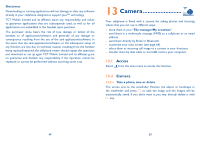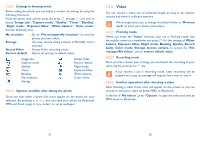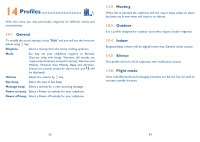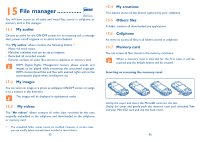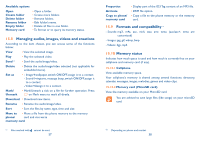Alcatel OT-606 User Guide - Page 25
Entertainment - downloads
 |
View all Alcatel OT-606 manuals
Add to My Manuals
Save this manual to your list of manuals |
Page 25 highlights
11.2.5 Offline pages Pages available for offline viewing. 11.2.6 Service inbox Store WAP push messages. 11.2.7 Settings Customize your browser preferences. 11.3 Weather Your cellphone is equipped with a weather function for consulting up to 3-day forecasts of favorite cities. To access the function, you can press through key to access the main menu and select the . Available options: More information Search more weather information online. Forecast Display 3-day weather forecast. Update Refresh weather information. My cities List all my cities, you can add new city, set default city, delete the selected city, etc. via "My cities\Options". Settings Set unit, update mode and network. 12 Entertainment 12.1 Stopwatch The stopwatch is a simple application for measuring time with the possibility to register several results and suspend/resume measurement. 12.2 Java 12.2.1 Launch an application Select "Java applications" to launch applications. 12.2.2 Java settings The "Java" menu allows you to manage Java settings, in which you may set Java audio, vibration, network and identify how much Heap size is available. 12.2.3 Java downloading You can download new Java™ applications in the "Java" menu by selecting "Download application" from "Options". The list of available Web bookmarks dedicated to the application download will then be displayed. Select the appropriate bookmark to go to the desired Web page. Each downloaded java game can be assigned as a main menu display for quick access. 12.2.4 Trusted certificates View detailed information of the trusted certificates supported by your cellphone. 47 48