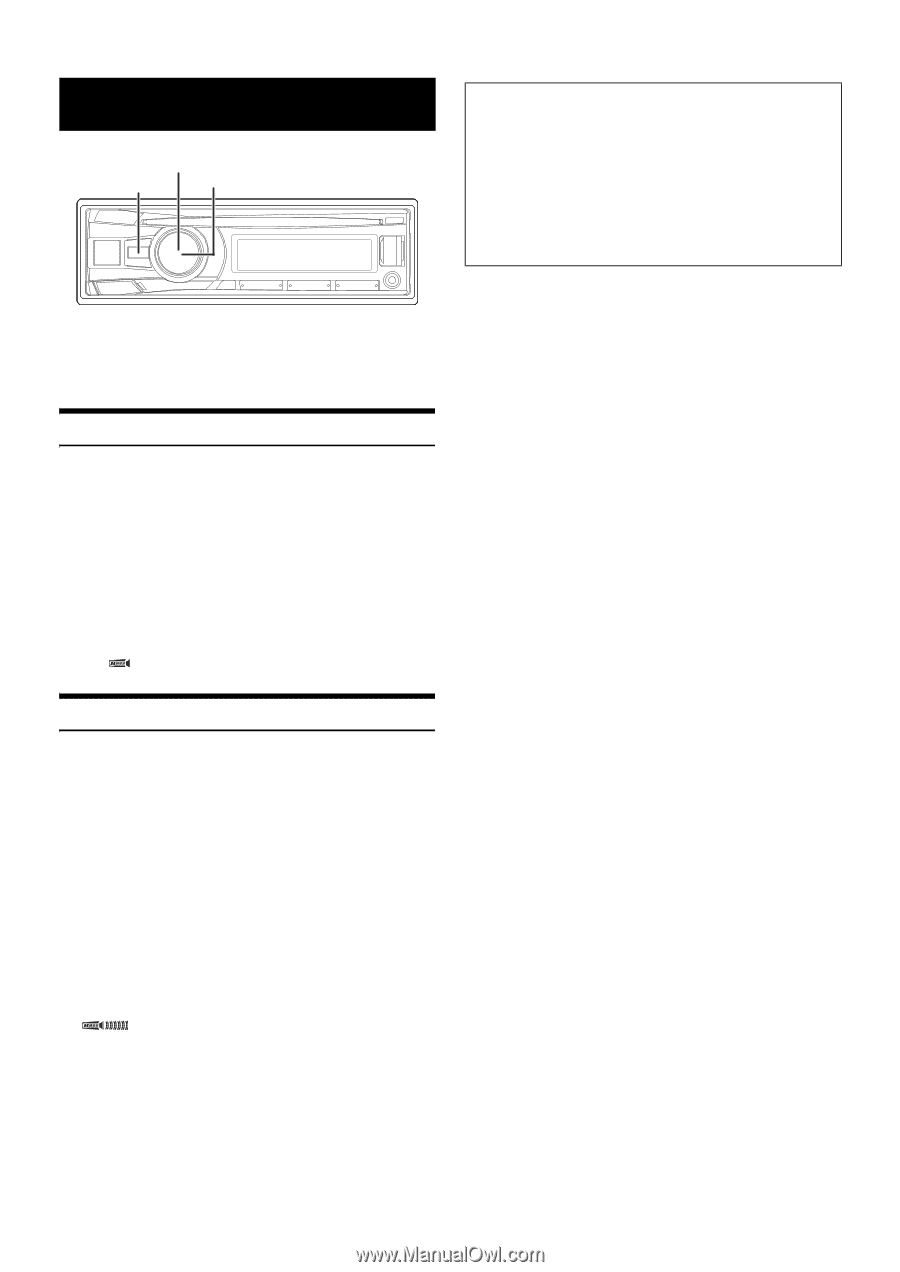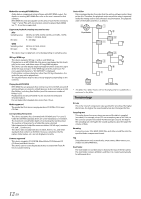Alpine CDE-151 Owners Manual - Page 16
BASS ENGINE SQ Function
 |
View all Alpine CDE-151 manuals
Add to My Manuals
Save this manual to your list of manuals |
Page 16 highlights
BASS ENGINE SQ Function Rotary encoder BASS /ENTER About Setup when the external power amplifier is connected. In order to optimize the BASS ENGINE SQ, we recommend the following power amplifier setup. After setting up, you can adjust the BASS ENGINE SQ Level according to the music. 1 Set gain of the power amplifier to "MIN". 2 Set the Crossover Mode Sector switch to "OFF". 3 Set the BASS ENGIN of this unit to "ON", and the BASS ENGINE SQ Level to "+3". 4 Play a song of the genre you frequently listen to, and adjust gain of the power amplifier. With the BASS ENGINE SQ function on this unit, several parameters affecting Bass performance are adjusted simultaneously. The BASS ENGINE SQ Level adjustment varies these parameters uniformly for optimum Bass effect at different levels. Setting BASS ENGINE SQ ON/OFF Press and hold BASS for at least 2 seconds to switch the sound mode. BASS ENGIN MANUAL SET (Initial setting) BASS ENGINE SQ On (BASS ENGIN): Adjust the relavant Bass parameters uniformly by adjusting the BASS ENGINE SQ Level (page 16). BASS ENGINE SQ Off (MANUAL SET): Adjust each audio effect setting separately. Notes • This operation can also be performed by selected BASS ENGIN in Audio Setup mode. (Page 14) • " " indicator lights up when BASS ENGINE SQ mode is ON. Adjusting BASS ENGINE SQ Level With BASS ENGINE SQ ON, adjusting the BASS ENGINE SQ Level uniformly effects various sound parameters for optimum Bass effect. 1 Press BASS to display the BASS ENGINE SQ Level adjustment screen. 2 Turn the Rotary encoder to select the desired level (0 ~ +6) (initial setting: +3), and then press ENTER. Notes • Adjustable only when DEFEAT is OFF. • The sound parameters affected contain EQ PRESETS, LOUDNESS, 3BAND EQ, SUBW LPF, SUBW SYS and SUBWOOFER Level. These items are set uniformly in BASS ENGINE SQ mode and cannot be adjusted separately. • From Level 0 to Level 6, the effect of BASS ENGINE SQ increases level by level. •" " indicator displays the current BASS ENGINE SQ Level . • If no operation is performed for 5 seconds, the unit automatically returns to normal mode. 16-EN