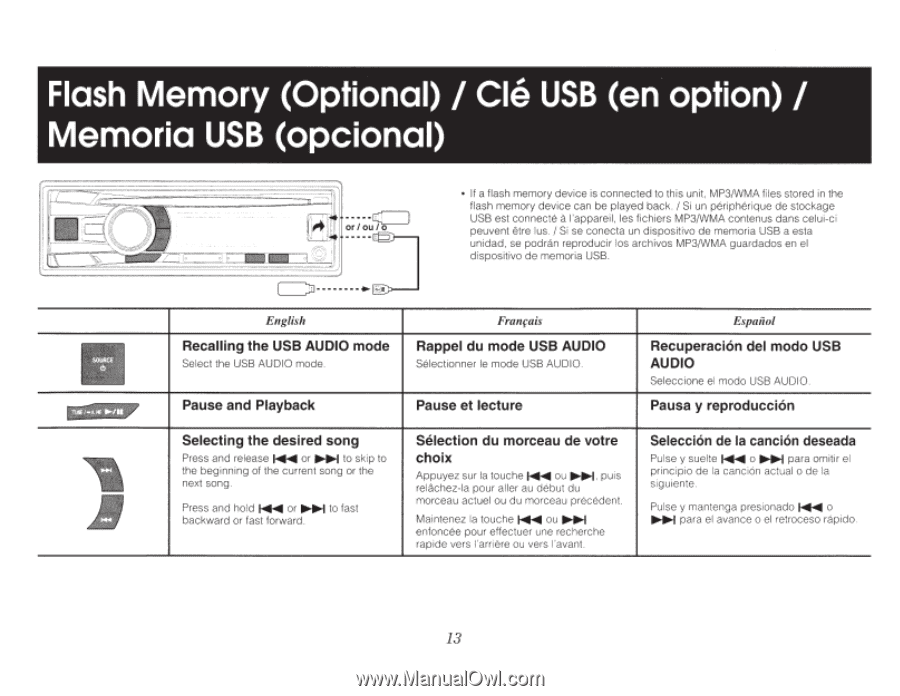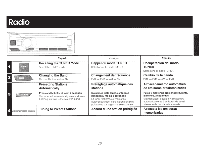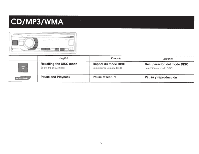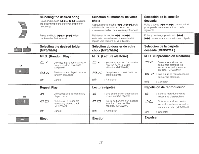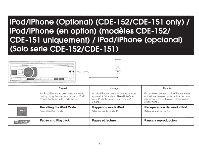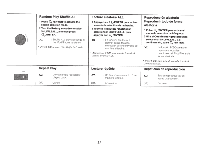Alpine CDE-151 Owners Manual - Page 46
Flash, Memory Optional, en option, Memoria, opcional
 |
View all Alpine CDE-151 manuals
Add to My Manuals
Save this manual to your list of manuals |
Page 46 highlights
Flash Memory (Optional) I Cl9 USB (en option) I Memoria USB (opcional) • If a flash memory device is connected to this unit, MP3IWMA files stored in the flash memory device can be played back. I Si un peripherique de stockage a USB est connecte l'appareil, les fichiers MP3IWMA contenus dans celui-ci peuvent etre Ius. I Si se conecta un dispositivo de memoria USB a esta unidad, se podran reproducir los archivos MP3IWMA guardados en el dispositivo de memoria USB. English Recalling the USB AUDIO mode Select the USB AUDIO mode. Pause and Playback Selecting the desired song Press and release ~ or ~ to skip to the beginning of the current song or the next song. Press and hold ~ or ~ to fast backward or fast forward. Rappel du mode USB AUDIO Selectionner le mode USB AUDIO. Pause et lecture Selection du marceau de votre choix Appuyez sur Ia touche~ ou ~.puis relachez-la pour aller au debut du marceau actuel ou du marceau precedent. Maintenez Ia touche ~ ou ~ enfoncee pour effectuer une recherche rapide vers l'arriere ou vers !'avant. Espaiiol Recuperaci6n del modo USB AUDIO Seleccione el modo USB AUDIO. Pausa y reproducci6n Selecci6n de Ia canci6n deseada Pulse y suelte ~ o ~ para omitir el principia de Ia canci6n actual o de Ia siguiente. Pulse y mantenga presionado ~ o ~ para el avance o el retroceso rapido. 13