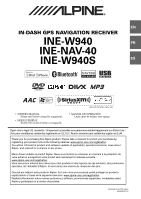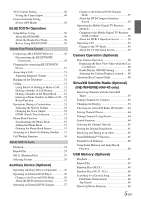Alpine INE-W940 Owner's Manual - Audio (english)
Alpine INE-W940 Manual
 |
View all Alpine INE-W940 manuals
Add to My Manuals
Save this manual to your list of manuals |
Alpine INE-W940 manual content summary:
- Alpine INE-W940 | Owner's Manual - Audio (english) - Page 1
R EN IN-DASH GPS NAVIGATION RECEIVER INE-W940 FR INE-NAV-40 INE-W940S ES • OWNER'S MANUAL Please read before using this equipment. • MODE D'EMPLOI Veuillez lire avant d'utiliser cet appareil. • MANUAL DE OPERACIÓN Léalo antes de utilizar este equipo. Open only to legal US. residents./ - Alpine INE-W940 | Owner's Manual - Audio (english) - Page 2
, INC. 19145 Gramercy Place, Torrance, California 90501, U.S.A. Phone 1-800-ALPINE-1 (1-800-257-4631) ALPINE ELECTRONICS OF CANADA, INC. 777 Supertest Road, Toronto, Ontario M3J 2M9, Canada Phone 1-800-ALPINE-1 (1-800-257-4631) ALPINE ELECTRONICS FRANCE S.A.R.L. (RCS PONTOISE B 338 101 280) 98 - Alpine INE-W940 | Owner's Manual - Audio (english) - Page 3
Instructions Removing the Disc 15 Adjusting the Volume 15 Lowering 16 About Sound Menu button 16 About Dual Screen Radio 19 Presetting Stations Manually 19 Presetting Stations Playing a Disc 25 If a Menu Screen Appears 25 Numeric Keypad Video File 28 Switching the Angle 28 Switching the Audio - Alpine INE-W940 | Owner's Manual - Audio (english) - Page 4
® (INE-W940/INE-NAV-40 only 45 BLUETOOTH Setup BLUETOOTH Setup Operation 45 BLUETOOTH Setting 46 Displaying BLUETOOTH Information .......... 46 Registering the BLUETOOTH Device 46 Automatic Connection Setting 46 Setting the Passcode 46 Setting Received Calls Automatically 47 Setting the Time - Alpine INE-W940 | Owner's Manual - Audio (english) - Page 5
Operation 60 Displaying the Rear View Video while the Car is in Reverse 60 Guide Display ON/OFF Setting 60 Adjusting the Caution Display Location ..... 60 About the Rear Camera Guide 60 SiriusXM Satellite Radio (Optional) (INE-W940/INE-NAV-40 only) Receiving Channels with the SiriusXM Tuner 63 - Alpine INE-W940 | Owner's Manual - Audio (english) - Page 6
a Desired Video File 71 Alphabet Skip Function 72 Direct Up/Down Function 72 Search Position Memory 72 Repeat Play 72 Random Play (Shuffle 72 Random Play (Shuffle All 72 Pandora® internet radio (optional) (INE-W940/INE-NAV-40 only) Listening to Pandora 73 iPhone Pandora 73 BLUETOOTH Pandora - Alpine INE-W940 | Owner's Manual - Audio (english) - Page 7
on how to use this product in a safe and effective manner. Alpine cannot be responsible for problems resulting from failure to observe the instructions in this manual. • This manual uses various pictorial displays to show you how to use this product safely and to alert you to potential dangers - Alpine INE-W940 | Owner's Manual - Audio (english) - Page 8
driving. • This software is designed for use exclusively in the INE-W940/INE-NAV-40/INE-W940S. It cannot and may not be used in conjunction with other hardware. WARNING This symbol means important instructions. Failure to heed them can result in serious injury or death. INSTALL THE PRODUCT CORRECTLY - Alpine INE-W940 | Owner's Manual - Audio (english) - Page 9
problems, do not attempt to repair the unit yourself. Return it to your Alpine dealer or the nearest Alpine Service Station for servicing Installation Location Make sure the INE-W940/INE-NAV-40/INE-W940S will not be installed player accepts only one disc at a time for playback. Do not attempt to load - Alpine INE-W940 | Owner's Manual - Audio (english) - Page 10
40/INE-W940S. For connecting the SPST switch, refer to the "Connection Diagram of SPST Switch (sold separately)" (page 89). If the power (ignition) lead is unswitched, it must be disconnected from the battery post should the vehicle be left unused for an extended period of time. Music CD Audio 12 - Alpine INE-W940 | Owner's Manual - Audio (english) - Page 11
supported by this unit are as follows. DVDs with a region number other than those listed below, cannot be played on this DVD player. INE-W940/INE-NAV-40 ALL INE-W940S INE-W940/INE-NAV-40/INE-W940S plays DVD Video, DivX®, Audio the Owner's manual for additional information a long time. Never expose - Alpine INE-W940 | Owner's Manual - Audio (english) - Page 12
can control a memory storage device that supports the USB Mass Storage Class (MSC) protocol. Playable audio file formats are MP3, WMA and AAC. • USB memory function is not guaranteed. Use USB memory according to the terms of agreement. Read the USB memory Owner's Manual thoroughly. • Avoid usage or - Alpine INE-W940 | Owner's Manual - Audio (english) - Page 13
® phone that has Bluetooth, access to the internet, and the latest version of the Pandora® application installed. BLUETOOTH® word mark and logos are registered trademarks owned by the Bluetooth SIG, Inc. and any use of such marks by Alpine Electronics, Inc. is under license. • "MPEG Layer-3 audio - Alpine INE-W940 | Owner's Manual - Audio (english) - Page 14
• INE-W940/INE-NAV-40/INE-W940S 1 • Power cable 1 • Flush head screw (M5×8 6 • Screw (M5×8 8 • GPS Antenna 1 • Antenna mounting plate 1 • Cable clamp 3 • AUX/PRE OUT cable 1 • USB extension cable 1 • Microphone 1 • Mounting sleeve 1 • Face plate 1 • Bracket key 2 • Owner's Manual 1set - Alpine INE-W940 | Owner's Manual - Audio (english) - Page 15
location and apply the parking brake before attempting these operations. Inserting/Ejecting a Disc Adjusting the Volume Adjust the volume by pressing or ignition key turned to OFF. Removing the Disc Press (Eject button). When the disc has been ejected part way, take it out. If the disc cannot be - Alpine INE-W940 | Owner's Manual - Audio (english) - Page 16
Press and hold the seconds. (MAP) button for at least 3 Dual Screen • Touch the Navigation screen or press the change to the Navigation Full Screen. • Press the (AUDIO) button or touch Visual Full Screen. (MAP) button to to change to the Audio/ * During video playback, [Dual Wide], [Dual Full - Alpine INE-W940 | Owner's Manual - Audio (english) - Page 17
video playback, the screen size selection message is displayed. Dual Wide (Initial setting) Touch Operation You can operate the system by using the touch panel on the screen. • Be sure to touch the onscreen button & drop around the centre of the navigation screen. The screens will switch positions - Alpine INE-W940 | Owner's Manual - Audio (english) - Page 18
, like the current time. The display will differ depending on the source. For details, refer to the display example of each source. Lights up when connected to a BLUETOOTH compatible device. : BLUETOOTH connection to audio device : BLUETOOTH connection to Hands Free Phone Blinks while reconnecting - Alpine INE-W940 | Owner's Manual - Audio (english) - Page 19
received. Preset button Registers and recalls preset frequencies. SEEK mode Displays the current SEEK mode. Listening to the Radio 1 Press the (AUDIO) button 4 Touch [TUNE] to select the tuning mode. DX SEEK Local SEEK MANUAL PTY* * Displays only when the PTY tuning mode is selected. For details - Alpine INE-W940 | Owner's Manual - Audio (english) - Page 20
PTY (Program Type) Tuning FM Radio mode 1 Touch [PTY Search] of Bottom banner. The Select PTY list screen is displayed. If [PTY Search] is not displayed, touch [ - Alpine INE-W940 | Owner's Manual - Audio (english) - Page 21
no./Total song no. Elapsed time • If there is no CD text, the message "NO TEXT" appears. Playback 1 Press the (AUDIO) button. 2 Touch [Disc] of touch [ ] in the middle of the screen to start playback. • The INE-W940/INE-NAV-40/INE-W940S can play back MP3/WMA/ AAC files saved to CD or DVD. Use a - Alpine INE-W940 | Owner's Manual - Audio (english) - Page 22
to the user's manual for that software. MP3/WMA/AAC files that are playable on this device have the file extensions. MP3: "mp3" WMA: "wma" (ver. 7.x, 8.x, 9.x are supported) AAC: "m4a" WMA is not supported for the following files, Windows Media Audio Professional, Windows Media Audio 9 Voice or - Alpine INE-W940 | Owner's Manual - Audio (english) - Page 23
DVD-RW/DVD+R/DVD+RW) using CD-R writing software and USB memory. • Maximum numbers of playable files Both Audio and Video files are counted if their formats are playable on this unit. Media supported The files. Sampling rate This value shows how many times per second the data is sampled (recorded). - Alpine INE-W940 | Owner's Manual - Audio (english) - Page 24
name/File No./Current File No./Total File No. in Current Folder Information display-2 DVD-Video: Audio signal output/Subtitle/Angle DivX®: Audio signal output/Subtitle Remaining time for playing Elapsed time Disc types that can be used for each heading are represented by the following marks. DVD - Alpine INE-W940 | Owner's Manual - Audio (english) - Page 25
looking ahead and an accident could occur. Install the INE-W940/INE-NAV-40/INE-W940S correctly so that the driver cannot watch DVD/TV/Video unless the vehicle is stopped and the emergency brake is applied. If the INE-W940/INE-NAV-40/INE-W940S is not installed correctly, the driver will be able to - Alpine INE-W940 | Owner's Manual - Audio (english) - Page 26
refer to "If a Menu Screen Appears" (page 25). Displaying the Menu Screen With a DVD having two forward). DVD-Video: Touch and hold for more than 1 second to forward/reverse at double speed. Every time you touch [ The chapter/track/file switches each time the button is touched, and playback of the - Alpine INE-W940 | Owner's Manual - Audio (english) - Page 27
[ ] of Bottom banner. The repeat mode switches every time the button is touched. DVD Video (Chapter) (Title) (OFF) The chapter is played displayed, touch [ - Alpine INE-W940 | Owner's Manual - Audio (english) - Page 28
Desired Video File You can select a video file Audio Tracks DVDs with multiplex audio or audio languages allow switching the sound during playback. Touch [AUDIO] of Bottom banner. The sound switches between the alternate audio tracks recorded on the disc every time the button is touched. If [AUDIO - Alpine INE-W940 | Owner's Manual - Audio (english) - Page 29
that plays DivX video. Visit divx.com for more information and software tools to convert your files into DivX videos. ABOUT DIVX VIDEO-ON-DEMAND: extension "avi," "divx" Video Codec DivX® versions 3, 4, 5, and 6 (versions 5 handle both interlaced and progressive) Audio Codec MPEG1 Layer2 (MP2) - Alpine INE-W940 | Owner's Manual - Audio (english) - Page 30
parking brake. 2 Keep pushing the foot brake and release the parking brake once then engage it again. 3 When the parking brake is engaged for the second time, release the foot brake / Clock Display / Top/Bottom Banner Fade Out / Screen/LED Customize / Visual / About / Installation • Depending - Alpine INE-W940 | Owner's Manual - Audio (english) - Page 31
the screen in the specified language. Clock Display Setting [Clock Display] is selected on the General Adjusting the Dimmer of Button Lighting at Night You can adjust the brightness of the button for the Top banner and Bottom banner for the audio/visual source. Setting item: Top/Bottom Banner Fade - Alpine INE-W940 | Owner's Manual - Audio (english) - Page 32
Values Initialize the corrected values adjusted by Adjusting the Touch Panel. 1 Touch [Screen Alignment Reset] in the Screen/ LED is not available. 2 Touch [ ] of the desired item. Setting item: Other (Video Media) / Camera Setting contents: Bright / Color / Contrast 3 Touch [ ] or [ ] to change - Alpine INE-W940 | Owner's Manual - Audio (english) - Page 33
Tech Support or an Alpine-authorized dealer. Setting item: Version Info Contents: Serial No. / Firmware Version Checking the DivX® Registration This unit will display the registration code required to play a DivX® VOD (Video On Demand), or you can also display the deregistration code. Setting item - Alpine INE-W940 | Owner's Manual - Audio (english) - Page 34
parking brake. 2 Keep pushing the foot brake and release the parking brake once then engage it again. 3 When the parking brake is engaged for the second time, release the foot brake Operation" (page 34). You can set and reproduce the best audio environment for the environment in your car. 1 Touch the - Alpine INE-W940 | Owner's Manual - Audio (english) - Page 35
DivX®/BLUETOOTH Pandora/ BLUETOOTH Audio correspond to MX Compress Media. MX SiriusXM The medium to high frequencies become more clear, and produces well balanced sound in all the bands. MX DVD (Movie) The dialog portion of the video is reproduced more clearly. (DVD Music) This disc contains a large - Alpine INE-W940 | Owner's Manual - Audio (english) - Page 36
Setting the Subwoofer Phase The subwoofer output phase is toggled Subwoofer Normal (0°) Time Correction" (page 38). Setting item: Time Correction 1 Touch [ms] or [cm] to select mode for making adjustments. Each time you touch, the onscreen button and correction mode changes. 3 To store the adjusted - Alpine INE-W940 | Owner's Manual - Audio (english) - Page 37
heard when a button is touched. Setting adjusted. Setting item: Source Volume Setup Radio / SiriusXM / DVD / CD / Compressed Media / iPod Music / iPod Video / Pandora / AUX / AUX3 / BLUETOOTH Audio* Setting contents: -14 to +14 (Initial setting: 0) * BLUETOOTH Pandora correspond to BLUETOOTH Audio - Alpine INE-W940 | Owner's Manual - Audio (english) - Page 38
speaker and the rear right speaker is 1.75 m (68-7/8"). Here we calculate the time correction value for the front left speaker in the diagram on the above. Conditions: Farthest Speaker - listening position : 2.25 m (88-9/16") Front left speaker - listening position : 0.5 m (19-11/16") Calculation - Alpine INE-W940 | Owner's Manual - Audio (english) - Page 39
.1 21.4 22.8 24.1 25.5 26.8 28.1 29.5 Time Difference Adjust the slope to FLAT to bypass the HP or LP filters Adjusting to a frequency range outside that recommended may cause damage to the speakers. For the recommended crossover frequencies of Alpine speakers, refer to the respective Owner's Manual - Alpine INE-W940 | Owner's Manual - Audio (english) - Page 40
parking brake. 2 Keep pushing the foot brake and release the parking brake once then engage it again. 3 When the parking brake is engaged for the second time, release the foot brake BLUETOOTH video mode. • Touch [Stop] before performing Disc setup. Changing the Language Setting The audio factory - Alpine INE-W940 | Owner's Manual - Audio (english) - Page 41
at the parental level set in "Setting the Rating Level (Parental Lock).") Setting the TV Screen Mode Use the procedure described below to modify the output screen according to the type of TV monitor (rear monitor) being used. If the rear monitor is not connected, the screen setting is 16:9. Setting - Alpine INE-W940 | Owner's Manual - Audio (english) - Page 42
parts of the movie at the extreme left and right sides will not be visible (when playing a 16:9 size movie). 16:9 WIDE: Select this when connected to a wide screen TV. This is the factory setting. Sirius XM Setting (INE-W940/INE to receive this alert. Set to OFF if you do not want to receive this - Alpine INE-W940 | Owner's Manual - Audio (english) - Page 43
Deleting all stored Alert The operation will delete all stored songs, artists and teams alert information. 1 Touch [Delete All]. A message is displayed. 2 Touch [Yes] to clear the information of all stored Artist, Song, and Game alert items. Touch [No] to cancel. Setting the Favorite Sports Team - Alpine INE-W940 | Owner's Manual - Audio (english) - Page 44
a second time to verify parked outside with no obstructions to the southern sky, then your SiriusXM antenna may not be properly installed video input signal type (NTSC or PAL) will be automatically selected. Choose the video input signal type manually Audio L (White) Audio R (Red) Ground Video - Alpine INE-W940 | Owner's Manual - Audio (english) - Page 45
: Auto (Initial setting) / NTSC / PAL Auto: NTSC/PAL: The video input signal type (NTSC or PAL) will be automatically selected. Choose the video input signal type manually. Setting the BLUETOOTH Pandora® (INEW940/INE-NAV-40 only) [BLUETOOTH Pandora] is selected on the Source setup menu in step3 - Alpine INE-W940 | Owner's Manual - Audio (english) - Page 46
Hands-free: Sets for use as a Hands Free Device. Both: Sets for use as both an Audio device and Hands Free Device. • You can connect (pair) up to 3 BLUETOOTH compatible mobile phones. 4 When the device registration is complete, a message appears and the device returns to normal mode. • The - Alpine INE-W940 | Owner's Manual - Audio (english) - Page 47
Time]. The Auto Answer setting screen is displayed. 2 Touch [ ] or [ ]. Selecting the Output Speaker [Phone Speaker] is selected on the BLUETOOTH setup menu in step 3. Refer to "BLUETOOTH Setup Operation" (page 45). You can select which speaker in the car will output the audio from the phone - Alpine INE-W940 | Owner's Manual - Audio (english) - Page 48
type manually. AUTO: The suitable video input signal type will be automatically chosen between NTSC and PAL. Adjusting the Rear Camera Guide If you select "Rear" you can adjust the camera guide position. Setting item: Guide Adjustment 1 Touch [Guide Adjustment]. The camera guide adjustment - Alpine INE-W940 | Owner's Manual - Audio (english) - Page 49
Adjusting guides simultaneously (for Rear camera only) Touch [Link]. The 3 vertical guides of the currently-selected guide link together, allowing them to be adjusted simultaneously. Turning guide display ON/OFF Turning the selected guide off. 1 Touch [ON/OFF]. The currently selected guide will turn - Alpine INE-W940 | Owner's Manual - Audio (english) - Page 50
/Received/Missed Display: Each histories icon Connecting a BLUETOOTH Device Registering a BLUETOOTH device in INE-W940/INE-NAV-40/INE- W940S enables automatic connection. If it does not connect automatically, run through the connection procedure again. 1 Press the (PHONE) button. The Phone - Alpine INE-W940 | Owner's Manual - Audio (english) - Page 51
device, you can change the connection among the registered devices. 1 Press the (PHONE) button. The Phone menu screen is displayed. 2 Touch [Change]. The Set Bluetooth Device screen is displayed. 3 Touch [Audio] or [Hands-free] of the selected device. The connection will transfer to the - Alpine INE-W940 | Owner's Manual - Audio (english) - Page 52
have previously called. 1 Press the (PHONE) button. The phone menu screen is displayed. 2 Touch [Redial]. The number is redialed. 3 Touch [Call]. The phone call is started. Adjusting the Speech Volume You can adjust the transmit volume and receive volume respectively. Touch [ ] or [ ] for - Alpine INE-W940 | Owner's Manual - Audio (english) - Page 53
book are deleted. Assigning as a Short Cut Dialing Number Assigning from Call History 1 Press the (PHONE) button. The Phone menu screen is displayed. 2 Touch [Dialled], [Received] or [Missed]. The last four histories are displayed. 3 Touch the person name you intend to assign as the Short - Alpine INE-W940 | Owner's Manual - Audio (english) - Page 54
time do not display for AVRCP Ver. 1.0. • To play back audio, a mobile phone or a portable player conforming to A2DP (Advanced Audio Distribution Profile) or AVRCP (Audio/ Video Remote Control Profile) is required. Not all functions work with all devices. • During a call, sound on the BLUETOOTH - Alpine INE-W940 | Owner's Manual - Audio (english) - Page 55
for AVRCP Ver. 1.3 and 1.4 only. Touch [ ] during playback. The repeat mode switches every time the button is touched. (FILE) (GROUP) (ALL) (OFF) • Operations may differ depending on the connected BLUETOOTH compatible device. M.I.X. (Random Play) Available for AVRCP Ver. 1.3 and 1.4 only. Touch - Alpine INE-W940 | Owner's Manual - Audio (english) - Page 56
buttons may not work, or their operation may differ. WARNING It is dangerous (and illegal in many states) for the driver to watch TV/video while driving the vehicle. The driver may be distracted from looking ahead and an accident could occur. Install the INE-W940/INE-NAV-40/INE-W940S correctly - Alpine INE-W940 | Owner's Manual - Audio (english) - Page 57
operation screen. For details on how to operate, refer to the Owner's Manual of the connected DVD player. External DVD player display example Menu operation mode the External DVD Changer Mode 1 Press the (AUDIO) button. 2 Touch [DVD-CHG.] of Top banner. The display shows the DVD-CHG. mode screen. - Alpine INE-W940 | Owner's Manual - Audio (english) - Page 58
on how to operate, refer to the Owner's Manual of the connected DVD changer. • The DVD- Changing to the Mobile Digital TV Receiver (DVB-T) Mode 1 Press the (AUDIO) button. 2 Touch [DVB-T] of Top Favorite channel mode. [EPG] Call up the Electronic Program Guide (EPG). [MENU] Call up the menu screen. [ - Alpine INE-W940 | Owner's Manual - Audio (english) - Page 59
Receiver (TV) (Optional), set "Setting the Primary AUX Name (AUX Setup)" (page 44) or "Setting the Secondary AUX Name" (page 44) to "TV." Change to the TV Mode 1 Press the (AUDIO) button ] (Channel or PRESET or MANUAL) Switches amongst Channel mode, Preset mode, and Manual mode. [Band] Switches the - Alpine INE-W940 | Owner's Manual - Audio (english) - Page 60
assistance. • This function is effective when the reverse wire is properly connected. Guide Display ON/OFF Setting 1 Touch the screen when the image from the camera is displayed. The operation screen is displayed on the screen. • After a 5-second time-out, the operation screen returns to the - Alpine INE-W940 | Owner's Manual - Audio (english) - Page 61
picture below is an example of 'vertical smear' common to CCD cameras. Error Error The distance guidance mark represents the distance to a flat road surface. Therefore in the case of an upward slope behind the car, the distance guides are displayed closer to the rear bumper than the actual distance - Alpine INE-W940 | Owner's Manual - Audio (english) - Page 62
When there is a steep downward slope behind the car (example) Error Error In the case of a downward slope behind the car, the distance guides are displayed farther from the rear bumper than the actual distance. If there is an obstacle on the downward slope, it seems - Alpine INE-W940 | Owner's Manual - Audio (english) - Page 63
-635-2349. To activate SiriusXM Canada service go to www.xmradio.ca and click on "ACTIVATE RADIO" in the top right corner, or call 1-877-4389677. • The SiriusXM Satellite Radio controls on this unit are available only when a SiriusXM Tuner is connected. 1 Press the (AUDIO) button. The Home screen is - Alpine INE-W940 | Owner's Manual - Audio (english) - Page 64
SiriusXM Satellite Radio service, it is necessary on when selecting Channel 0 by following the steps below: 1 While receiving SiriusXM Radio, touch [ ] or [ ] to select channel "0". artist name list or song name list. Each time you touch the [Info] button, the display changes as below. Channel name - Alpine INE-W940 | Owner's Manual - Audio (english) - Page 65
Alert, refer to "Setting the Favorite Sports Team Alerts" (page 43). Receiving and Tuning to an Alert Whenever a stored sports team, artist, or song up and offset playback commences. • The time difference between the real broadcasting time and the offset playback time is displayed. 3 Touch [ ] to - Alpine INE-W940 | Owner's Manual - Audio (english) - Page 66
back on. Using Jump Memory and Jump Recall Function The Jump Channel is a special channel that you can jump to with the press of a dedicated button and then jump back to the previous channel. This channel is often used to select your favorite SiriusXM traffic and weather report channel. 1 To store - Alpine INE-W940 | Owner's Manual - Audio (english) - Page 67
Video File" (page 28). Display example for the USB main screen (Info mode) Audio mode Video mode Playback 1 Press the (AUDIO) button the USB memory device is connected. The time it takes to create the library depends "Tag Search" (page 68) does not work properly while a library is being created. • - Alpine INE-W940 | Owner's Manual - Audio (english) - Page 68
in random sequence. Any one song does not play back again until all songs have been played back. Searching for a Desired Song INE-W940/INE-NAV-40/INE-W940S can carry out 2 kinds of searches. File/Folder Name Search 1 Touch [ (Search)] of Bottom banner during playback. 2 Touch [Music]. The search - Alpine INE-W940 | Owner's Manual - Audio (english) - Page 69
To Search for a Song in the Album of the Artist 1 Touch the desired artist's name. All albums of the selected artist are displayed. 5 Touch the desired album's name. All songs of the selected album are displayed. 6 Touch the desired song's name. The selected song is played back. • For details on how - Alpine INE-W940 | Owner's Manual - Audio (english) - Page 70
"Identifying iPod models" at http://support.apple.com/kb/HT1353. WARNING It is dangerous for the driver to watch video while driving the vehicle. The driver may be distracted from looking ahead and an accident could occur. Install the INE-W940/INE-NAV-40/INE-W940S correctly so that the driver cannot - Alpine INE-W940 | Owner's Manual - Audio (english) - Page 71
Playback 1 Press the (AUDIO) button. 2 Touch [iPod (Audio or Video)] of Top banner. The display shows the has too many characters, songs may not be played back when connected to the INE-W940/INE-NAV-40/INE-W940S. Therefore, a maximum of 64 characters is recommended. The maximum number of - Alpine INE-W940 | Owner's Manual - Audio (english) - Page 72
playback, you can quickly move back up the selected hierarchy, a level at time. Touch [ ]. (ex. [ Playlists]) The hierarchy level you selected last can use the Direct Up/Down Function during video file playback. The Direct Up/Down Function switches in the video mode are If you are searching for a - Alpine INE-W940 | Owner's Manual - Audio (english) - Page 73
for BLUETOOTH Pandora Radio screen Station name Song Name Artist Name Album Name Track/Artist bookmark icon Elapsed time Remaining time for playing Artwork display Touch [] Listening to Pandora® iPhone Pandora® 1 Launch the Pandora Application on the iPhone. 2 Press the (AUDIO) button - Alpine INE-W940 | Owner's Manual - Audio (english) - Page 74
• INE-W940/INE-NAV-40 remembers the source just before turning off the power. If Pandora® is the last SOURCE to be played, it will appear as the SOURCE the next time the unit is power up even if the app is not launched on your smartphone. • The display content varies when ads are received. • The - Alpine INE-W940 | Owner's Manual - Audio (english) - Page 75
Bookmarking a Desired Track or Artist The currently playing song or artist can be bookmarked and saved to your Pandora account. 1 During playback, touch [Artwork display]. The type selection telop is displayed. Artwork display 2 Touch [Track] or [Artist]. The current track or artist is bookmarked. " - Alpine INE-W940 | Owner's Manual - Audio (english) - Page 76
Software Update This product use software that can be updated through a USB memory device. Download the software from the Alpine website and update the product using the USB memory device. Updating this product Check the Alpine website for details on updating. http://www.alpine Multiple audio* ( - Alpine INE-W940 | Owner's Manual - Audio (english) - Page 77
List of Language Codes (For details, see page 40.) Abbreviation AA AB AF AM AR AS AY AZ BA BE BG BH BI BN BO BR CA CO CS CY DA DE DZ EL EN EO ES ET EU FA FI FJ FO FR FY GA GD GL GN GU HA HI HR HU HY IA Code 6565 6566 6570 6577 6582 6583 6589 6590 6665 6669 6671 6672 6673 6678 6679 6682 6765 6779 - Alpine INE-W940 | Owner's Manual - Audio (english) - Page 78
Faso GF Bulgaria GH Bahrain GI Burundi GL Benin GM Bermuda GN Brunei Darussalam GP Bolivia GQ Brazil GR Bahamas GS Bhutan Bouvet Island GT Botswana GU Belarus GW Belize GY Canada HK Cocos (Keeling) Islands HM Congo, the Democratic Republic of the HN Central - Alpine INE-W940 | Owner's Manual - Audio (english) - Page 79
Abbreviation PE PF PG PH PK PL PM PN PR PT PW PY QA RE RO RU RW SA SB SC SD SE SG SH SI Code 8069 8070 8071 8072 8075 8076 8077 8078 8082 8084 8087 8089 8165 8269 8279 8285 8287 8365 8366 8367 8368 8369 8371 8372 8373 Country Abbreviation Peru SJ French Polynesia SK Papua New Guinea SL - Alpine INE-W940 | Owner's Manual - Audio (english) - Page 80
disc again. If the above-mentioned solution does not solve the problem, consult your nearest Alpine dealer. MP3/WMA/AAC is not played back. • Writing error occurred. The CD format is not compatible. - Make sure the CD has been written in a supported format. Refer to "About MP3/WMA/AAC" (pages 22 to - Alpine INE-W940 | Owner's Manual - Audio (english) - Page 81
rate/bit rate supported by the unit. BLUETOOTH Please check BLUETOOTH audio device. • The BLUETOOTH audio device was not connected correctly. - Check the settings for INE-W940/INE-NAV-40/INE-W940S and the BLUETOOTH audio device and reconnect. Please check mobile device. • The mobile phone was not - Alpine INE-W940 | Owner's Manual - Audio (english) - Page 82
[OK], or touch [Cancel] to not interrupt. Audio format not supported. • The file being played is a DivX® file with an unsupported audio format, so only the video data is played. - Play a DivX® file with a supported audio format. Video frame rate not supported. • The file being played is a DivX® file - Alpine INE-W940 | Owner's Manual - Audio (english) - Page 83
MHz -130 dB max. BLUETOOTH SECTION BLUETOOTH Specification Output Power Profile Bluetooth V2.1+EDR +4 dBm Max. (Power class 2) HFP (Hands-Free Profile) OPP (Object Push Profile) PBAP (Phone Book Access Profile) A2DP (Advanced Audio Distribution Profile) AVRCP (Audio/Video Remote Control Profile - Alpine INE-W940 | Owner's Manual - Audio (english) - Page 84
notwithstanding this limitation. ADDITIONAL SOFTWARE/SERVICES. The SOFTWARE may permit ALPINE, MS, Microsoft Corporation or their affiliates to provide or make available to you SOFTWARE updates, supplements, add-on components, or Internet - base service components of the SOFTWARE after the date you - Alpine INE-W940 | Owner's Manual - Audio (english) - Page 85
SOFTWARE (including but not limited to any images, photographs, animations, video, audio, music, text and "applets," incorporated into the SOFTWARE trademarks or service marks of ALPINE, MS, Microsoft Corporation, their affiliates or suppliers. PRODUCT SUPPORT. Product support for the SOFTWARE is not - Alpine INE-W940 | Owner's Manual - Audio (english) - Page 86
HAVE THE WIRING AND INSTALLATION DONE BY EXPERTS. The wiring and installation of this unit requires special technical skill and experience. To ensure safety, always contact the dealer where you purchased this product to have the work done. USE SPECIFIED ACCESSORY PARTS AND INSTALL THEM SECURELY - Alpine INE-W940 | Owner's Manual - Audio (english) - Page 87
outside the car. • Make sure the GPS Antenna is not covered (obstructed) by any metallic surface or object. Face Plate*2 (Included) *1 If the installed mounting sleeve is loose in the dashboard, the pressure plates may be bent slightly to remedy the problem. *2 The supplied face plate may be - Alpine INE-W940 | Owner's Manual - Audio (english) - Page 88
-W940/INE-NAV-40/INE-W940S into the dashboard until it clicks. This ensures that the unit is properly locked and will not accidentally come out from the dashboard. Removal 1. Insert the bracket keys into the unit, along the guides on either side. The unit can now be removed from the mounting sleeve - Alpine INE-W940 | Owner's Manual - Audio (english) - Page 89
diagram and the fuse amperage shown above are in the case when INE-W940/INE-NAV-40/INE-W940S is used individually. • If the switched power (ignition) lead of the INE-W940/INE-NAV-40/INE-W940S is connected directly to the positive (+) post of the vehicle's battery, the INE-W940/INE-NAV-40/INE-W940S - Alpine INE-W940 | Owner's Manual - Audio (english) - Page 90
ANT (Blue) PARKING BRAKE (Yellow/Blue) FOOT BRAKE (Yellow/Black) IGNITION (Red) GND (Black) BATTERY (Yellow) (Green) (Green/Black) (White) (White/Black) (Gray/Black) (Gray) (Violet/Black) (Violet) Antenna Microphone (Included) To Video Output terminal To Audio Output terminals (R, L) Amplifier - Alpine INE-W940 | Owner's Manual - Audio (english) - Page 91
the INE-W940/INE-NAV-40/INE-W940S to dim whenever the vehicle's lights are turned on. GPS antenna Receptacle Connect to separately sold GPS antenna (included). SiriusXM Tuner Input Connector (INE-W940/INE-NAV40 only) iPod VIDEO Input Connector Input the iPod/ iPhone video signal or AUX video/audio - Alpine INE-W940 | Owner's Manual - Audio (english) - Page 92
Memory GPS Antenna (included) USB connector USB extension cable (Included) USB Memory (Sold separately) • Do not leave USB memory, in a vehicle for a long time. Heat and humidity may damage the USB memory. Connection of an iPod/iPhone USB connector iPod/iPhone (Sold separately) iPod VIDEO - Alpine INE-W940 | Owner's Manual - Audio (english) - Page 93
AUX/PRE OUT Connector AUX/PRE OUT cable (Yellow) (Red) (White) REMOTE IN (Brown) To Video Output terminal DVD Changer (Sold separately) To Audio Output terminal REMOTE IN (White/Brown) 1 Video/Audio Input Connectors (AUX INPUT) YELLOW is for input video, RED is right and WHITE is left input the - Alpine INE-W940 | Owner's Manual - Audio (english) - Page 94
AUX/PRE OUT Connector (Red) (White) (Red) (White) (Red) (White) REMOTE TURN-ON (Blue/White) Power cable 1 Front Output RCA Connectors RED is right and WHITE is left. 2 Rear Output RCA Connectors RED is right and WHITE is left. AUX/PRE OUT cable Amplifier 4 ch (Sold separately) Input Front - Alpine INE-W940 | Owner's Manual - Audio (english) - Page 95
Connection of cameras AUX/PRE OUT Connector AUX/PRE OUT cable (Yellow) To Video Output terminal Camera with RCA video output (sold separately) HCE-C105, etc. 1 CAMERA Input RCA Connector (CAMERA) 2 RCA Extension Cable (sold separately) 95-EN - Alpine INE-W940 | Owner's Manual - Audio (english) - Page 96
Bluetooth Electromagnetic Radiation Regulation USA/Canada (MPE). But it is desirable that it should be installed and operated keeping the radiator at least 20 cm or registering your product now at the following address: www.alpine-usa.com/registration. N'oubliez pas de consacrer un moment - Alpine INE-W940 | Owner's Manual - Audio (english) - Page 97
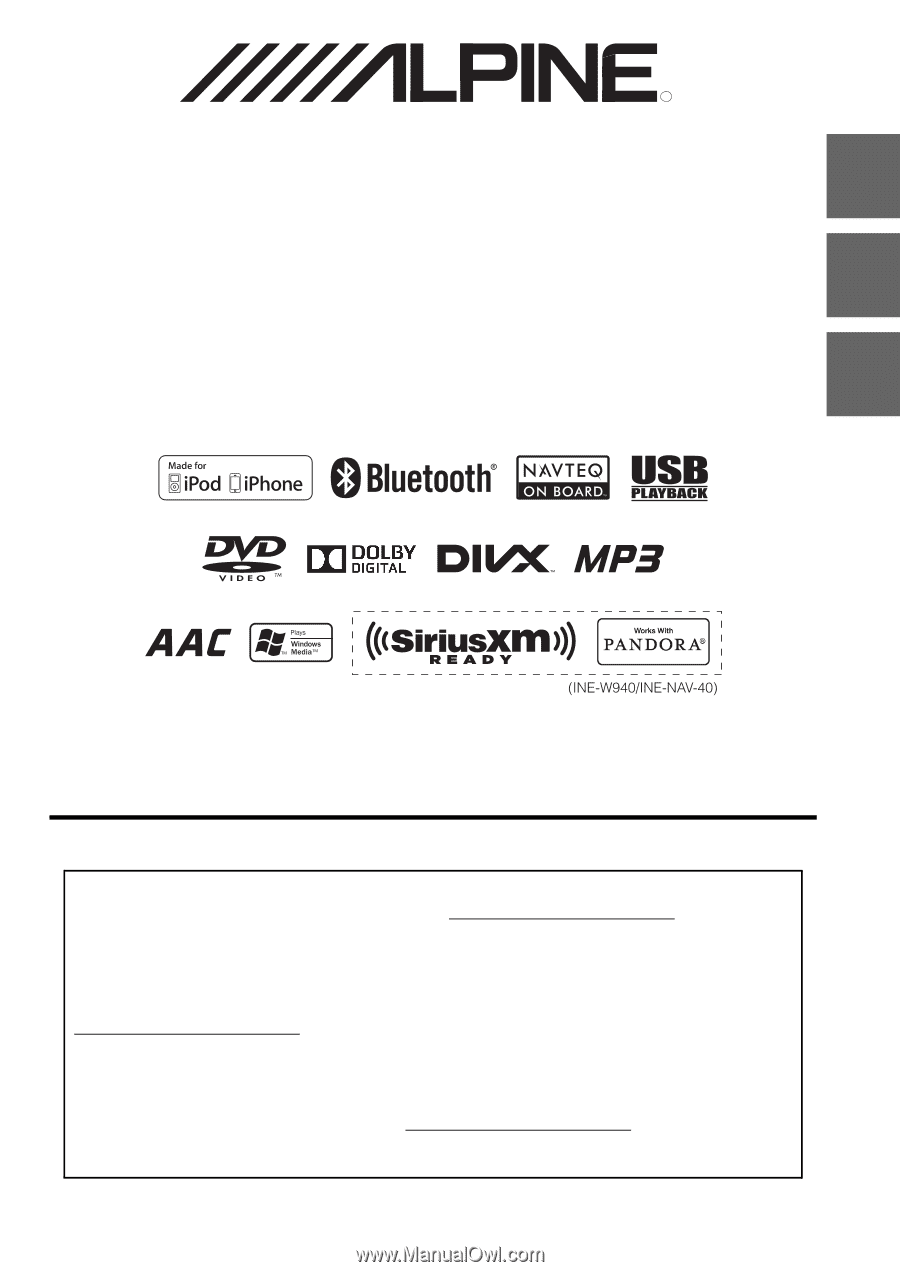
Designed by ALPINE Japan
68-25285Z01-A
EN
FR
ES
Thank you for purchasing this Alpine product. Please take a moment to protect your purchase by
registering your product now at the following address: www.alpine-usa.com/registration
.
You will be informed of product and software updates (if applicable), special promotions, news about
Alpine, and entered for a chance to win prizes.
Merci d’avoir acheté ce produit Alpine. Nous vous invitons à consacrer un moment à la protection de
votre achat en enregistrant votre produit dès maintenant à l’adresse suivante :
www.alpine-usa.com/registration
.
Vous serez tenu informé des mises à jour des produits et des logiciels (le cas échéant), des promotions
spéciales, de l’actualité d’Alpine, et vous aurez une chance de remporter des prix.
Gracias por adquirir este producto Alpine. Con solo unos pocos pasos podrá proteger su producto,
registrándolo a través de la siguiente dirección: www.alpine-usa.com/registration
.
Recibirá información sobre nuevos productos y software, promociones especiales, novedades sobre
Alpine y participará en el sorteo de premios.
Open only to legal US. residents./ Uniquement accessible aux personnes résidant légalement aux États-Unis./
Solo para ciudadanos residentes legalmente en EE.UU./ Aberto somente para residentes legais nos EUA.
IN-DASH GPS NAVIGATION RECEIVER
INE-W940
INE-NAV-40
INE-W940S
•
OWNER’S MANUAL
Please read before using this equipment.
•
MANUAL DE OPERACIÓN
Léalo antes de utilizar este equipo.
•
MODE D’EMPLOI
Veuillez lire avant d’utiliser cet appareil.
R