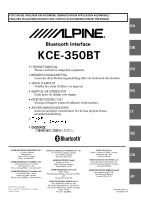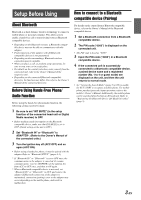Alpine KCE-350BT Owners Manual - Page 3
Contents - compatible phones
 |
View all Alpine KCE-350BT manuals
Add to My Manuals
Save this manual to your list of manuals |
Page 3 highlights
ENGLISH Contents Operating Instructions WARNING WARNING 2 CAUTION 2 Setup Before Using About Bluetooth 3 Before Using Hands-Free Phone/ Audio Function 3 How to connect to a Bluetooth compatible device (Pairing 3 Dialing a Number In MISSED CALLS History 7 Dialing a Number In The PHONE BOOK (PHONE BOOK 7 Dialing a Number Using Direct DIAL INPUT (AV Head Unit only 8 Dialing a Number from a CD Head Unit/ Digital Media Receiver 8 Dialing a number using the VOICE DIAL feature (CD Head Unit and Digital Media Receiver 8 Dialing a number using the VOICE DIAL feature (AV Head Unit only 8 Bluetooth SETUP Bluetooth Setup Operation 4 Setting the Bluetooth Device 4 Registering the Bluetooth Device (AV Head Unit only 5 Setting the Bluetooth Device (AV Head Unit only 5 Deleting a Bluetooth Device from the list ..... 5 Setting the Search Mode 5 Setting the Received Calls automatically ...... 5 Object Push Profile (OPP) Contact/Phonebook Transfer 5 Hands-Free Phone Control About the Hands-Free Phone 6 Answering a Call 6 Hanging up the Telephone 6 Adjusting the volume when receiving a Call .... 6 Redial Function 7 Call History 7 Redialing a Number In DIALED CALLS History ........ 7 Dialing a Number In RECEIVED CALLS History ....... 7 Bluetooth Audio Function Bluetooth Audio Operation 9 Recalling the Bluetooth Mode 9 Selecting the desired Song 9 Pausing 9 Selecting a iRadio Channel (Preset Playlist 9 Accessories 10 Installation Velcro fastener Mounting 10 Mounting the Microphone 10 Connections 11 Specifications 12 LIMITED WARRANTY ........ WARRANTY-EN • Setting items, operations, etc., may be modified or removed without notice depending on the connected Alpine Bluetooth compatible unit. 1-EN