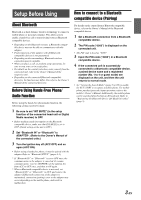Alpine KCE-350BT Owners Manual - Page 9
Redial Function, Call History - phone compatibility
 |
View all Alpine KCE-350BT manuals
Add to My Manuals
Save this manual to your list of manuals |
Page 9 highlights
Redial Function You can redial the person you have previously called. After finishing a call, touch [ ]* within 5 seconds. The telephone is redialed. * CD Head Unit / Digital Media Receiver: Press [PHONE]. Call History Call History is recorded for up to the last 10 dialed/received/ missed calls. There are various ways of making calls based on the "Call History." The following steps 1 to 4 are common to the various ways of making these calls. For details, refer to each individual category for making calls. 1 Press [SOURCE]. The source selection screen is displayed. 2 Touch [TEL]. The TELPHONE MENU screen is displayed. 3 Touch [ ] etc., of the desired item to change its setting. Setting items: DIALED CALLS / RECEIVED CALLS / MISSED CALLS / PHONE BOOK / DIAL INPUT 4 Touch [RETURN] to return to the previous screen. • If you place a call directly from the paired mobile phone, the phone number is not displayed, you cannot redial from the unit in this case. Redialing a Number In DIALED CALLS History Previously dialed telephone numbers are stored in dialed calls/received calls history. You can redial a number by searching from dialed calls history. Setting item: DIALED CALLS 1 Select a name or a telephone number to call from the DIALED CALLS list. 2 Touch [:] . The call is placed. Dialing a Number In RECEIVED CALLS History Telephone numbers from received calls are stored in the RECEIVED CALLS history. You can redial these numbers by searching here. Setting item: RECEIVED CALLS 1 Select a person or a telephone number you want to call from the RECEIVED CALLS list. 2 Touch [:] . The call is placed. Dialing a Number In MISSED CALLS History Telephone numbers for received calls that are missed, are stored in the MISSED CALLS history. You can redial these numbers by searching here. Setting item: MISSED CALLS 1 Select a person or a telephone number you want to call from the MISSED CALLS list. 2 Touch [:] . The call is placed. Dialing a Number In The PHONE BOOK (PHONE BOOK) Up to 1,000 telephone numbers are downloadable to the Bluetooth compatible unit from a mobile phone. Dial a call by selecting a person from the phone book list. Setting item: PHONE BOOK 1 Select a person or a telephone number you want to call from the PHONE BOOK list. 2 Touch [:]. The call is placed. • If a name cannot be obtained via the phone book, only the telephone number is displayed. 7-EN