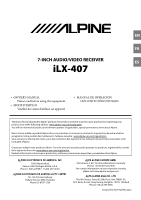Alpine i407-WRA-JL Owners Manual English
Alpine i407-WRA-JL Manual
 |
View all Alpine i407-WRA-JL manuals
Add to My Manuals
Save this manual to your list of manuals |
Alpine i407-WRA-JL manual content summary:
- Alpine i407-WRA-JL | Owners Manual English - Page 1
read before using this equipment. • MODE D'EMPLOI Veuillez lire avant d'utiliser cet appareil. • MANUAL DE OPERACIÓN Léalo antes de utilizar este equipo. Thank you for purchasing this Alpine product. Please take a moment to protect your purchase by registering your product now at the following - Alpine i407-WRA-JL | Owners Manual English - Page 2
- Alpine i407-WRA-JL | Owners Manual English - Page 3
English CONTENTS Operating Instructions PRECAUTIONS IMPORTANT INFORMATION 6 WARNING Points to Observe for Safe Usage Camera Setup 21 Camera Input Setting 21 Camera Signal Input Setting 21 Rear Camera Guide Settings 22 Camera Picture Quality Setup 22 Camera Interrupt Setting (DISPLAY OFF Mode - Alpine i407-WRA-JL | Owners Manual English - Page 4
is Android Auto 31 Activate Android Auto 31 Radio/HD Radio™/RBDS Radio Basic Operation Listening to the Radio 32 Presetting Stations Manually 33 Presetting Stations Automatically 33 Tuning to Preset Station 33 Receiving a Multicast (HD Radio™ Mode only)....33 Forced Analog Mode 33 Selecting - Alpine i407-WRA-JL | Owners Manual English - Page 5
view video while the car is in reverse 52 About the Rear Camera Guide 52 Front Camera Operation 54 Displaying the Camera Image from the HOME screen Factory SiriusXM Operation 57 Information Product Software Update 57 About the Supported Formats 57 About MP3/WMA/AAC/FLAC/WAV 57 In Case - Alpine i407-WRA-JL | Owners Manual English - Page 6
on how to use this product in a safe and effective manner. Alpine cannot be responsible for problems resulting from failure to observe the instructions in this manual. • This manual uses various pictorial displays to show you how to use this product safely and to alert you to potential dangers - Alpine i407-WRA-JL | Owners Manual English - Page 7
with the manual to prevent instructions. Failure to heed them can result in injury or material property damage. HALT USE IMMEDIATELY IF A PROBLEM APPEARS. Failure to do so may cause personal injury or damage to the product. Return it to your authorized Alpine dealer or the nearest Alpine Service - Alpine i407-WRA-JL | Owners Manual English - Page 8
problems, do not attempt to repair the unit yourself. Return it to your Alpine dealer or the nearest Alpine Service Station for servicing cable with the unit. A USB hub is not supported. • Depending on the connected USB flash drive, the the USB flash drive Owner's Manual thoroughly. • Avoid usage or - Alpine i407-WRA-JL | Owners Manual English - Page 9
countries. • The Bluetooth® word mark and logos are registered trademarks owned by the Bluetooth SIG, Inc. and any use of such marks by ALPS ALPINE Co., LTD. is under license. Other trademarks and trade names are those of their respective owners. • MPEG Layer-3 audio coding technology licensed from - Alpine i407-WRA-JL | Owners Manual English - Page 10
call is incoming. About the button descriptions used in this Owner's Manual The buttons found on the face of the unit are expressed in precision device. Careful handling of the unit should provide you with years of trouble-free operation. • Some of this unit's functions cannot be performed while - Alpine i407-WRA-JL | Owners Manual English - Page 11
Touch Screen Operation You can operate the unit by using the touch panel display. • Be sure to touch the onscreen button lightly with the pad of your finger to avoid scratching the display. Touch operation Touch a button or list item on the screen lightly. Switching Sources 1 Touch the (HOME) - Alpine i407-WRA-JL | Owners Manual English - Page 12
About the HOME Screen In the HOME screen, select a widget to perform various settings and operations of the function. Touch the (HOME) button. The HOME screen is displayed. • You can also display the HOME screen by touching [ ] at the top of the screen. ■ HOME screen example HOME screen navigation - Alpine i407-WRA-JL | Owners Manual English - Page 13
About the Indicator Display The Indicator Bar at the top of the screen displays various types of information, like the current time. Setup Setup Operation Recalls the HOME screen. Displays the currently playing audio source. Touch to return to the Audio source screen. Indicates the current time. - Alpine i407-WRA-JL | Owners Manual English - Page 14
3 Touch the required setting genre on the upper part of the Settings menu screen, and then touch the setting item. Setting genres: General: See "General Setup" (page 14). Connection: See "Connection (Bluetooth) Setup" (page 20). Camera: See "Camera Setup" (page 21). Sound: See "Sound Setup" (page 24 - Alpine i407-WRA-JL | Owners Manual English - Page 15
[HiFi] is set, depending on the reception status. In this case, the [Normal] setting is recommended. Setting the TUNER (FM) Frequency Step During manual tuning, you can select the frequency step for FM analog radio station searching. Setting item: FM Frequency Step Setting contents: 100 kHz / 200 - Alpine i407-WRA-JL | Owners Manual English - Page 16
Signal Strength Information While listening to a SiriusXM Channel, the Signal strength of the current channel will be displayed. Setting item: Signal Indicator This menu item displays the SiriusXM signal strength as Excellent, Good, Weak or No Signal. • If the Signal indicator reports Weak or No - Alpine i407-WRA-JL | Owners Manual English - Page 17
Wallpaper Setup [Wallpaper And Theme] is selected on the General Setup Menu screen. You can change the wallpaper of the display screen from 4 different colored default images or your image. Screen/LED Customize Setup [Screen/LED Customize] is selected on the General Setup Menu screen. Setting a - Alpine i407-WRA-JL | Owners Manual English - Page 18
can view the version information of this product. Make note of this information and refer to it whenever you contact Alpine Tech Support or an Alpine-authorized dealer. Setting item: Version Information Setting contents: Serial No. / SYSTEM version / Firmware Version Setting item: Date/Clock Touch - Alpine i407-WRA-JL | Owners Manual English - Page 19
Installation Setup [Installation] is selected on the General Setup Menu screen. Vehicle Setup enables you to check the connection status of Reverse Lead/Parking Brake Lead. When selecting the item, the Installation check screen is displayed. iDatalink Setting [iDatalink] is selected on the General - Alpine i407-WRA-JL | Owners Manual English - Page 20
Connection (Bluetooth) Setup [Connection] is selected on the Setup menu screen. ■ Connection Setup Menu screen Setting items: Bluetooth Information (page 20) Set Bluetooth Device (page 20) Apple CarPlay (page 21) Displaying Bluetooth Information [Bluetooth Information] is selected on the Connection - Alpine i407-WRA-JL | Owners Manual English - Page 21
Apple CarPlay Setup [Apple CarPlay] is selected on the Connection Setup Menu screen. To use the Apple CarPlay (page 31), set "Apple CarPlay" to [On]. Setting item: Apple CarPlay Touch [ ] (Off) or [ CarPlay". ] (On) of "Apple Camera Setup [Camera] is selected on the Setup Menu screen. You can - Alpine i407-WRA-JL | Owners Manual English - Page 22
On/Off When displaying the rear camera view on the screen, you can set to hide or show the camera guide. Setting item: Guide On/Off Setting contents: Off / On Adjusting the Caution Position You can move the position of the displaying message on the screen. Setting item: Caution - Alpine i407-WRA-JL | Owners Manual English - Page 23
Front Camera Setup [FrontCamera] is selected on the Camera Setup Menu screen. Camera Picture Quality Setup [Visual Adjust] is selected on the Camera Setup Menu screen. You can adjust the picture quality for the primary and secondary cameras. Camera Input Setting [Camera Select] is selected on the - Alpine i407-WRA-JL | Owners Manual English - Page 24
Sound Setup [Sound] is selected on the Settings menu screen. You can set up items related to the sound quality. ■ Sound Setup Menu screen Equalizer Settings [EQ Presets] is selected on the Sound Setup Menu screen. 10 typical equalizer settings are preset at the factory for a variety of musical - Alpine i407-WRA-JL | Owners Manual English - Page 25
Setting the Fader/Balance Touch the desired point within the image area, or touch [F] (Front), [R] (Rear), [L] (Left) or [R] (Right). Fader: 15 (F) to 15 (R) Balance: 15 (L) to 15 (R) • To reset to the initial setting (F/R: 0, L/R: 0), touch [ ]. Adjusting the Bass/Treble Touch [ ] or [ ] for each - Alpine i407-WRA-JL | Owners Manual English - Page 26
Time Correction Settings [Time Correction] is selected on the Sound Setup Menu screen. Before performing the following procedures, see "About Time Correction" (page 29). Crossover Settings (X-Over) [X-Over] is selected on the Sound Setup Menu screen. Before performing the following procedures, see - Alpine i407-WRA-JL | Owners Manual English - Page 27
• If the Subwoofer setting is Off, the Subwoofer setting cannot be edited (page 27). • While adjusting the X-Over you should consider the frequency response of the connected speakers. Calling the X-Over adjusted value Touch [Preset 1], [Preset 2], or [Preset 3]. The setting stored in the Preset will - Alpine i407-WRA-JL | Owners Manual English - Page 28
of the speakers. Depending on the speakers, a passive network may not be necessary. If you are unsure about this point, please consult your authorized Alpine dealer. Subwoofer (LPF) Rear speaker (HPF) Front speaker (HPF) Cut-off frequency (1/3 octave steps) HPF LPF ---- 20 Hz 200 Hz 20 Hz 200 - Alpine i407-WRA-JL | Owners Manual English - Page 29
to a frequency range outside that recommended may cause damage to the speakers. For the recommended crossover frequencies of Alpine speakers, refer to the respective Owner's Manual. We are not responsible for damage or malfunction of speakers caused by using the crossover outside the recommended - Alpine i407-WRA-JL | Owners Manual English - Page 30
Time Correction Value List Time Difference (msec) Distance (cm) Distance (inch) Time Difference (msec) Distance (cm) Distance (inch) 0.0 0.0 0.0 0.1 3.4 1.3 0.2 6.8 2.7 0.3 10.2 4.0 0.4 13.6 5.4 0.5 17.0 6.7 0.6 20.4 8.0 0.7 23.8 9.4 0.8 27.2 10.7 0.9 30.6 12.1 - Alpine i407-WRA-JL | Owners Manual English - Page 31
Apple CarPlay (Optional) Apple CarPlay is a smarter, safer way to use your iPhone in the car. Apple CarPlay takes the things you want to do with your iPhone while driving and puts them right on the unit. You can get directions, make calls, send and receive messages, and listen to music, all in a way - Alpine i407-WRA-JL | Owners Manual English - Page 32
are transmitting digital audio and data services, HD Radio broadcasting signals are on-the-air in their service area. You can receive their band from [FM1] / [FM2] / [AM]. 3 Touch [Seek], [Digital Seek], [Manual] or [PTY Seek] repeatedly to select the tuning mode. The radio frequency up or down - Alpine i407-WRA-JL | Owners Manual English - Page 33
in a desired radio station you wish to store in the preset memory by manual or automatic seek tuning. 2 Touch and hold the Preset number you want to store for at least 1 second. The selected station is stored. 3 Repeat the - Alpine i407-WRA-JL | Owners Manual English - Page 34
AM sounds like today's FM and FM sounds like a CD. • Program Service Data: Contributes to the superior user experience of HD Radio Technology. Presents song name, artist, station IDs, HD2/HD3 Channel Guide, and other relevant data streams. • In live broadcast, such as - Alpine i407-WRA-JL | Owners Manual English - Page 35
USB Flash drive (Optional) You can play back music files (MP3/WMA/AAC/FLAC/WAV), video files (MP4/AVI/WMV/MOV) and photo files (JPG/PNG/ BMP) stored in a USB flash drive on the internal player of this system. WARNING It is dangerous for the driver to watch video while driving the vehicle. The driver - Alpine i407-WRA-JL | Owners Manual English - Page 36
, the Shuffle mode will be canceled. USB Video The video formats (USB Flash drive) supported by the unit are as follows. - Supported Container: AVI/MP4/WMV/MOV/MPG - Supported Video Coding: H.264/MPEG-4 AVC - Supported Audio Coding: MP3, AAC, MPEG2 audio - MAX File Size: 4GB ■ USB Video mode screen - Alpine i407-WRA-JL | Owners Manual English - Page 37
display the subtitle contained on the file. Touch [Subtitle]. To cancel displaying the subtitle, touch [Subtitle] again. • If the file is not supported or the subtitle is not contained on the file, [Subtitle] is not available. Searching for a Desired file 1 Touch [ ] (Search). 2 Touch your desired - Alpine i407-WRA-JL | Owners Manual English - Page 38
USB Photo ■ USB Photo mode Preview screen ■ USB Photo mode screen 2 Select the desired photo from the photo files list. • To select the other photo (file), touch [ previous screen. ] to return to the Slide Show The Slide Show shows photos that change every 3 seconds. Touch [Play]. • To stop the - Alpine i407-WRA-JL | Owners Manual English - Page 39
iPod mode on iPhone (Optional) A separately sold Lightning to USB cable (KCU-471i), etc., is required. • This unit does not support video playback from iPhone which connected to this unit via USB Connector. • Internet or telephone function, etc., of the iPhone is not controllable from the - Alpine i407-WRA-JL | Owners Manual English - Page 40
Searching for a Music File An iPhone can contain thousands of songs. For this reason, this unit can make various searches using the search function as shown below. Using the Playlist/Artist/Album/Podcast/Audiobook/Genre/ Composer/Song/Radio search mode's individual hierarchy, you can narrow down - Alpine i407-WRA-JL | Owners Manual English - Page 41
] to select the desired channel. Touching and holding either button will rapidly browse through the channels. • Refer to the SiriusXM Tuner User Guide for details on how to install the SiriusXM Tuner. Signal Indicator Indicates the signal strength of SiriusXM. Information display Channel Info. Mode - Alpine i407-WRA-JL | Owners Manual English - Page 42
contents, see "SiriusXM main screen example (Song Info. Mode)" (page 41). Checking the SiriusXM Radio ID Number To subscribe to the SiriusXM Satellite Radio service, it is necessary to locate and identify the Radio ID of your SiriusXM Tuner. You can check the Radio ID on the bottom surface of - Alpine i407-WRA-JL | Owners Manual English - Page 43
Parental Lock Function The Parental Control feature allows you to limit access to any SiriusXM channels, including those with mature content. When enabled, the Parental Control feature requires you to enter a passcode to tune to the locked channels. For information on setting the Parental Control - Alpine i407-WRA-JL | Owners Manual English - Page 44
HDMI Device (Optional) Devices supporting HDMI can connect and play back through this unit (for • Not all devices with an HDMI output interface can be recognised by this unit. • Use only the Alpine Special HDMI connection cable. 1 Touch the (HOME) button to select HDMI. The display shows the HDMI - Alpine i407-WRA-JL | Owners Manual English - Page 45
capabilities and settings of your service provider's network. Additionally, certain features may not be activated by your service provider, and/or the the Owner's Manual are based upon the latest available information and are believed to be accurate at the time of printing. Alpine reserves the right - Alpine i407-WRA-JL | Owners Manual English - Page 46
Disconnect Disconnects the Bluetooth device. After disconnecting, the display changes to [Reconnect] to connect the disconnected device again. Change Device Displays the Bluetooth Setup screen. Keypad Use to type a phone number. Phone Book* You can make a phone call from the Phone Book, or edit the - Alpine i407-WRA-JL | Owners Manual English - Page 47
, the operation screen may differ from the screen design in the Owner's Manual. Using Siri You can use the Siri function of your iPhone. To music library applies only to USB source. • Siri and other streaming services are enabled by connecting to compatible smartphones that are able to receive data - Alpine i407-WRA-JL | Owners Manual English - Page 48
• Voice dial operation depends on the function being available on the smartphone. For details, refer to the owner's manual of the smartphone. • Depending on the smartphone, the Voice Dial operation may finish automatically. • For adjusting the volume, see "Adjusting the Speech Volume" (page 48). - Alpine i407-WRA-JL | Owners Manual English - Page 49
Deleting the Phone Book Entries Deleting One Entry from the Phone Book Touch [ ] of the contact name (or phone number) you want to delete. The selected number is deleted. Deleting All Entries from the Phone Book 1 Touch [Delete All] on the Phone Book screen. The confirmation screen is displayed. 2 - Alpine i407-WRA-JL | Owners Manual English - Page 50
Playback 1 Touch the (HOME) button and select Bluetooth Audio mode. The display shows the Bluetooth Audio mode screen. 2 Touch [ ] or [ ] to select the desired track (file). Returning to the beginning of the current file: Touch [ ]. Fast backward the current file: Touch and hold [ ]. Advance to the - Alpine i407-WRA-JL | Owners Manual English - Page 51
your safety, video is not displayed and only audio can be heard while driving. • For details on the connected auxiliary device, refer to its owner's manual. 51-EN - Alpine i407-WRA-JL | Owners Manual English - Page 52
of camera can be output to the monitor. Rear camera: If a rear camera is connected, when the vehicle is reversed, the rear camera view (guide marks for vehicle width and available distance) is displayed automatically on the screen of this unit. Front camera: If a front camera is connected, it can - Alpine i407-WRA-JL | Owners Manual English - Page 53
Error The distance guidance mark represents the distance to a flat road surface. Therefore in the case of an upward slope behind the car, the distance guides are displayed closer to the rear bumper than the actual distance. For example, if there is an obstacle on the upward slope, it may appear - Alpine i407-WRA-JL | Owners Manual English - Page 54
the (HOME) button. The HOME screen is displayed. Error Error In the case of a downward slope behind the car, the distance guides are displayed farther from the rear bumper than the actual distance. If there is an obstacle on the downward slope, it seems closer than its - Alpine i407-WRA-JL | Owners Manual English - Page 55
• An iDataLink module (sold separately) is required. • Available functions differ depending on your vehicle. For details, refer to your vehicle's instruction manual. About Audio Interrupt Audio Interrupt is the function that outputs sound from the unit when Voice Information (audio reading from the - Alpine i407-WRA-JL | Owners Manual English - Page 56
■ Vehicle Information screen example You can check for open doors, check the tire pressure, the battery life, etc. for the vehicle. • Depending on the speed of the vehicle, when moving faster than a certain speed, the Parking Sensor screen may not be displayed. • Vehicles that do not have the - Alpine i407-WRA-JL | Owners Manual English - Page 57
drive. Updating this product Check the Alpine website for details on updating. http://www.alpine-usa.com Important information on the this unit. See "Displaying Warranty/Copyright Information" (page 18). About the Supported Formats About MP3/WMA/AAC/FLAC/WAV CAUTION Except for private use, - Alpine i407-WRA-JL | Owners Manual English - Page 58
WMA/AAC/FLAC/WAV (USB Flash drive) files, refer to the user's manual for that software. MP3/WMA/AAC/FLAC/WAV (USB Flash drive) files the extension is valid. Playback of AAC files encoded by iTunes is supported. Supported playback sampling rates and bit rates MP3 (USB Flash drive) Sampling rates - Alpine i407-WRA-JL | Owners Manual English - Page 59
review the items in the following checklist. This guide will help you isolate the problem if the unit is at fault. Otherwise, make sure the rest of your system is properly connected, or then consult your authorized Alpine according to the instructions, the unit - Alpine i407-WRA-JL | Owners Manual English - Page 60
/bit rate not supported by the unit is used. - Use a sampling rate/bit rate supported by the unit. messages is displayed, carefully follow the instructions in the solution column. System This operation Tuner is disconnected or the unit is having trouble communicating with the Tuner. - Connect the - Alpine i407-WRA-JL | Owners Manual English - Page 61
Check Antenna • The SiriusXM Satellite Radio antenna or cable is either damaged or not connected correctly to the SiriusXM Tuner. - Check that the SiriusXM antenna cable is connected to the SiriusXM Tuner and check that the antenna cable is not kinked or otherwise damaged. Replace the antenna if - Alpine i407-WRA-JL | Owners Manual English - Page 62
USB SECTION USB requirements USB 2.0 Max. Power Consumption 1,500 mA (CDP Support) USB Class USB (Play From Device)/ USB (Mass Storage Class) File System FAT16/32 Number of Channels 2-Channels (Stereo) Frequency Response*1 5 - 20,000 Hz (±1 dB) - Alpine i407-WRA-JL | Owners Manual English - Page 63
SURROUNDING OBJECTS. Arrange wiring and cables in compliance with the manual to prevent obstructions when driving. Cables or wiring that obstruct or of the unit has the appropriate amperage. When in doubt, consult your Alpine dealer. • The unit uses female RCA-type jacks for connection to other - Alpine i407-WRA-JL | Owners Manual English - Page 64
Accessory List Main unit 1 Quick Reference Guide 1set Power cable 1 USB extension cable 1 PRE OUT cable 1 Microphone 1 CAN Interface Connector 1 Screw (M5×8 4 When you speak into the - Alpine i407-WRA-JL | Owners Manual English - Page 65
Connections CAN Interface Connector (included) USB extension cable (included) VIDEO IN VIDEO OUT VIDEO IN/OUT cable REMO (10 Blue/White) REVERSE (2 Orange/White) P. ANT (9 Blue) PARKING BRAKE (11 Yellow/Blue) ACC (1 Red) BATT (16 Yellow) GND (8 Black) PRE OUT cable Power cable AUX INPUT (14 - Alpine i407-WRA-JL | Owners Manual English - Page 66
Radio Antenna Receptacle Video Input Lead Video Output Lead Remote Turn-On Lead (Blue/White) Connect this lead to the remote turn-on lead of your amplifier or signal processor. Reverse Lead (Orange/White) Power Antenna Lead (Blue) Connect this lead to the +B terminal of your power antenna, if - Alpine i407-WRA-JL | Owners Manual English - Page 67
interface. For details about connections, consult your nearest Alpine dealer. SiriusXM Tuner Input Connector To SiriusXM Tuner (sold on how to install the SiriusXM Connect Vehicle tuner, consult the installation guide included with the tuner. AUX/PRE OUT/CAMERA Connector Power Supply Connector - Alpine i407-WRA-JL | Owners Manual English - Page 68
If you add an optional noise suppressor, connect it as far away from the unit as possible. Your Alpine dealer carries various noise suppressors, contact them for further information. • Your Alpine dealer knows best about noise prevention measures so consult your dealer for further information. 68-EN - Alpine i407-WRA-JL | Owners Manual English - Page 69
System Example Connection of an iPhone ■ When connecting to an iPhone with a Lightning connector USB connector iPhone with a Lightning connector (sold separately) USB extension cable (included) Lightning to USB Cable KCU-471i (sold separately) • Do not leave an iPhone in a vehicle for a long time - Alpine i407-WRA-JL | Owners Manual English - Page 70
Connection of an HDMI Device (iPhone with a Lightning connector) USB connector HDMI input connector Connect using an L-Type HDMI cable that is within the size as illustrated below. 28.9 mm 2.5 mm 21 mm 28 mm Lightning Digital AV Adapter (Apple Inc., products) (sold separately) HDMI extension - Alpine i407-WRA-JL | Owners Manual English - Page 71
Connection of an HDMI Device (Android device) USB connector HDMI input connector USB extension cable (Included) Connect using an L-Type HDMI cable that is within the size as illustrated below. 28.9 mm 2.5 mm 21 mm 28 mm Android device with HDMI connector (sold separately) ■ MHL connection kit - Alpine i407-WRA-JL | Owners Manual English - Page 72
to 3-RCA) (sold separately) • You can change the name of an external device. For details, refer to "Setting the Auxiliary (AUX) Name" in the OWNER'S MANUAL. • For details on using an AV/RCA interface cable (4-pole mini AV plug to 3-RCA), see "Usable AV/RCA Interface Cable (4-pole mini AV plug - Alpine i407-WRA-JL | Owners Manual English - Page 73
Connection of an External Amplifier AUX/PRE OUT/ CAMERA Connector PRE OUT cable Power Supply Connector REMO (Blue/White) Power cable SUBW FRONT OUT REAR OUT (Red) (White) (Red) (White) REMOTE ON (Blue/White) REMOTE ON (Blue/White) Amplifier for subwoofer (sold separately) To subwoofer input - Alpine i407-WRA-JL | Owners Manual English - Page 74
Connection of a Camera Power Supply Connector AUX/PRE OUT/ CAMERA Connector PRE OUT cable Power cable Reverse (Orange/White) REAR VIEW CAMERA FRONT VIEW CAMERA Connect to the plus side of the car's reverse lamp. To Video Output terminal Camera with RCA video output (sold separately) To Video - Alpine i407-WRA-JL | Owners Manual English - Page 75
should provide a detailed description of the problem(s) for which service is required. You must supply proof instructions contained in the Owner's manual. CONSEQUENTIAL DAMAGES CAUSED BY THE PRODUCT. THE TERM "INCIDENTAL DAMAGES" REFERS TO EXPENSES OF TRANSPORTING THE PRODUCT TO THE ALPINE SERVICE - Alpine i407-WRA-JL | Owners Manual English - Page 76
com/registration. N'oubliez pas de consacrer un moment à la protection de votre achat en enregistrant votre produit dès maintenant à l'adresse suivante : www.alpine-usa.com/registration. Recuerde que con solo unos pocos pasos podrá proteger su producto, registrándolo a través de la siguiente direcci
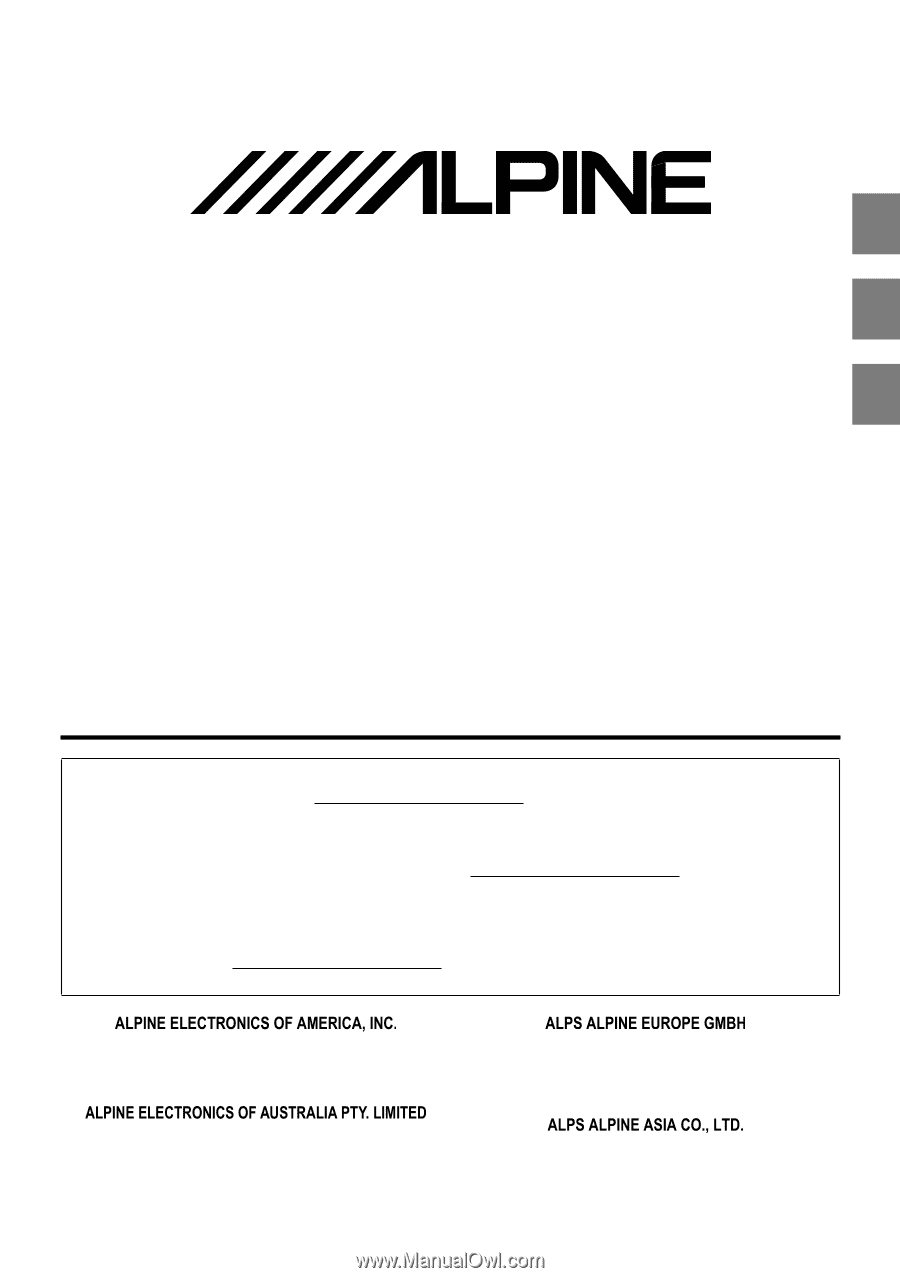
EN
FR
ES
•
OWNER’S MANUAL
Please read before using this equipment.
•
MANUAL DE OPERACIÓN
Léalo antes de utilizar este equipo.
•
MODE D’EMPLOI
Veuillez lire avant d’utiliser cet appareil.
Thank you for purchasing this Alpine product. Please take a moment to protect your purchase by registering your
product now at the following address: www.alpine-usa.com/registration.
You will be informed of product and software updates (if applicable), special promotions, news about Alpine.
Merci d’avoir acheté ce produit Alpine. Nous vous invitons à consacrer un moment à la protection de votre achat en
enregistrant votre produit dès maintenant à l’adresse suivante : www.alpine-usa.com/registration.
Vous serez tenu informé des mises à jour des produits et des logiciels (le cas échéant), des promotions spéciales et de
l’actualité d’Alpine.
Gracias por adquirir este producto Alpine. Con solo unos pocos pasos podrá proteger su producto, registrándolo a través
de la siguiente dirección: www.alpine-usa.com/registration.
Recibirá información sobre nuevos productos y software, promociones especiales y novedades sobre Alpine.
1500 Atlantic Blvd,
Auburn Hills, Michigan 48326, U.S.A.
Phone 1-800-ALPINE-1 (1-800-257-4631)
161-165 Princes Highway,
Hallam Victoria 3803, Australia
Phone 03-8787-1200
Ohmstrasse 4, 85716 Unterschleissheim, Germany
Phone: +49 (0) 89-32 42 640
For contact information on your respective country,
please visit www.alpine-europe.com.
The 9th Towers, Tower B, 24th Floor, Unit TNB01-03,
33/4 Rama 9 road, Huay Kwang, Bangkok, 10310, Thailand
Phone +66 (2) 090 9596
7-INCH AUDIO/VIDEO RECEIVER
iLX-407
Designed by ALPS ALPINE Japan