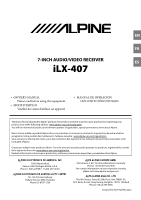5
-EN
Using Siri
......................................................................
47
Voice Dial Function
..................................................
47
Phone Operation Screen
............................................
48
Adjusting the Speech Volume
.............................
48
Changing the Voice Output
..................................
48
Muting the Microphone
........................................
48
DTMF (Touch-Tone) Function
..............................
48
Phone Book Function
..................................................
48
Searching in the Phone Book
..............................
48
Synchronizing the Phone Book
...........................
48
Deleting the Phone Book Entries
.......................
49
Setting contacts as Favorites
(Shortcut Dialing)
......................................................
49
Bluetooth Audio
Playback
............................................................................
50
Repeat Play
......................................................................
50
Shuffle Play
......................................................................
50
Connecting a Bluetooth Device
...............................
50
Disconnecting the Bluetooth Connection
......
50
Switching the connecting Bluetooth Device
...50
Auxiliary Device (Optional)
Operating Auxiliary Devices (Optional)
................
51
Setting the Brightness and Contrast
......................
51
Camera Operation (Optional)
Rear Camera Operation
...............................................
52
Displaying the Camera Image from
the HOME screen
..................................................
52
Displaying the rear view video while
the car is in reverse
...............................................
52
About the Rear Camera Guide
..................................
52
Front Camera Operation
.............................................
54
Displaying the Camera Image from
the HOME screen
..................................................
54
iDataLink Operation
Access to iDataLink Mode
..........................................
55
About Parking Sensor screen
...............................
56
Factory Media Operation
............................................
56
Factory SiriusXM Operation
.......................................
57
Information
Product Software Update
...........................................
57
About the Supported Formats
................................
57
About MP3/WMA/AAC/FLAC/WAV
....................
57
In Case of Difficulty
.......................................................
59
If this Message Appears
..............................................
60
Specifications
..................................................................
61
Installation and
Connections
WARNING
........................................................
63
CAUTION
..........................................................
63
Precautions
.....................................................
63
Accessory List
................................................................
64
Installation
.......................................................................
64
Caution concerning the installation
location
.....................................................................
64
Mounting the Microphone
...................................
64
Installation example using the Original
Mounting Bracket
.................................................
64
Connections
....................................................................
65
If an ACC power supply is not available
...........
68
System Example
.............................................................
69
LIMITED WARRANTY