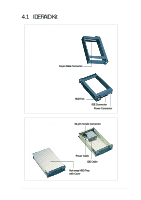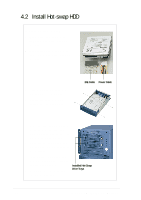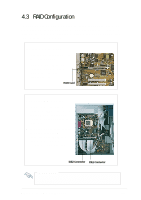Asus AP110 AP110 User Manual - Page 35
HDD Tray Frame, Hot-swap HDD Tray
 |
View all Asus AP110 manuals
Add to My Manuals
Save this manual to your list of manuals |
Page 35 highlights
4.1 IDE RAID Kit HDD Tray Frame The HDD tray frame is a separate unit that holds the hot-swap drive tray. A 64-pin male connector is found on the rear of the frame. This connector matches the 64-pin female connector at the back of the hot-swap drive tray. 64-pin Male Connector The back of the tray frame is an HDD fan, an IDE connector (male), and a power connector. HDD Fan IDE Connector Power Connector Hot-swap HDD Tray 64-pin Female Connector The hot-swap drive tray is an enclosure that holds the HDD. The drive tray interior includes an IDE cable and a power cable. Power Cable IDE Cable Hot-swap HDD Tray with Cover AP110 Server User's Manual 35

AP110 Server User’s Manual
35
HDD Tray Frame
The HDD tray frame is a separate
unit that holds the hot-swap drive
tray. A 64-pin male connector is
found on the rear of the frame. This
connector matches the 64-pin
female connector at the back of the
hot-swap drive tray.
The back of the tray frame is an HDD
fan, an IDE connector (male), and a
power connector.
HDD Fan
Hot-swap HDD Tray
The hot-swap drive tray is an
enclosure that holds the HDD. The
drive tray interior includes an IDE
cable and a power cable.
Power Connector
IDE Connector
4.1
IDE RAID Kit
64-pin Male Connector
Hot-swap HDD Tray
with Cover
IDE Cable
Power Cable
64-pin Female Connector