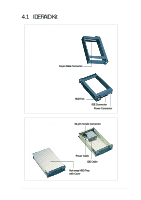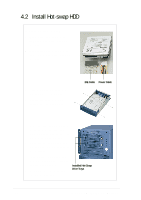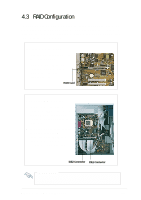Asus AP110 AP110 User Manual - Page 36
Install a Hot-swap HDD
 |
View all Asus AP110 manuals
Add to My Manuals
Save this manual to your list of manuals |
Page 36 highlights
4.2 Install a Hot-swap HDD Install HDD Tray Frame 1. Insert an HDD tray frame into one external drive bay as shown. 2. Secure the frame with four screws (two on each side). NOTE: Align the front screws with the holes labeled 1. 3. Follow steps 1 and 2 to install the second HDD tray frame. The picture on the right shows the two installed HDD tray frames. Frame Screw Align with Hole 1 36 Chapter 4: Hardware Options

36
Chapter 4:
Hardware Options
4.2
Install a Hot-swap HDD
Install HDD Tray Frame
1.
Insert an HDD tray frame into
one external drive bay as
shown.
3.
Follow steps 1 and 2 to install
the second HDD tray frame.
The picture on the right shows the
two installed HDD tray frames.
2.
Secure the frame with four
screws (two on each side).
NOTE:
Align the front screws
with the holes labeled 1.
Frame Screw
Align with Hole 1