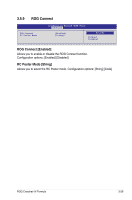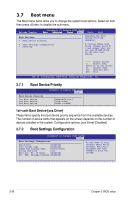Asus CROSSHAIR IV FORMULA User Guide - Page 108
Power On By Ring [Disabled], Voltage Monitor, Temperature Monitor, RTC Alarm Date Days - mb
 |
View all Asus CROSSHAIR IV FORMULA manuals
Add to My Manuals
Save this manual to your list of manuals |
Page 108 highlights
Power On By Ring [Disabled] [Disabled] Disables to power up the computer when the external modem receives a call while the computer is in Soft-off mode. [Enabled] The computer could be powered up when the external modem receives a call while the computer is in Soft-off mode. The computer cannot receive or transmit data until the computer and applications are fully running. Thus, connection cannot be made on the first try. Turning an external modem off and then back on while the computer is off causes an initialization string that turns the system power on. Power On By RTC Alarm [Disabled] [Disabled] Disables RTC to generate a wake event. [Enabled] When set to [Enabled], the items RTC Alarm Date (Days) and RTC Alarm Time (HH:MM:SS) will become user-configurable with set values. 3.6.6 Hardware Monitor Crosshair IV Formula BIOS Setup Advanced Hardware Monitor Voltage Monitor Temperature Monitor Fan Speed Monitor Fan Speed Control Voltage Monitor Voltage Monitor CPU Voltage; CPU/NB Voltage; CPU VDDA Voltage; DRAM Voltage; HT Voltage; NB Voltage; SB Voltage; 3.3V Voltage; 5V Voltage; 12V Voltage The onboard hardware monitor automatically detects the voltage output through the onboard voltage regulators. Temperature Monitor CPU Temperature; MB Temperature; NB Temperature; SB Temperature; OPT TEMP 1/2/3 Temperature [xxxºC/xxxºF] The onboard hardware monitor automatically detects and displays the CPU, motherboard, northbridge, southbridge, and the assigned devices temperatures. Select [Ignored] if you do not wish to display the detected temperatures. MB overheat Protection [90ºC] SB overheat Protection; NB overheat protection [100ºC] The system automatically shuts down when the motherboard, northbridge or southbridge chipset is heated over the set temperature to protect it from damage. Configuration options: [Disabled] [70ºC] [80ºC] [90ºC] [100ºC] 3-32 Chapter 3: BIOS setup