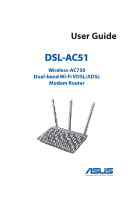Asus DSL-AC51 users manual in English - Page 3
Table of contents, Getting to know your xDSL modem router, Getting started
 |
View all Asus DSL-AC51 manuals
Add to My Manuals
Save this manual to your list of manuals |
Page 3 highlights
Table of contents 1 Getting to know your xDSL modem router 1.1 Welcome 6 1.2 Package contents 6 1.3 Your xDSL modem router 7 1.4 Positioning your xDSL modem router 9 1.5 Setup Requirements 10 1.6 xDSL Modem Router Setup 11 1.6.1 Wired connection 11 1.6.2 Wireless connection 12 2 Getting started 2.1 Logging into the Web GUI 13 2.2 Quick Internet Setup (QIS) Wizard with Auto-detection.14 2.3 Connecting to your wireless network 18 3 Configuring the General settings 3.1 Using the Network Map 19 3.1.1 Setting up the wireless security settings 20 3.1.2 Managing your network clients 21 3.2 Creating a Guest Network 22 3.3 Using the Traffic Manager 24 3.3.1 Managing QoS (Quality of Service) Bandwidth..........24 3.3.2 Monitoring Traffic 27 3.3.3 Spectrum 28 3.4 Setting up Parental Control 29 4 Configuring the Advanced Settings 4.1 Wireless 30 4.1.1 General 30 4.1.2 WPS 33 3