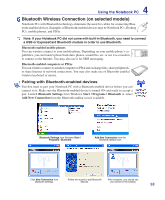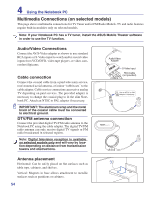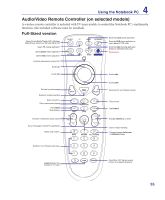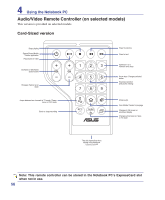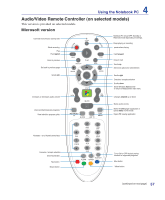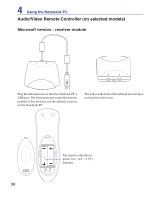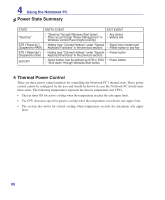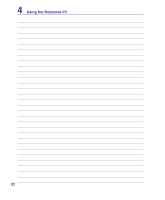Asus G2K User Manual - Page 58
Microsoft version - receiver module, The jacks on the back of the infrared receiver
 |
View all Asus G2K manuals
Add to My Manuals
Save this manual to your list of manuals |
Page 58 highlights
4 Using the Notebook PC Audio/Video Remote Controller (on selected models) Microsoft version - receiver module Plug the infrared receiver into the Notebook PC's USB port. The infrared remote controller must be pointed at this receiver, not the infrared receiver on the Notebook PC. The jacks on the back of the infrared receiver have no function at this time. The remote controller requires two "AA" (1.5V) batteries. 58
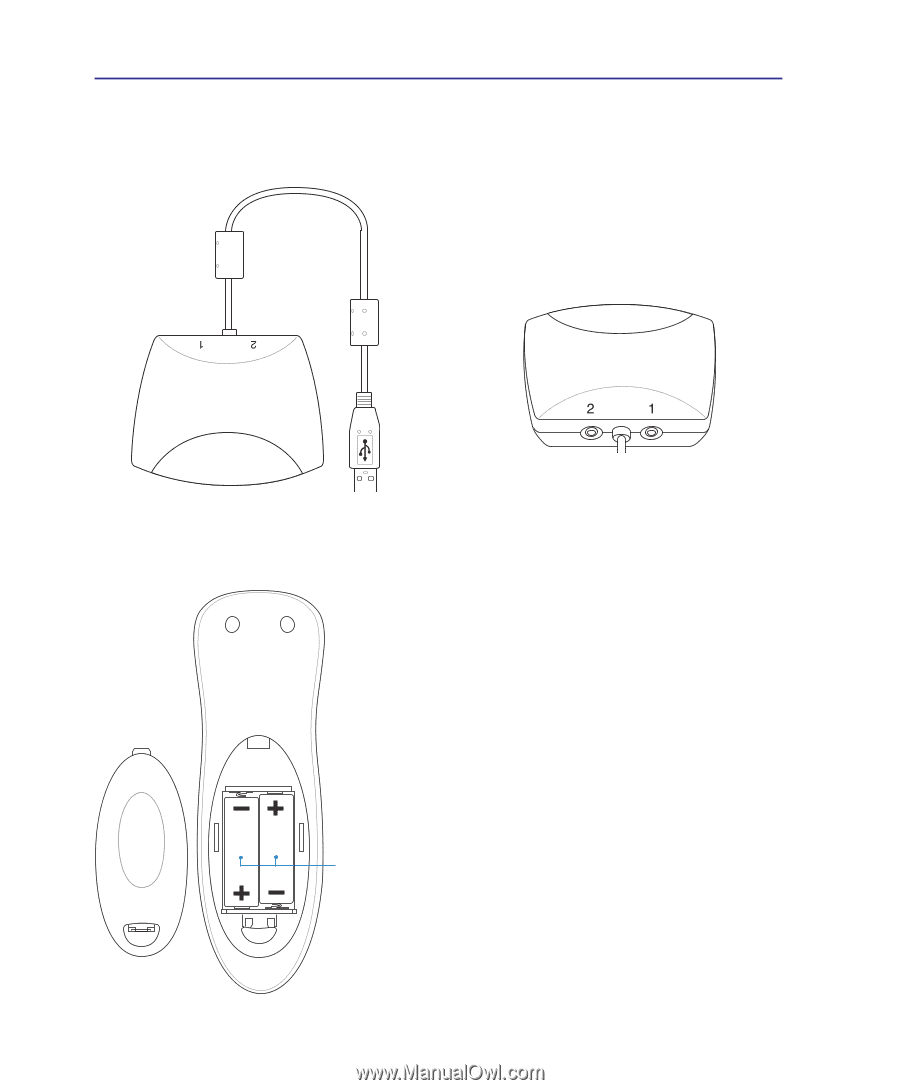
58
4
Using the Notebook PC
The remote controller re-
quires two “AA” (1.5V)
batteries.
Plug the infrared receiver into the Notebook PC’s
USB port. The infrared remote controller must be
pointed at this receiver, not the infrared receiver
on the Notebook PC.
The jacks on the back of the infrared receiver have
no function at this time.
Audio/Video Remote Controller (on selected models)
Microsoft version - receiver module