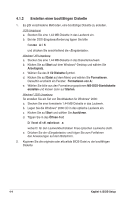Asus M2N32-SLI Deluxe/Wireless Motherboard Installation Guide - Page 73
Geben Sie im File Name
 |
View all Asus M2N32-SLI Deluxe/Wireless manuals
Add to My Manuals
Save this manual to your list of manuals |
Page 73 highlights
6. Geben Sie im "File Name to Program"-Feld den Namen der BIOS-Datei ein und drücken Sie die . AwardBIOS Flash Utility for ASUS V1.14 (C) Phoenix Technologies Ltd. All Rights Reserved For NF590-SLI-M2N32-SLI-DELUXE DATE:03/30/2006 Flash Type - PMC Pm49FL004T LPC/FWH File Name to Program: M2N32SLI.bin Message: Do You Want To Save Bios (Y/N) 7. Wenn das Programm Sie auffordert, die aktuelle BIOS-Datei zu speichern, drücken Sie . Die folgende Darstellung erscheint. 8. Das Programm bestätigt die BIOS-Datei auf der Diskette, CD ROM oder dem USB-Speicherstick, und beginnt mit der Aktualisierung. AwardBIOS Flash Utility for ASUS V1.14 (C) Phoenix Technologies Ltd. All Rights Reserved For NF590-SLI-M2N32-SLI-DELUXE DATE:03/30/2006 Flash Type - PMC Pm49FL004T LPC/FWH File Name to Program: M2N32SLI.bin Programming Flash Memory - OFE00 OK Write OK No Update Write Fail Warning: Don't Turn Off Power Or Reset System! Während der Aktualisierung darf das System nicht ausgeschaltet oder zurückgesetzt werden! 9. Das Programm zeigt die Nachricht "Flashing AwardBIOS Flash Utility for ASUS V1.14 (C) Phoenix Technologies Ltd. All Rights Reserved Complete" an. Dies bedeutet, dass die For NF590-SLI-M2N32-SLI-DELUXE DATE:03/30/2006 Flash Type - PMC Pm49FL004T LPC/FWH BIOS-Datei erfolgreich aktualisiert wurde. Entfernen Sie das File Name to Program: M2N32SLI.bin Flashing Complete Press to Continue Speichergerät und drücken Sie , um das System neu zu starten. Write OK F1 Reset No Update Write Fail ASUS M2N32-SLI Deluxe 4-7