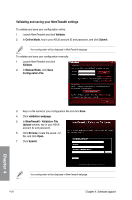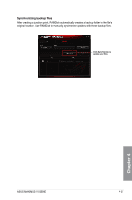Asus MAXIMUS VI GENE MAXIMUS VI GENE User's Manual - Page 174
Creating/Deleting a Junction Point, To delete an existing RAMDisk drive
 |
View all Asus MAXIMUS VI GENE manuals
Add to My Manuals
Save this manual to your list of manuals |
Page 174 highlights
To delete an existing RAMDisk drive: Click to delete the existing RAMDisk drive. Creating/Deleting a Junction Point A junction point creates a link that remaps the original contents into the RAMDisk, enabling access to the desired application or data to be done purely within the original file location. Select the Junction tab to create your junction point Click the drop-down arrow to select your RAMDisk drive and its available storage space. Click to delete the existing junction point. Click Browse to select where to create a junction point. Click Add to finish adding the new junction point. Chapter 4 4-26 Chapter 4: Software support
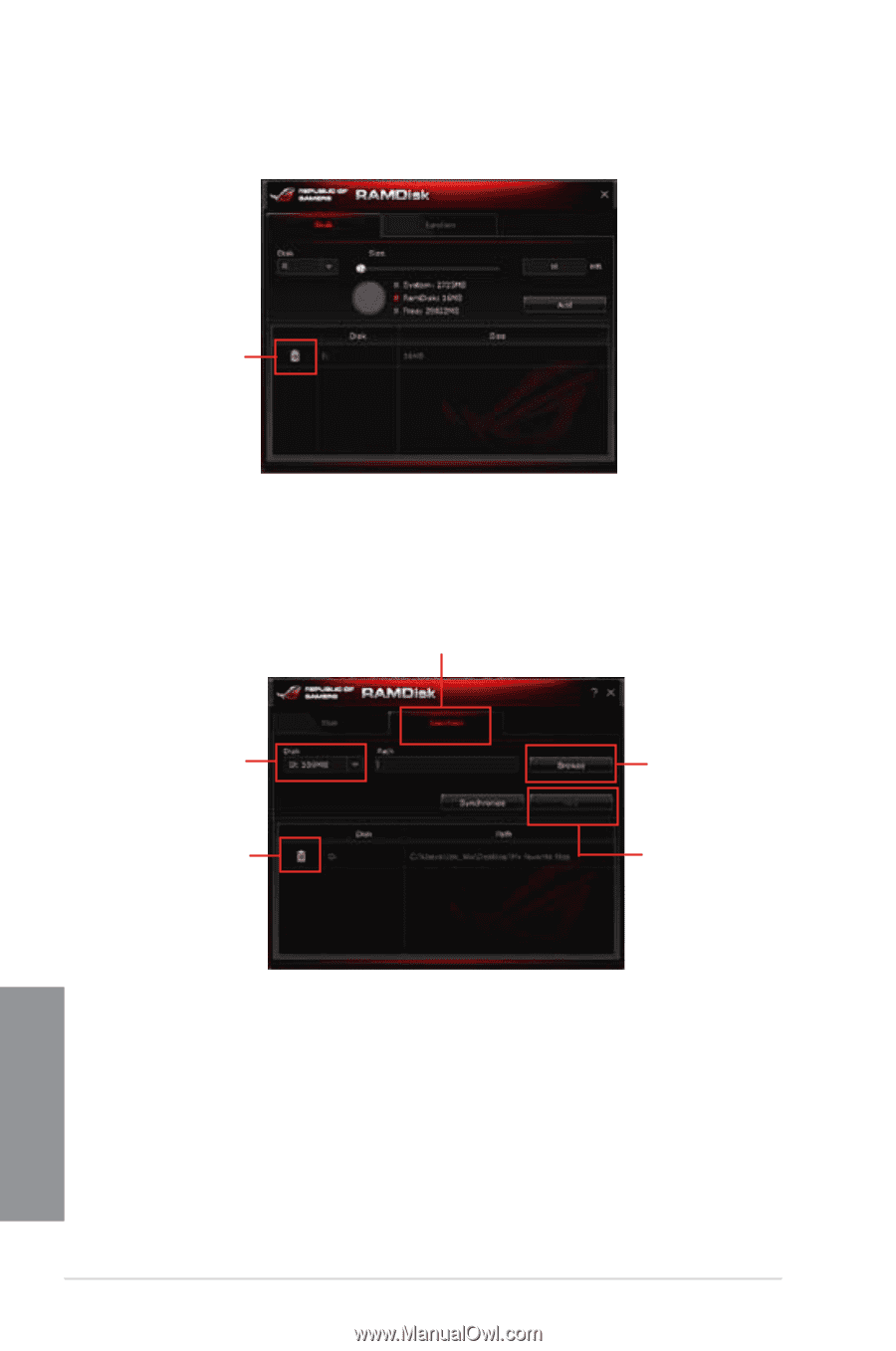
4-26
Chapter 4: Software support
Chapter 4
To delete an existing RAMDisk drive:
Click to delete the
existing RAMDisk
drive.
Creating/Deleting a Junction Point
A junction point creates a link that remaps the original contents into the RAMDisk, enabling
access to the desired application or data to be done purely within the original file location.
Select the Junction
tab to create your
junction point
Click Browse to
select where to create
a junction point.
Click Add to finish
adding the new
junction point.
Click the drop-down
arrow to select your
RAMDisk drive and
its available storage
space.
Click to delete the
existing junction
point.