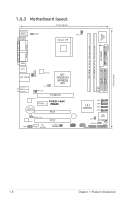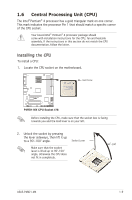Asus P4RD1-MX Motherboard DIY Troubleshooting Guide - Page 21
Central Processing Unit CPU
 |
View all Asus P4RD1-MX manuals
Add to My Manuals
Save this manual to your list of manuals |
Page 21 highlights
1.6 Central Processing Unit (CPU) The Intel® Pentium® 4 processor has a gold triangular mark on one corner. This mark indicates the processor Pin 1 that should match a specific corner of the CPU socket. Your boxed Intel® Pentium® 4 processor package should come with installation instructions for the CPU, fan and heatsink assembly. If the instructions in this section do not match the CPU documentation, follow the latter. Installing the CPU To install a CPU: 1. Locate the CPU socket on the motherboard. Gold Arrow P4RD1-MX ® P4RD1-MX CPU Socket 478 Before installing the CPU, make sure that the socket box is facing towards you and the load lever is on your left. 2. Unlock the socket by pressing the lever sideways, then lift it up to a 90°-100° angle. Make sure that the socket lever is lifted up to 90°-100° angle, otherwise the CPU does not fit in completely. Socket Lever 90 - 100 ASUS P4RD1-MX 1-9