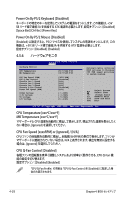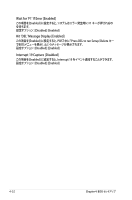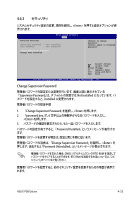Asus P5B DELUXE Motherboard Installation Guide - Page 103
セキュリティ - ram
 |
View all Asus P5B DELUXE manuals
Add to My Manuals
Save this manual to your list of manuals |
Page 103 highlights
4.6.3 Enter Security Settings BIOS SETUP UTILITY Boot Supervisor Password : Not Installed User Password : Not Installed Change Supervisor Password Change User Password to change password. again to disabled password. Select Screen Select Item Enter Change F1 General Help F10 Save and Exit ESC Exit v02.58 (C)Copyright 1985-2006, American Megatrends, Inc. Change Supervisor Password Supervisor Password Not Installed Installed 1. 「Change Supervisor Password Enter 2. 「password box」で、6
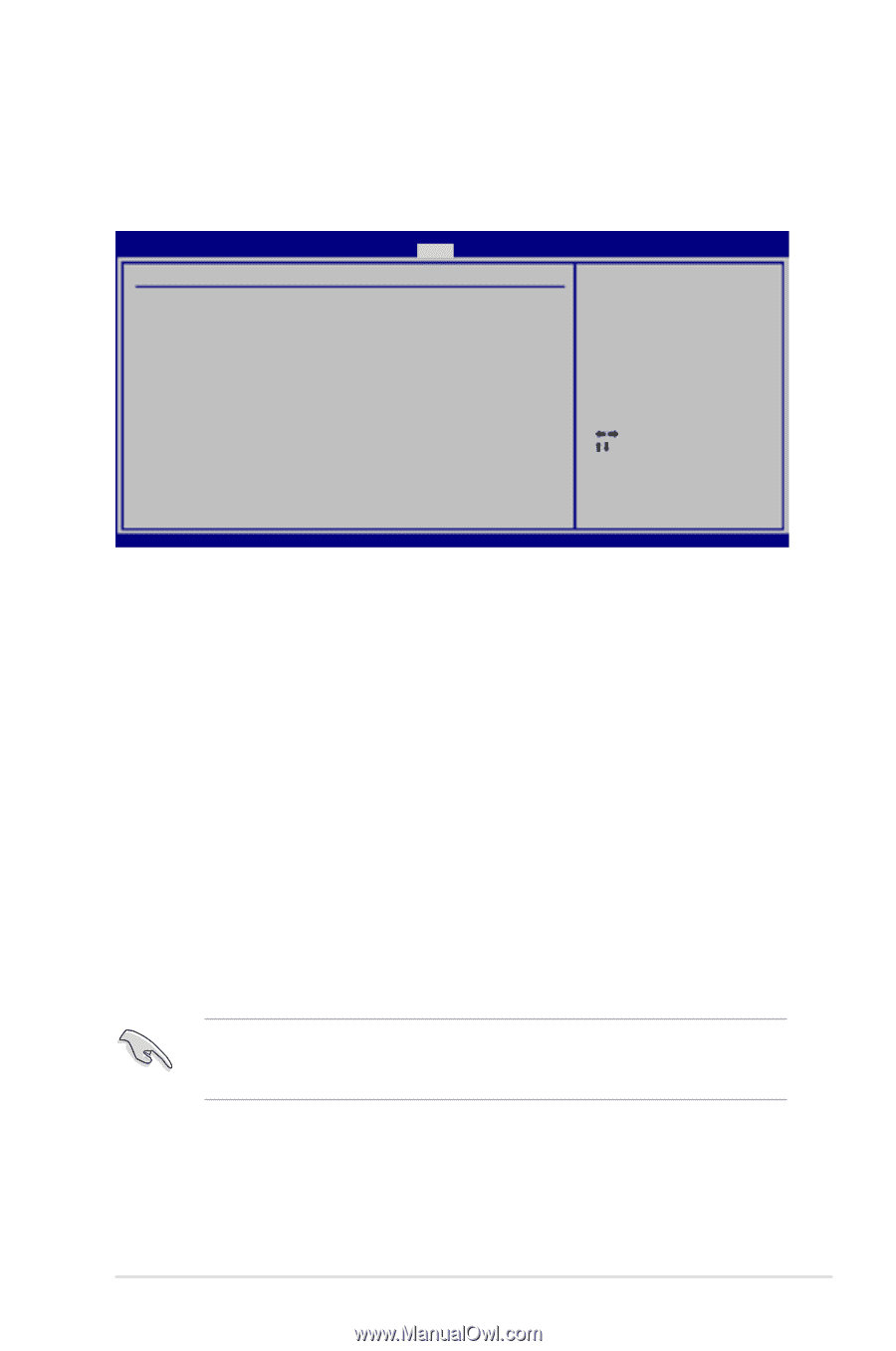
ASUS P5B Deluxe
³-²²
4.6.3
セキュリティ
システムセキュリティ設定の変更。項目を選択し、<Enter> を押すと設定オプションが表
示されます。
Change Supervisor Password
管理者パスワードの設定または変更を行います。画面上部に表示されている
「Supervisor Password」は、デフォルトの状態では Not Installed になっています。パ
スワードを設定すると、
Installed に変更されます。
管理者パスワードの設定手順
1.
「Change Supervisor Password」を選択し、<Enter>を押します。
2.
「password box」で、6 文字以上の英数字からなるパスワードを入力し、
<Enter>を押します。
3.
パスワードの確認を要求されたら、もう一度パスワードを入力します。
パスワードの設定が完了すると、「Password Installed」というメッセージが表示され
ます。
管理者パスワードを変更する場合は、設定と同じ手順に従います。
管理者パスワードの消去は、「Change Supervisor Password」を選択し、<Enter> を
押します。消去すると「Password Uninstalled」というメッセージが表示されます。
管理者パスワードを忘れた場合、CMOS リアルタイムクロック(RTC) RAM を消去して
パスワードをクリアすることができます。RTC RAM を消去する方法については、「2.6
ジャンパ」のページをご覧ください。
管理者パスワードを設定すると、他のセキュリティ設定を変更するための項目が表示さ
れます。
Select Screen
Select Item
Enter Change
F1
General Help
F10
Save and Exit
ESC
Exit
v02.58 (C)Copyright 1985-2006, American Megatrends, Inc.
BIOS SETUP UTILITY
Boot
Security Settings
Supervisor Password
: Not Installed
User Password
: Not Installed
Change Supervisor Password
Change User Password
<Enter> to change
password.
<Enter> again to disabled
password.