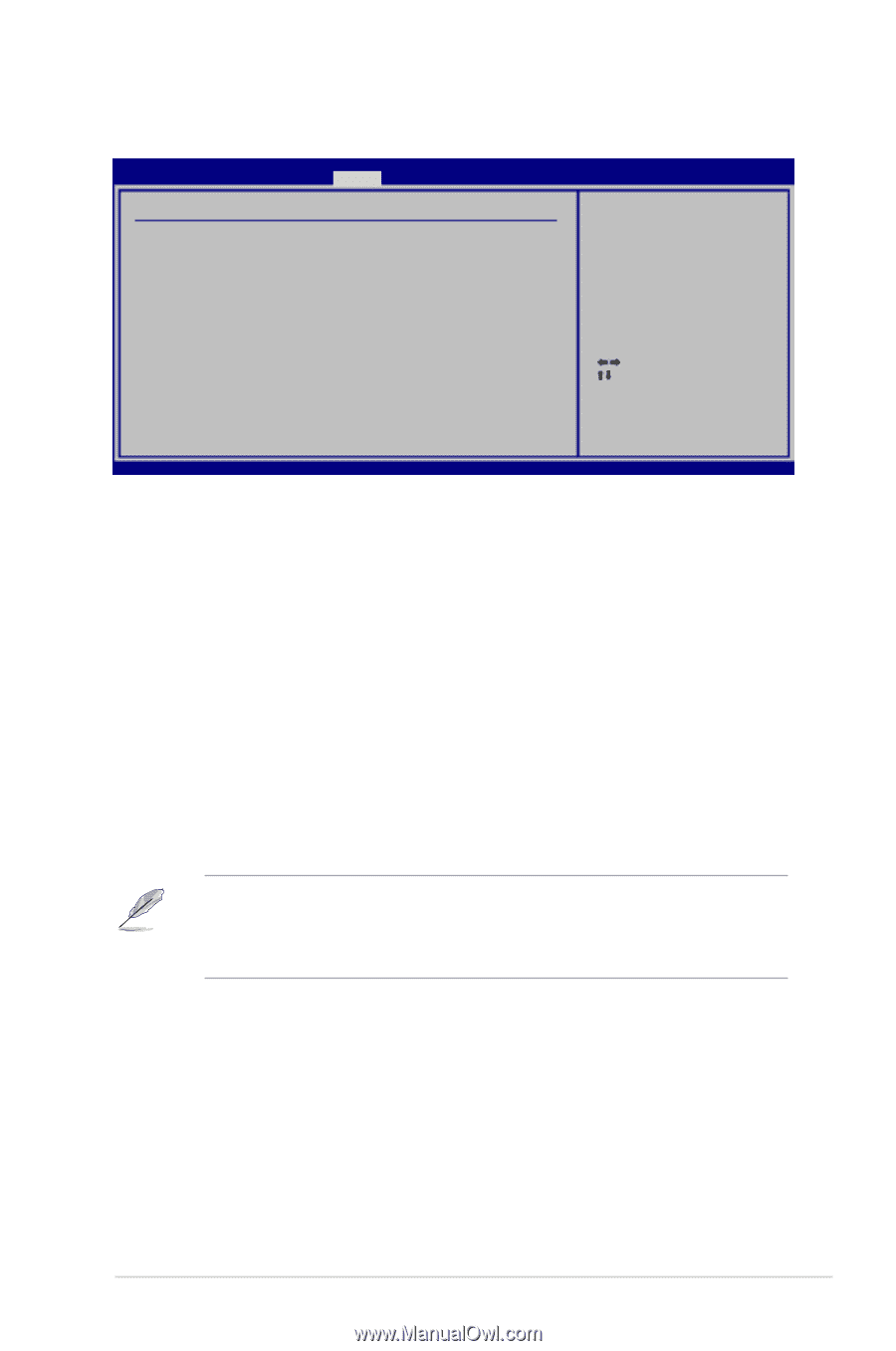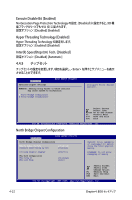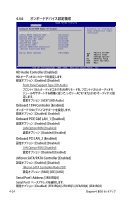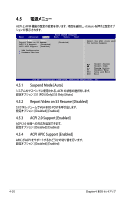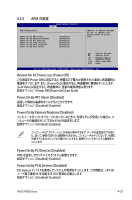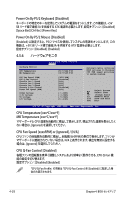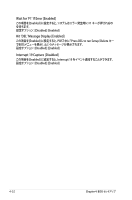Asus P5B DELUXE Motherboard Installation Guide - Page 97
APM の設定
 |
View all Asus P5B DELUXE manuals
Add to My Manuals
Save this manual to your list of manuals |
Page 97 highlights
4.5.5 APM の設定 BIOS SETUP UTILITY Power APM Configuration Restore on AC Power Loss Power On By RTC Alarm Power On By External Modems Power On By PCI Devices Power On By PCIE Devices Power On By PS/2 Keyboard Power On By PS/2 Mouse [Power Off] [Disabled] [Disabled] [Disabled] [Disabled] [Disabled] [Disabled] to select whether or not to restart the system after AC power loss. Select Screen Select Item +- Change Option F1 General Help F10 Save and Exit ESC Exit v02.58 (C)Copyright 1985-2006, American Megatrends, Inc. Restore On AC Power Loss [Power Off Power Off Power On Last State Power Off] [Power On] [Last State] Power On By RTC Alarm [Disabled Disabled] [Enabled] Power On By External Modems [Disabled Disabled] [Enabled] Power On By PCI Devices [Disabled] PME PCI S5 Disabled] [Enabled] Power On By PCIE Devices [Disabled] PCI Express 5V SB 1A ATX Disabled] [Enabled] ASUS P5B Deluxe 4-27