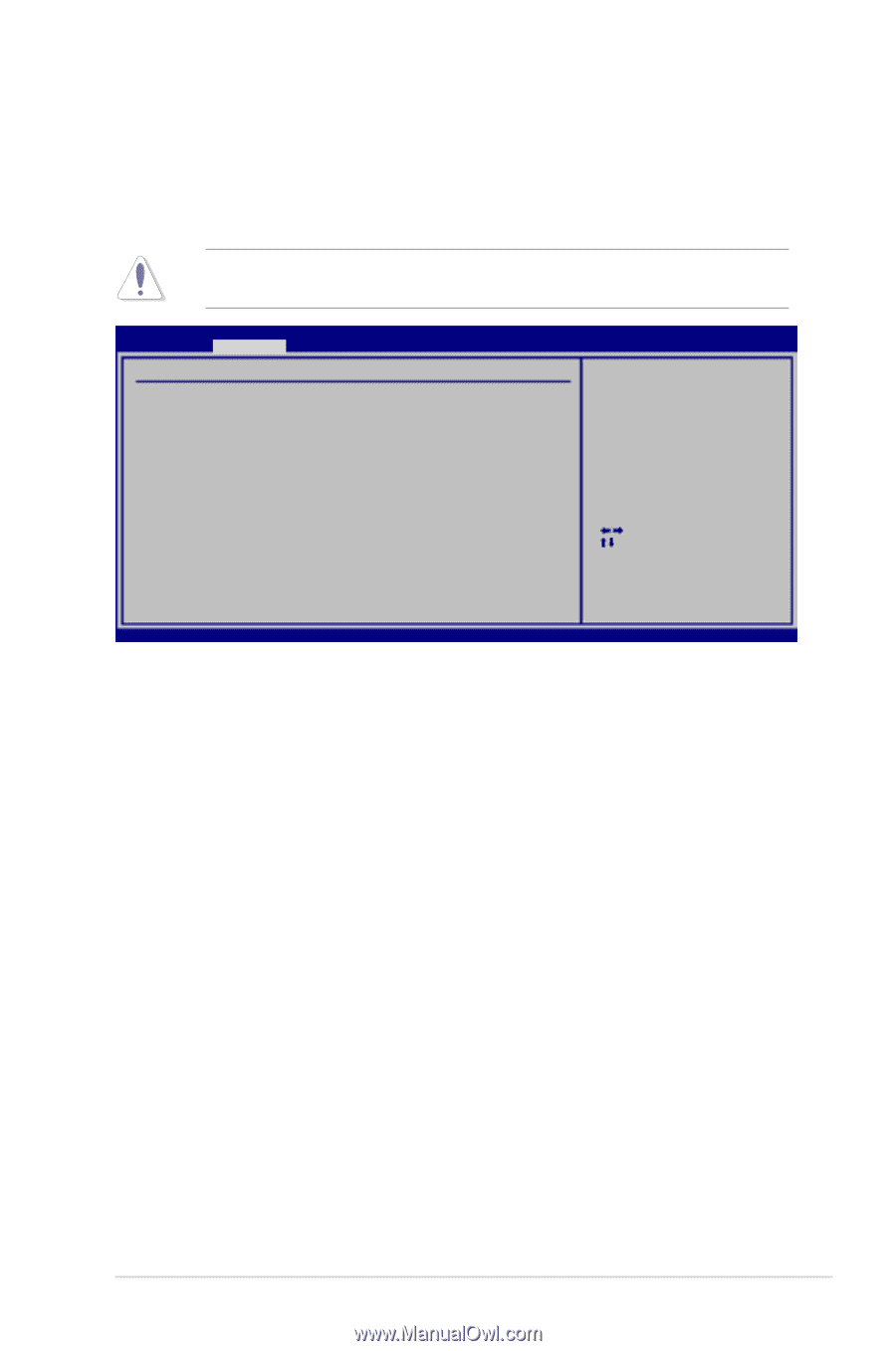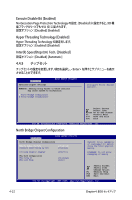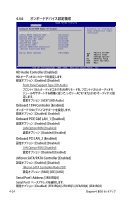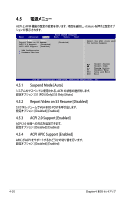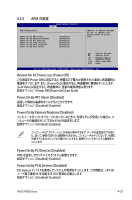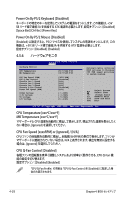Asus P5B DELUXE Motherboard Installation Guide - Page 95
Plug And Play O/S [No], PCI Latency Timer [64], Allocate IRQ to PCI VGA [Yes], Palette Snooping [ - bios setting
 |
View all Asus P5B DELUXE manuals
Add to My Manuals
Save this manual to your list of manuals |
Page 95 highlights
4.4.7 PCI PnP PCI PnP PCI/PnP PCI/PnP ISA IRQ と DMA ISA PCI PnP Advanced Advanced PCI/PnP Settings BIOS SETUP UTILITY WARNING: Setting wrong values in below sections may cause system to malfunction. Plug And Play O/S [No] PCI Latency Timer [64] Allocate IRQ to PCI VGA [Yes] Palette Snooping [Disabled] IRQ-3 assigned to IRQ-4 assigned to IRQ-5 assigned to IRQ-7 assigned to IRQ-9 assigned to IRQ-10 assigned to IRQ-11 assigned to IRQ-14 assigned to IRQ-15 assigned to [PCI Device] [PCI Device] [PCI Device] [PCI Device] [PCI Device] [PCI Device] [PCI Device] [PCI Device] [PCI Device] NO: Lets the BIOS configure all the devices in the system. YES: Lets the operating system configure Plug and Play (PnP) devices not required for boot if your system has a Plug and Play operating system. Select Screen Select Item +- Change Option F1 General Help F10 Save and Exit ESC Exit v02.58 (C)Copyright 1985-2006, American Megatrends, Inc. Plug And Play O/S [No No BIOS No] [Yes] PCI Latency Timer [64] PCI Latency Timer 32] [64] [96] [128] [160] [192] [224] [248] Allocate IRQ to PCI VGA [Yes Yes PCI IRQ IRQ No BIOS IRQ No] [Yes] Palette Snooping [Disabled Enabled ISA Disabled] [Enabled] IRQ-xx assigned to [PCI Device PCI Device IRQ が PCI/PnP Reserved IRQ ISA PCI Device] [Reserved] ASUS P5B Deluxe 4-25