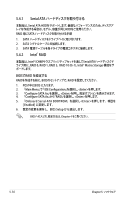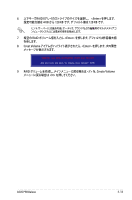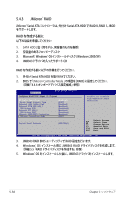Asus P5B DELUXE Motherboard Installation Guide - Page 145
Raid 10 Raid 0+1
 |
View all Asus P5B DELUXE manuals
Add to My Manuals
Save this manual to your list of manuals |
Page 145 highlights
RAID 10 (RAID 0+1 1 1. Create RAID Volume Enter Intel(R) Matrix Storage Manager Option ROM v5.0.0.1032 ICH8R wRAID5 Copyright(C) 2003-05 Intel Corporation. All Rights Reserved. [ CREATE ARRAY MENU ] Name: RAID Level: Disks: Strip Size: Capacity: Volume10 RAID10(RAID0+1) Select Disks 128KB XXX.X GB Create Volume [ DISK/VOLUME INFORMATION ] Enter a string between 1 and 16 characters in length that can be used to uniquely identify the RAID volume. This name is case sensitive and cannot contain special characters. [↑↓]-Change [TAB]-Next [ESC]-Previous Menu [Enter]-Select 2. RAID 10 Enter 3. RAID Level RAID 10(RAID 0+1 Enter 4. Capacity RAID 10 Enter 4 KB から 128 KB 64 KBです。 5. Capacity RAID Enter ASUS P5B Deluxe 5-35
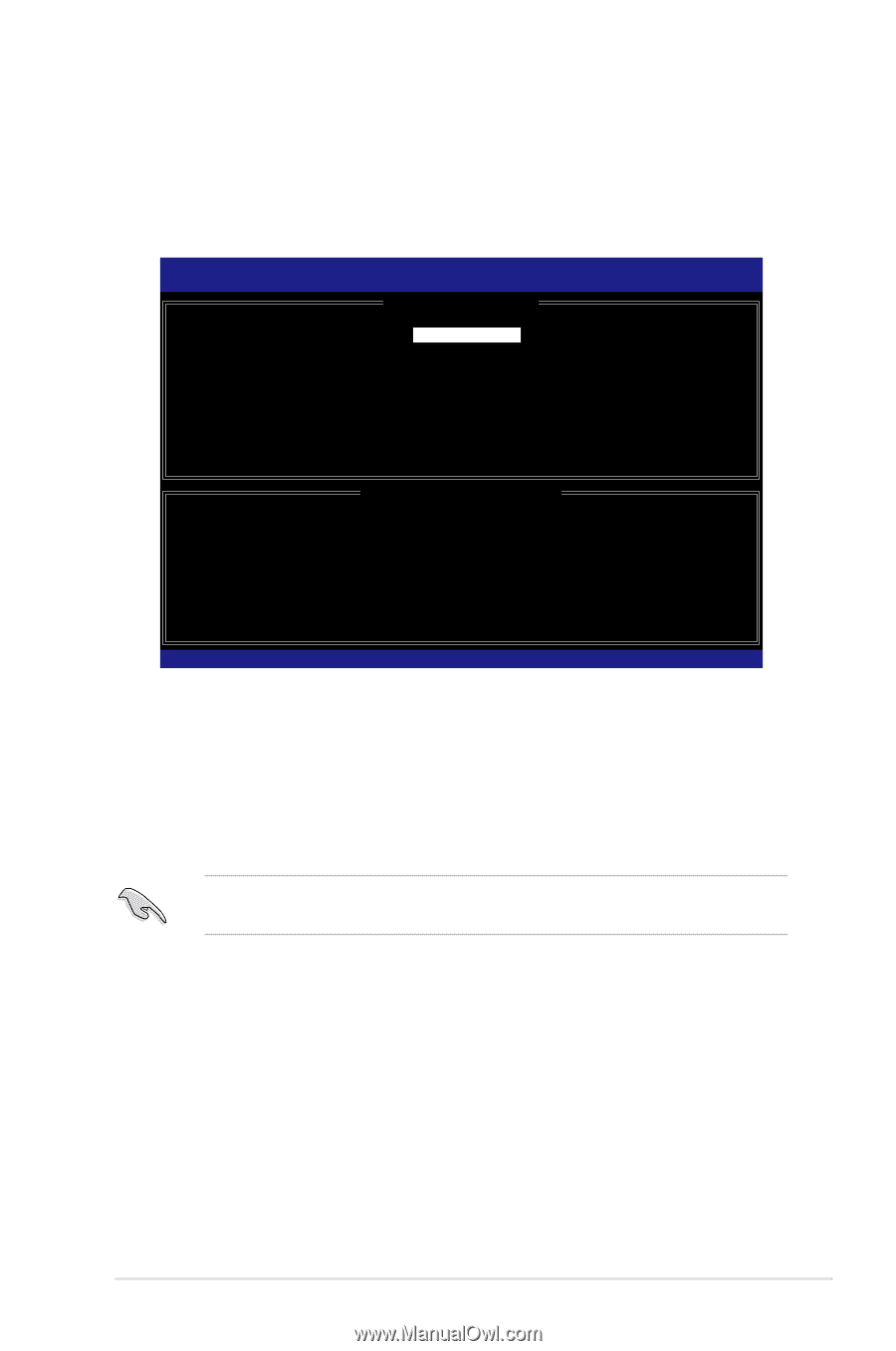
ASUS P5B Deluxe
´-²´
RAID 10 (RAID 0+1)
設定方法
1.
ユーティリティメインメニューから
「1. Create RAID Volume」を選択し、<Enter>
を押すと、次のスクリーンが表示されます。
Intel(R) Matrix Storage Manager Option ROM v5.0.0.1032 ICH8R wRAID5
Copyright(C) 2003-05 Intel Corporation. All Rights Reserved.
[
CREATE ARRAY MENU
]
[
DISK/VOLUME INFORMATION
]
Enter a string between 1 and 16 characters in length that can be used
to uniquely identify the RAID volume. This name is case sensitive and
cannot contain special characters.
Name:
RAID Level:
Disks:
Strip Size:
Capacity:
Volume10
RAID10(RAID0+1)
Select Disks
128KB
XXX.X GB
Create Volume
2.
RAID 10 の名前を入力し、
<Enter>を押します。
3.
RAID Level の項目がハイライト表示されたら上下キーで RAID 10(RAID 0+1) を
選択し、<Enter> を押します。
4.
Capacity の項目がハイライト表示されたら、希望の RAID 10 アレイのストライプ
サイズを入力し、
<Enter> を押します。可能な設定値は 4 KB から 128 KB です。デ
フォルトは 64 KBです。
ヒント:サーバーには低めの値、オーディオ、サウンドなどの編集用のマルチメディア
コンピュータシステムには高めの値を推奨します。
5.
Capacity アイテムがハイライト表示されたら、希望の RAID ボリューム値を入力し
<Enter> を押します。デフォルトは許容最大値を示します。
[
↑↓
]-Change
[TAB]-Next
[ESC]-Previous Menu
[Enter]-Select