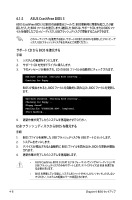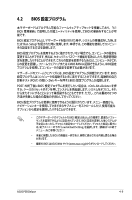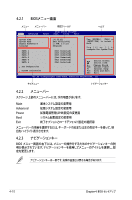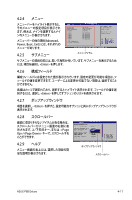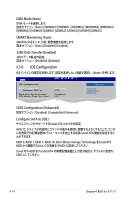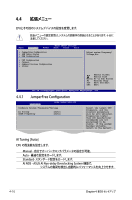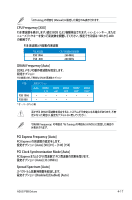Asus P5B DELUXE Motherboard Installation Guide - Page 82
メインメニュー
 |
View all Asus P5B DELUXE manuals
Add to My Manuals
Save this manual to your list of manuals |
Page 82 highlights
4.3 BIOS 4.2.1 BIOS Main Advanced Power BIOS SETUP UTILITY Boot Tools Exit System Time [10:55:25] System Date [Mon 05/22/2006] Legacy Diskette A [1.44M, 3.5 in] Language [English] SATA 1 SATA 2 SATA 3 SATA 4 SATA 5 SATA 6 IDE Configuration System Information :[Not Detected] :[Not Detected] :[Not Detected] :[Not Detected] :[Not Detected] :[Not Detected] Use [ENTER], [TAB] or [SHIFT-TAB] to select a field. Use [+] or [-] to configure the System Time. Select Screen Select Item +- Change Field Tab Select Field F1 General Help F10 Save and Exit ESC Exit v02.58 (C)Copyright 1985-2006, American Megatrends, Inc. 4.3.1 System Time [xx:xx:xx] 4.3.2 System Date [Day xx/xx/xxxx] 4.3.3 Legacy Diskette A [1.44M, 3.5 in.] Disabled] [360K, 5.25 in.] [1.2M , 5.25 in.] [720K , 3.5 in.] [1.44M, 3.5 in.] [2.88M, 3.5 in.] 4.3.4 Language [English] BIOS Chinese (GB)] [Chinese BIG5] [Japanese] [Français] [German] [English] 4-12 Chapter 4: BIOS