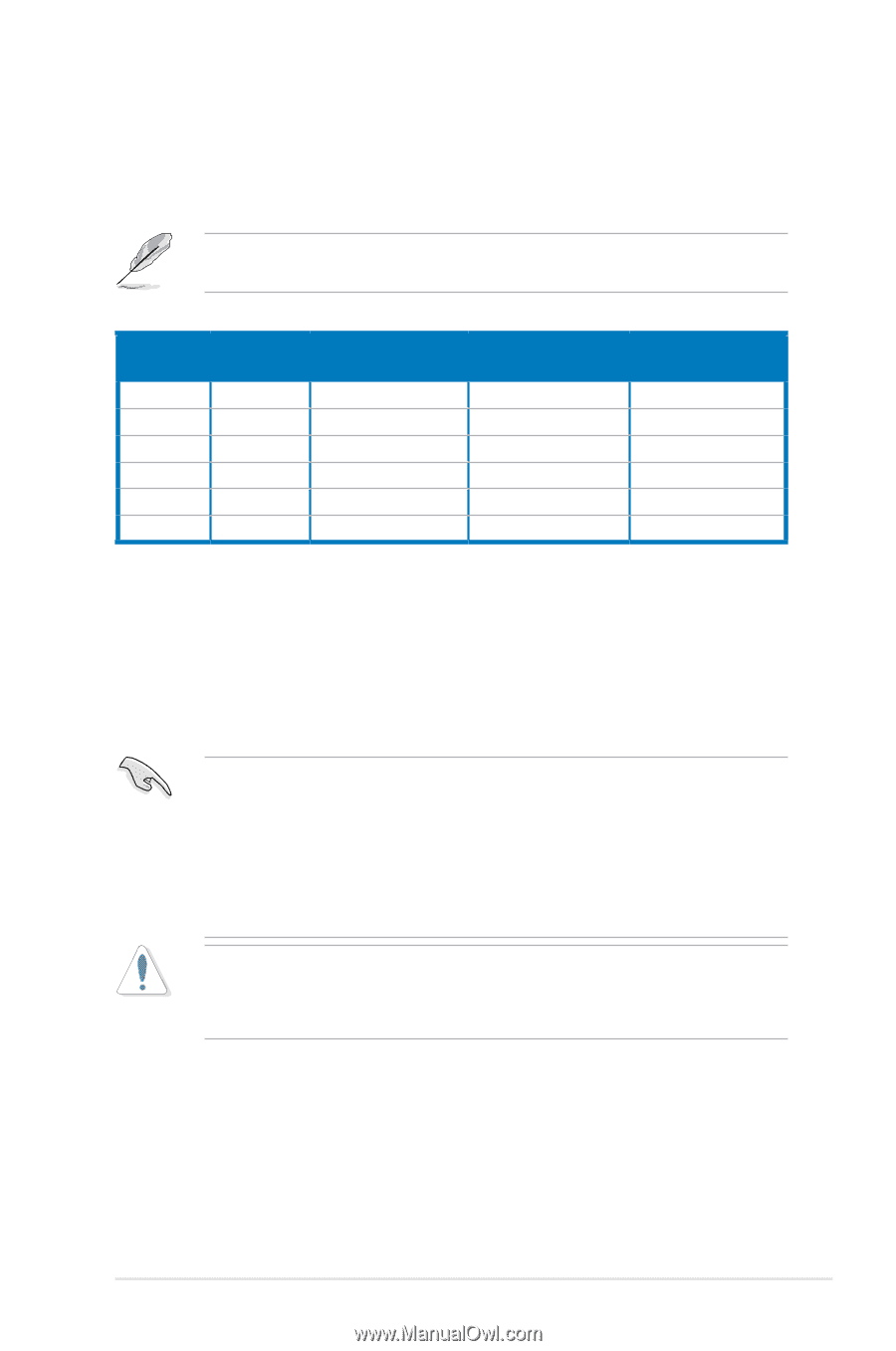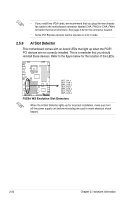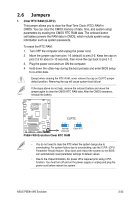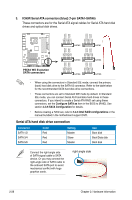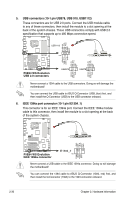Asus P5W64 WS PRO Motherboard Installation Guide - Page 51
Audio 2, 4, 6, or 8-channel configuration - raid
 |
View all Asus P5W64 WS PRO manuals
Add to My Manuals
Save this manual to your list of manuals |
Page 51 highlights
10. Microphone port (pink). This port connects a microphone. 11. Side Speaker Out port (gray). This port connects the side speakers in an 8-channel audio configuration. Refer to the audio configuration table below for the function of the audio ports in 2, 4, 6, or 8-channel configuration. Audio 2, 4, 6, or 8-channel configuration Port Light Blue Lime Pink Orange Black Gray Headset 2-channel Line In Line Out Mic In - - - 4-channel Line In Front Speaker Out Mic In - Rear Speaker Out - 6-channel Line In Front Speaker Out Mic In Center/Subwoofer Rear Speaker Ou - 8-channel Line In Front Speaker Out Mic In Center/Subwoofer Rear Speaker Out Side Speaker Out 12. USB 2.0 ports 3 and 4. These two 4-pin Universal Serial Bus (USB) ports are available for connecting USB 2.0 devices. 13. External SATA ports. These ports connect to external Serial ATA hard disk drives. To configure a RAID 0, 1, 5 or 10 set, install an external Serial ATA hard disk drive to the external Serial ATA port and an internal Serial ATA hard disk drive to the onboard Serial ATA connectors labeled EXT_SATA1 or EXT_SATA2. • Before creating a RAID set using Serial ATA hard disks, make sure that you have connected the Serial ATA signal cables and installed Serial ATA hard disk drives; otherwise, you cannot enter the Marvell RAID utility and SATA setup during POST. • If you intend to create a RAID configuration using one of these connectors, set the Marvell IDE/eSATA item in the BIOS to [RAID Mode]. See section 4.5.3 OnBoard Devices Configuration for details. • DO NOT insert different connectors to these ports. • DO NOT unplug the external Serial ATA box when a RAID 0 or RAID 1 is configured. 14. USB 2.0 ports 1 and 2 . These two 4-pin Universal Serial Bus (USB) ports are available for connecting USB 2.0 devices. 15. Optical S/PDIF Out port. This port connects an external audio output device via an optical S/PDIF cable. 16. USB 2.0 ports 5 and 6. These two 4-pin Universal Serial Bus (USB) ports are available for connecting USB 2.0 devices. ASUS P5E64 WS Evolution 2-25