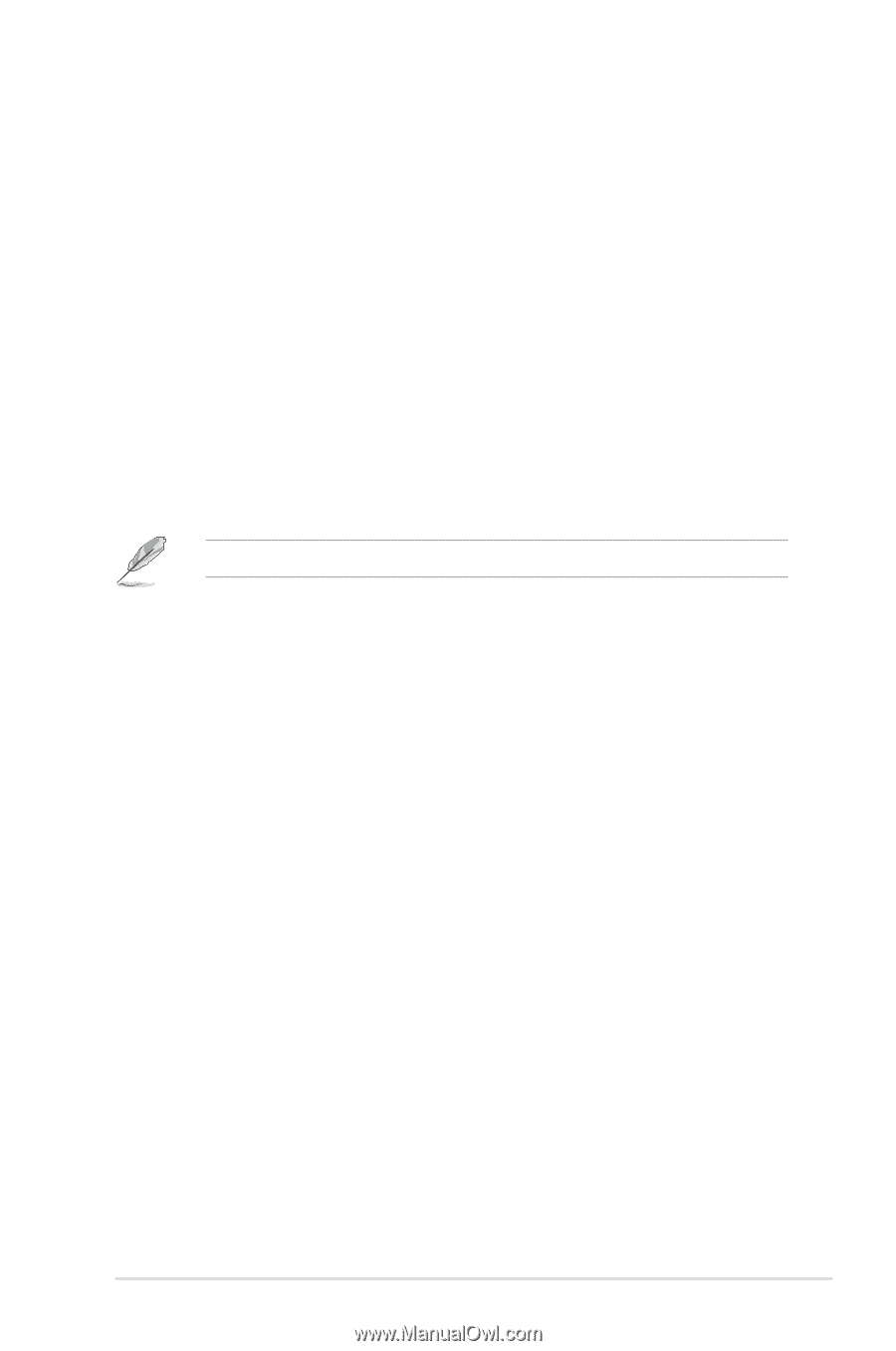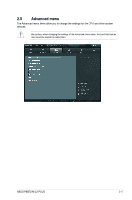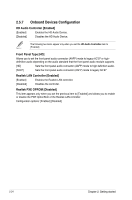Asus P8B75-M LX PLUS P8B75-M LX PLUS User's Manual - Page 63
PCH Configuration
 |
View all Asus P8B75-M LX PLUS manuals
Add to My Manuals
Save this manual to your list of manuals |
Page 63 highlights
CPU Power Management Configuration This item allows you to manage and configure the CPU's power. CPU Ratio [Auto] Allows you to set the ratio between the CPU Core Clock and the BCLK Frequency. Use and keys to adjust the ratio. The valid value ranges vary according to your CPU model. Enhanced Intel® SpeedStep Technology [Enabled] Allows you to enable or disable the Enhanced Intel® SpeedStep Technology (EIST). [Disabled] The CPU runs at its default speed. [Enabled} The operating system controls the CPU speed. Turbo Mode [Enabled] Allows you to set the processor cores to run faster than the marked frequency in a specific condition. Configuration options: [Enabled] [Disabled] Turbo Mode is only available for select CPU models only. CPU C1E [Auto] [Enabled] Enables the C1E support function. This function must be enabled to enable or disable the Intel® Turbo Mode Technology. [Disabled] Disables the function. CPU C3 Report [Auto] Allows you to disable or enable the CPU C3 report to OS. CPU C6 Report [Auto] Allows you to disable or enable the CPU C6(ACPI C3) report to OS. Package C State Support [Auto] Allows you to disable or enable the Package C State support. 2.5.2 PCH Configuration High Precision Timer [Enabled] Allows you to enable or disable the High Precision Event Timer. Configuration options: [Enabled] [Disabled] Intel® Rapid Start Technology [Disabled] Allows you to enable or disable Intel® Rapid Start Technology. Configuration options: [Enabled] [Disabled] ASUS P8B75-M LX PLUS 2-19