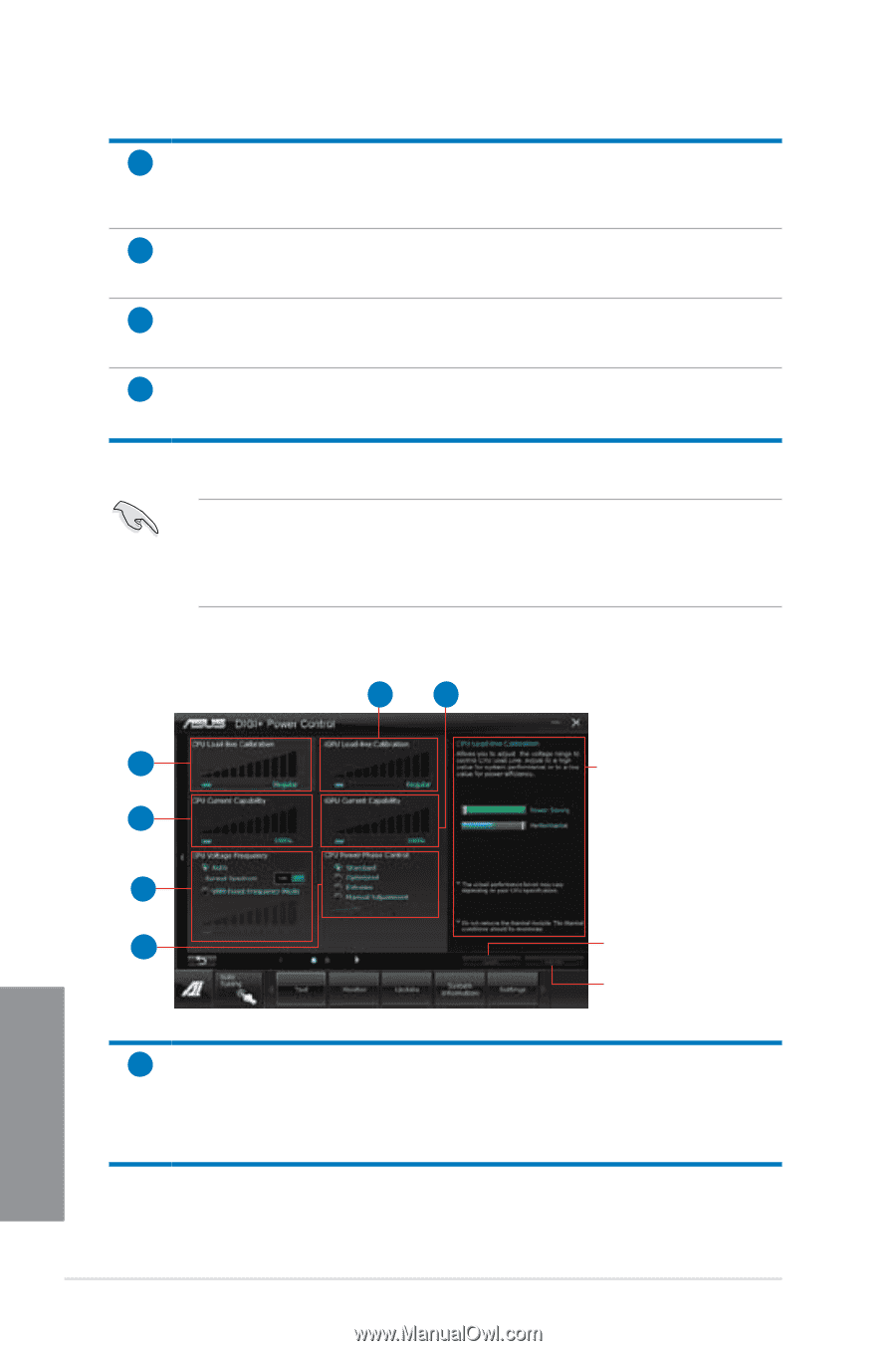Asus P8Z77-V PREMIUM P8Z77-V PREMIUM User's Manual - Page 144
CPU Power, Smart CPU Power Level - 35W, OC Now, CPU Load-line Calibration
 |
View all Asus P8Z77-V PREMIUM manuals
Add to My Manuals
Save this manual to your list of manuals |
Page 144 highlights
3 Smart CPU Power Level - 35W CPU power usage is limited to 35W to achieve the best digital power saving mode. 4 OC Now! Adjusts the CPU ratio in TurboV EVO. 5 Default (Smart DIGI+ Setting) Sets your CPU/iGPU/DRAM power to default settings. 6 Default (Smart CPU Power Level) Sets your power consumption to CPU default setting. • Enabling the Smart CPU Power Level may decrease the total power delivery to the CPU, and affect the CPU performance under a heavy system load. The system restores to its default settings on the next startup. • Only Intel® 3rd generation processors support the Smart DIGI+ Technology feature. CPU Power 4 5 1 Application help 2 3 Applies all the changes 6 immediately Undoes all the changes 1 CPU Load-line Calibration It allows you to adjust the voltage settings and control the system temperature. Higher load-line calibration could get higher voltage and good overclocking performance but increases the CPU and VRM thermal conditions. Chapter 4 4-10 Chapter 4: Software support