Asus Q500A User Manual - Page 21
These Universal Serial Bus 3.0 USB 3.0 ports are backward, LAN port, USB 3.0 ports
 |
View all Asus Q500A manuals
Add to My Manuals
Save this manual to your list of manuals |
Page 21 highlights
LAN port Insert the network cable into this port to connect to a local area network (LAN). USB 3.0 ports These Universal Serial Bus 3.0 (USB 3.0) ports are backward compatible to USB 2.0 and USB 1.0 devices such as keyboards, pointing devices, flash disk drives, external HDDs, speakers, cameras and printers. These ports have a transfer speed of up to 5 Gbit/s. Notebook PC E-Manual 21
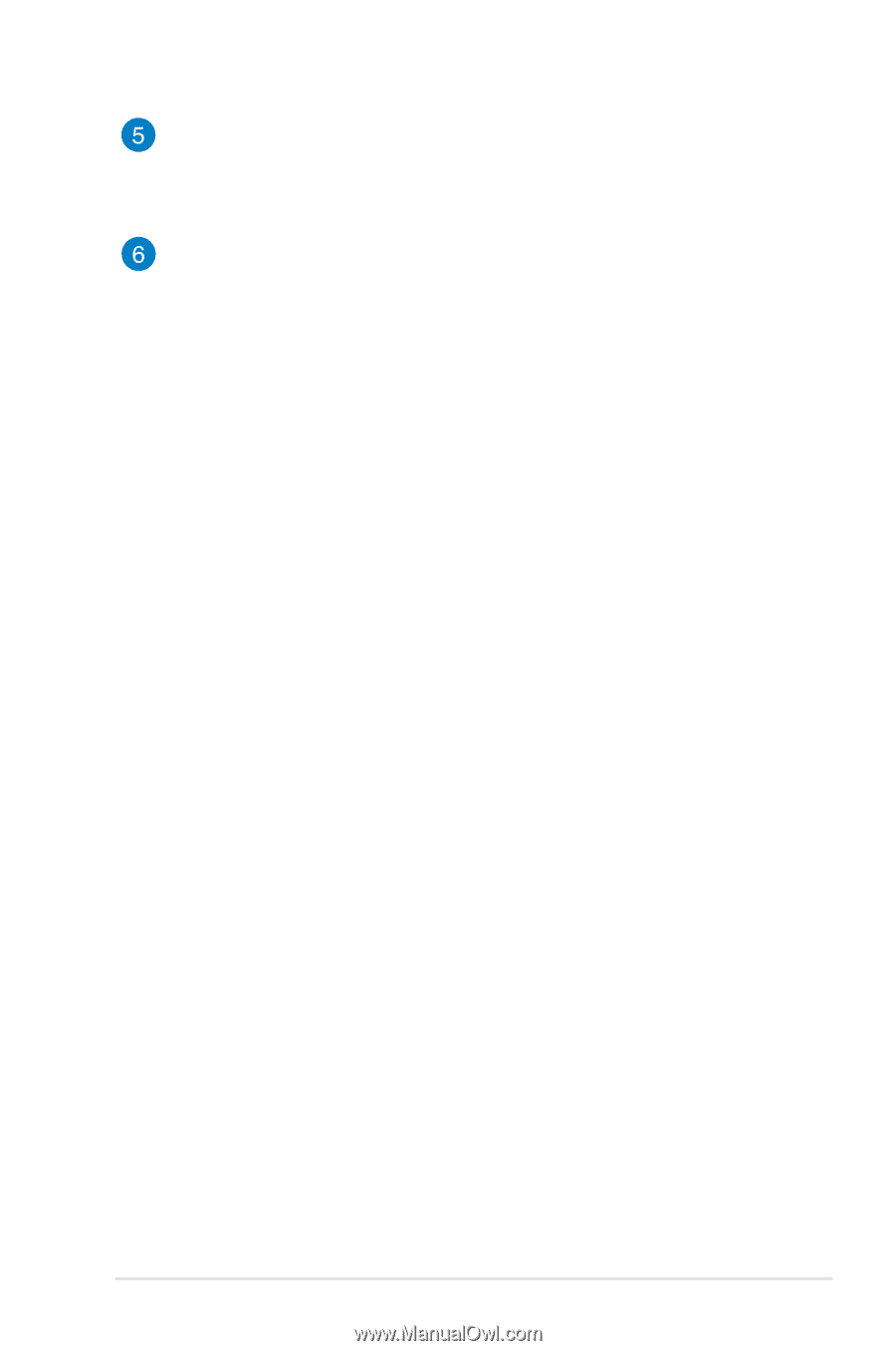
Notebook PC E-Manual
21
LAN port
Insert the network cable into this port to connect to a local area
network (LAN).
USB 3.0 ports
These Universal Serial Bus 3.0 (USB 3.0) ports are backward
compatible to USB 2.0 and USB 1.0 devices such as keyboards,
pointing devices, flash disk drives, external HDDs, speakers,
cameras and printers. These ports have a transfer speed of up
to 5 Gbit/s.














