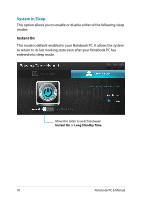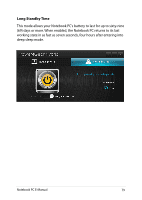Asus Q550LF User's Manual for English Edition - Page 83
Video Magic, Countdown Timer, Touchpad Lock, Output Display Selector, Wireless Connectivity
 |
View all Asus Q550LF manuals
Add to My Manuals
Save this manual to your list of manuals |
Page 83 highlights
Function Description Video Magic Launches Video Magic for video playback, editing, and format conversion Countdown Timer Launches a countdown timer for sleep, shut down, or hibernate Touchpad Lock Allows you to enable or disable the touchpad Output Display Selector Allows you to switch between using your Notebook PC's display panel, an external monitor, or a duplicate monitor Wireless Connectivity Enables or disables your Notebook PC's Bluetooth and Wi-Fi connectivity Media Control Launches the Windows® Media Center and allows you to play a selected media file or pause a currently playing media file Notebook PC E-Manual 83
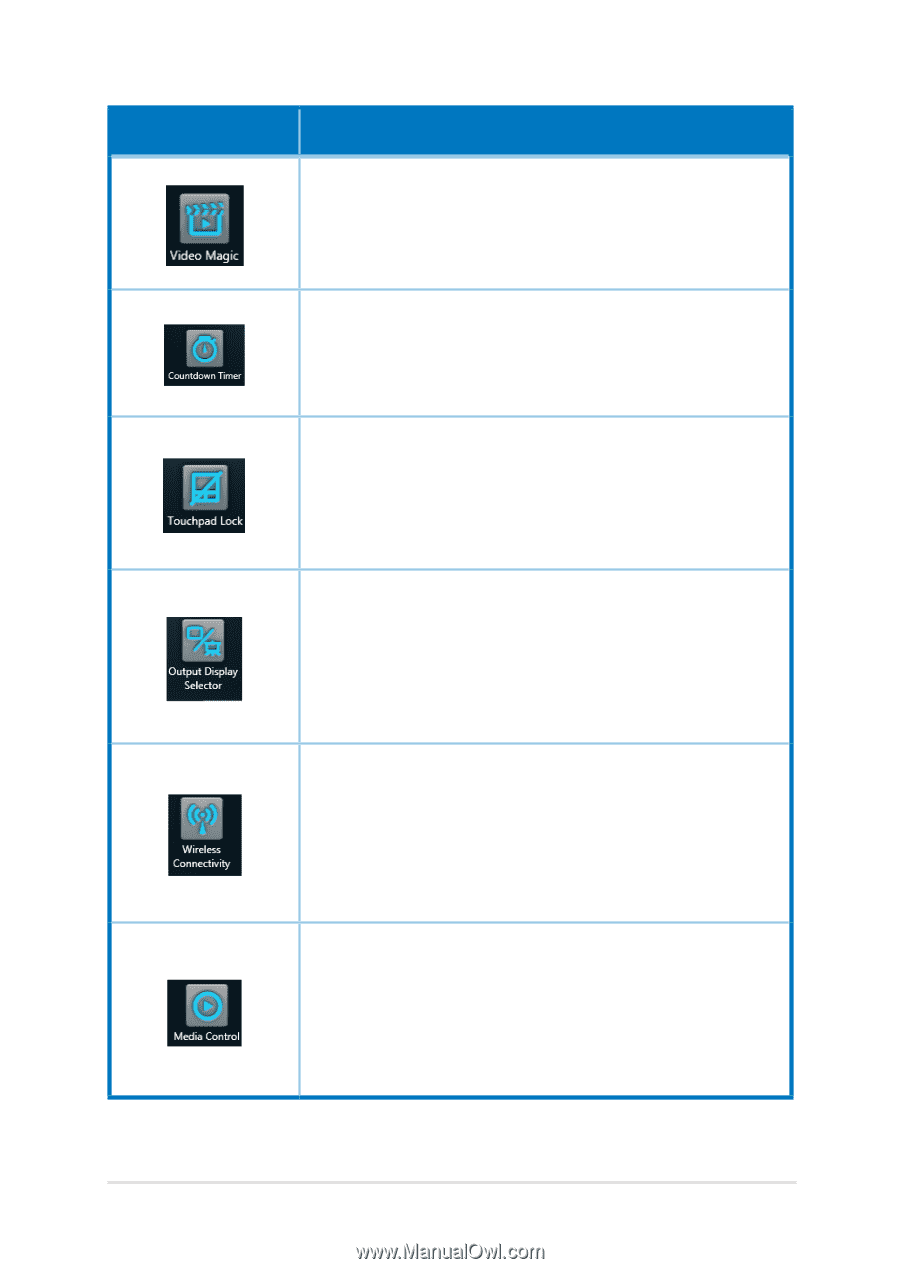
Notebook PC E-Manual
83
Function
Description
Video Magic
Launches Video Magic for video playback, editing,
and format conversion
Countdown Timer
Launches a countdown timer for sleep, shut down,
or hibernate
Touchpad Lock
Allows you to enable or disable the touchpad
Output Display Selector
Allows you to switch between using your
Notebook PC’s display panel, an external monitor,
or a duplicate monitor
Wireless Connectivity
Enables or disables your Notebook PC’s Bluetooth
and Wi-Fi connectivity
Media Control
Launches the Windows® Media Center and allows
you to play a selected media file or pause a
currently playing media file