Asus RT-G32 User Manual - Page 29
EZSetup, To use EZSetup
 |
UPC - 610839781379
View all Asus RT-G32 manuals
Add to My Manuals
Save this manual to your list of manuals |
Page 29 highlights
EZSetup EZSetup is a utility that allows you to easily set up your wireless network Before you install the EZSetup, ensure that your RT-G32 is connected the modem or PC by RJ45 cable.. To use EZSetup: 1. Follow the instructions to connect the hardware device. When done, click Next. 2. Key in the user name and password to configure the wireless router on the web. When done, click Next. Chapter 5: Installing the utilities RT-G32 29
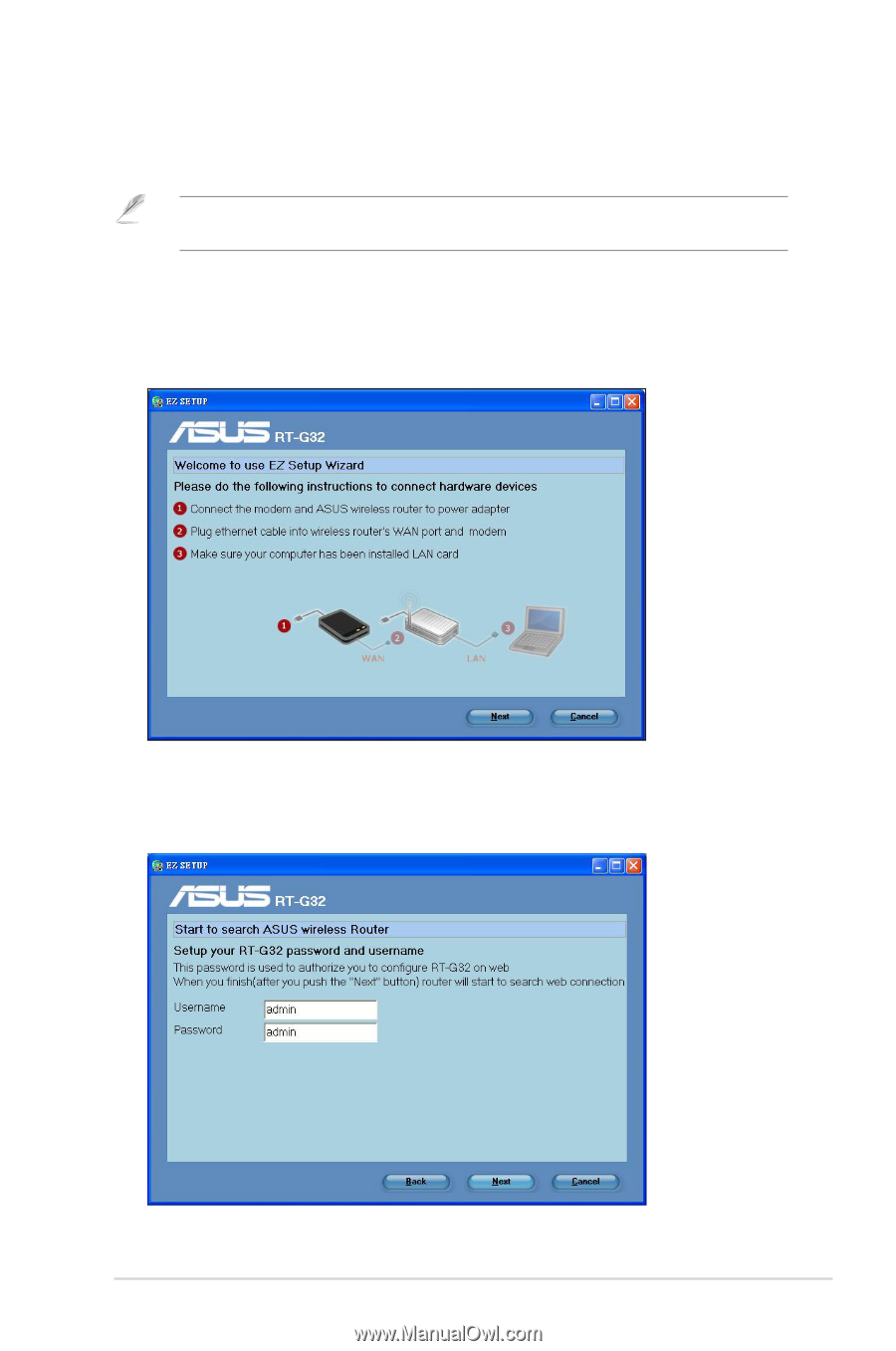
±9
Chapter 5: Installing the utilities
RT-G3±
To use EZSetup:
1.
Follow the instructions to connect the hardware device. When done, click
Next
.
2.
Key in the user name and password to configure the wireless router on the
web. When done, click
Next
.
EZSetup
EZSetup is a utility that allows you to easily set up your wireless network
Before you install the EZSetup, ensure that your RT-G3±
is connected the modem or PC by
RJ45 cable..














