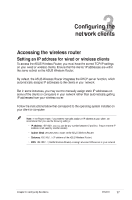Asus RT-N10 User Manual - Page 16
Asus RT-N10 - Wireless Router - 802.11b/g/n Manual
 |
UPC - 610839043989
View all Asus RT-N10 manuals
Add to My Manuals
Save this manual to your list of manuals |
Page 16 highlights
2. Launch your web browser and the QIS web page appears automatically. Select Access Point mode, then click Next. Note: If the QIS web page does not appear after you launched your web browser, disable the proxy settings on your web browser. 3. Configure the wireless security settings including the SSID, authentication, and encryption methods. Click Finish. 16 RT-N10 Chapter 3: Configuring the clients

16
RT-N10
Chapter 3: ConFguring the clients
±.
Launch your web browser and the QIS web page appears automatically. Select
Access Point mode
, then click
Next
.
Note:
If the QIS web page does not appear after you launched your web browser, disable the
proxy settings on your web browser.
3.
ConFgure the wireless security settings including the SSID, authentication, and
encryption methods. Click
Finish
.