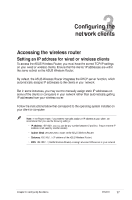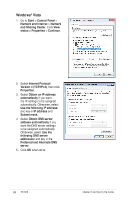Asus RT-N10 User Manual - Page 19
Asus RT-N10 - Wireless Router - 802.11b/g/n Manual
 |
UPC - 610839043989
View all Asus RT-N10 manuals
Add to My Manuals
Save this manual to your list of manuals |
Page 19 highlights
4. Select the Gateway tab, and key in New gateway then click Add. 5. Select the DNS configuration tab and click Enable DNS. Key in Host, Domain, and DNS Server Search Order, then click Add. 6. Click OK. Chapter 3: Configuring the clients RT-N10 19

19
Chapter 3: ConFguring the clients
RT-N10
4. Select the
Gateway
tab, and key in
New gateway
then click
Add
.
5. Select the
DNS confguration
tab
and click
Enable DNS
. Key in
Host
,
Domain
, and
DNS Server Search
Order
, then click
Add
.
6. Click
OK
.