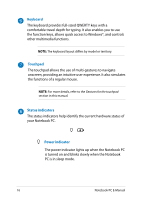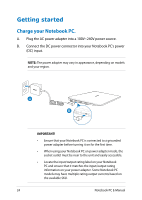Asus X102BA User's Manual for English Edition - Page 19
Air vents, Audio speakers
 |
View all Asus X102BA manuals
Add to My Manuals
Save this manual to your list of manuals |
Page 19 highlights
Air vents The air vents allow cool air to enter and warm air to exit the Notebook PC. WARNING! Ensure that paper, books, clothing, cables, or other objects do not block any of the air vents or else overheating may occur. Audio speakers The built-in audio speaker allows you to hear audio straight from the Notebook PC. The audio features of this Notebook PC are software-controlled. Notebook PC E-Manual 19
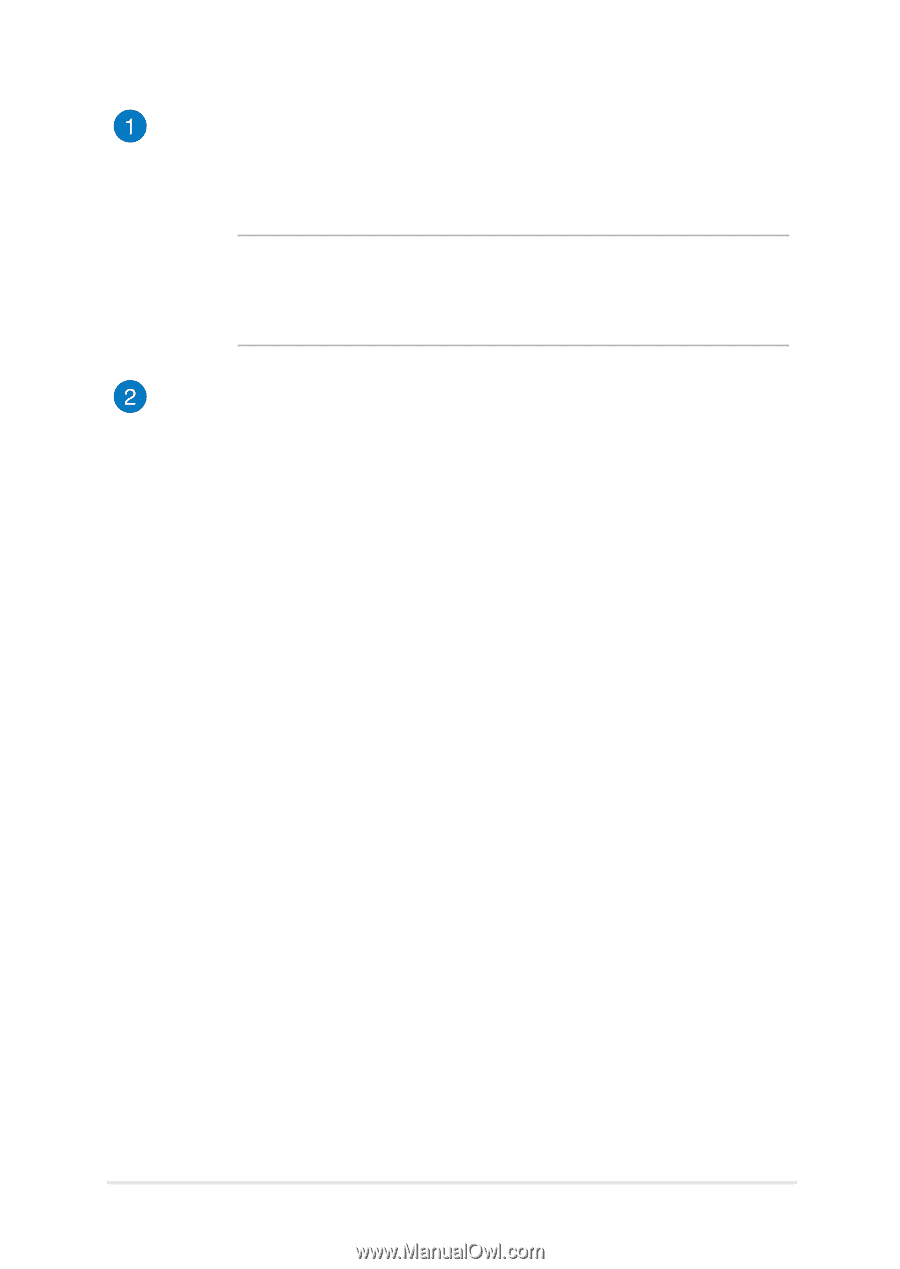
Notebook PC E-Manual
1¶
Air vents
The air vents allow cool air to enter and warm air to exit the
Notebook PC.
WARNING!
Ensure that paper, books, clothing, cables, or other
objects do not block any of the air vents or else overheating may
occur.
Audio speakers
The built-in audio speaker allows you to hear audio straight from
the Notebook PC. The audio features of this Notebook PC are
software-controlled.